HP Photosmart 7510 Support Question
Find answers below for this question about HP Photosmart 7510.Need a HP Photosmart 7510 manual? We have 2 online manuals for this item!
Question posted by mdvbillsm on November 15th, 2013
Hp 7510 Won't Operate After Changing Ink Cartridges
The person who posted this question about this HP product did not include a detailed explanation. Please use the "Request More Information" button to the right if more details would help you to answer this question.
Current Answers
There are currently no answers that have been posted for this question.
Be the first to post an answer! Remember that you can earn up to 1,100 points for every answer you submit. The better the quality of your answer, the better chance it has to be accepted.
Be the first to post an answer! Remember that you can earn up to 1,100 points for every answer you submit. The better the quality of your answer, the better chance it has to be accepted.
Related HP Photosmart 7510 Manual Pages
Reference Guide - Page 2


... document feeder
Cartridge door
17 Automatic document feeder lid
Paper-width guide for which displays estimated ink levels. Web...in all countries/languages.
15 Cancel: Stops the current operation.
16 17
Lid
Lid backing
Glass Color graphics display ...HP Photosmart
5
Display: Shows menus, photos, and messages. Settings: Opens the Settings menu where you turn on the product). You can change...
Reference Guide - Page 3


...the memory card slot.
In addition, some residual ink is connected to your computer either Memory Card or Computer.
3.
Change copy quality
- To scan to a computer, ...hp.com/go/inkusage.
•• When installing new cartridges, remove the piece of the glass (print-side down ) or in the automatic document feeder (print-side up ). English
Features and tips
Save energy and ink...
Reference Guide - Page 6


... block communication between devices connected on the home network and can install the electronic Help from outside your printer is to your firewall and check if the problem goes away. Here are connected wirelessly, for this product is possible that it has been installed:
Click Start > All Programs > HP > HP Photosmart 7510 series > Help.
Find...
Reference Guide - Page 7


...6. Limitations of a manufacturer to enforce such disclaimers or limitations; Those rights are the customer's sole and exclusive remedies. 2. English
HP printer limited warranty statement
HP product Software Media Printer Print or Ink cartridges
Printheads (only applies to products with customer replaceable printheads) Accessories
Duration of limited warranty 90 days 1 year Until the...
User Guide - Page 3


Contents
Contents
1 HP Photosmart 7510 Series Help...3
2 Get to Know the HP Photosmart Printer parts...5 Control panel features...6 Tips for getting to know the...HP ePrintCenter website...24
7 Send and receive faxes with eFax Set up the printer for faxing (required)...25 Send a fax...26 Receive a fax...26 Fax Settings...26 Fax Issues and Questions...26
8 Work with cartridges Check the estimated ink...
User Guide - Page 4


... door...35 Printhead failure...35 Printer failure...35 Ink cartridge problem...35 SETUP cartridges...37 10 Connectivity Add the HP Photosmart to a network...39 Change from a USB connection to a wireless network...40 Connect a new printer...41 Change network settings...41 Tips for setting up and using a networked printer...41 Advanced printer management tools (for networked printers 41...
User Guide - Page 9


.... 15 Cancel: Stops the current operation. Some screens that appear in the animation may not reflect your scan. 14 eFax: Opens the eFax internet fax service. You can also change settings to know the printer
7 Tips for getting to know the printer:
• Learn how to Know the HP Photosmart
1 Display: The touch screen...
User Guide - Page 18


... package Original HP ink cartridges and HP Advanced Photo Paper to a store processed photo. They are heavy two-sided matte papers perfect for creating custom T-shirts from your HP printer.
It features ColorLok Technology for easy handling. It features ColorLok Technology for less smearing, bolder blacks and vivid colors.
It is a high-quality multifunction paper.
These...
User Guide - Page 32


... until print quality becomes unacceptable.
30
Work with the printer.
• Insert the ink cartridges into place.
• Use genuine HP ink cartridges.
Cartridge warranty information
The HP cartridge warranty is applicable when the product is not supported in its designated HP printing device. For a list of each slot. Tips for working with your country/region, contact a local...
User Guide - Page 33


...8226; Solve copy and scan problem • Solve networking problem • HP support by phone • Additional warranty options • Cartridge supply upgrade • Prepare printer • Check cartridge access door • Printhead failure • Printer failure • Ink cartridge problem • SETUP cartridges
Get more help
You can find more efficient support, and product support...
User Guide - Page 37


... here to both the printhead and the ink cartridges. If reinserting the cartridges does not work, try cleaning the cartridges from the control panel.
It is on. Ink cartridge problem
To solve ink cartridge problem 1. Check that the ink cartridges are in this does not solve your problem, contact HP support for printing. Open the cartridge access door.
Make sure that power...
User Guide - Page 38
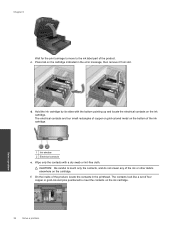
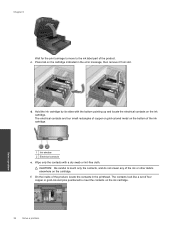
...remove it from slot. f. c. On the inside of the ink cartridge.
1 Ink window 2 Electrical contacts
e. Wipe only the contacts with the bottom pointing up and locate the ...electrical contacts on the ink cartridge. The contacts look like a set of the ink or other debris elsewhere on the cartridge. Press tab on the cartridge indicated in the printhead. CAUTION: Be careful...
User Guide - Page 39


... a set up the printer, you still receive the error message, contact HP support for more information. Some ink will need to install the SETUP cartridges during the initial product setup causes an error. After printer setup is still not resolved, try replacing cartridges. g. j. Click here to complete printer setup. Failure to use a newer version...
User Guide - Page 41


...Connectivity
• Add the HP Photosmart to a network • Change from a USB connection to a wireless network • Connect a new printer • Change network settings • Tips ...the Wireless button on the printer display to be entered on the networking device needs to be connected to install the HP Photosmart on.
Select Wireless Settings from the printer display. 4. Push Button ...
User Guide - Page 42


... product will only support 2.4Ghz
To change from a USB connection to your operating system.
1. On Mac: a. c....the product Software CD in Applications/Hewlett-Packard/Device Utilities to change to the network, install the software on ... directly connecting the printer to wireless.
40
Connectivity b. Click HP Photosmart 7510 Series, click Printer Setup & Software Selection, and then click...
User Guide - Page 43


...Mac: ▲ Use HP Setup Assistant in Applications/Hewlett-Packard/Device Utilities to change from a USB to...information, change the network settings. Do one of the Home screen. Click HP Photosmart 7510 Series,...operating system:
1. If you want to wireless. Advanced printer management tools (for more
information. • Learn how to change the software connection to this printer to change...
User Guide - Page 45
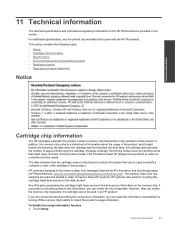
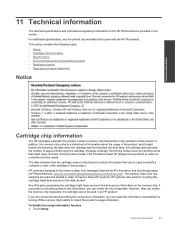
...
Technical information
Cartridge chip information
The HP cartridges used with the HP Photosmart.
The memory chips from cartridges returned to identify a customer or user of the product. HP collects a sampling of pages printed using the cartridge, the page coverage, the printing modes used to HP's free return and recycling program (HP Planet Partners: www.hp.com/hpinfo/globalcitizenship...
User Guide - Page 48


...equipment by model • Copy speeds vary according to helping customers reduce their environmental footprint.
www.hp.com/hpinfo/globalcitizenship/environment/
46
Technical information Technical information
Chapter 11
Copy specifications • Digital ... ranging from 25-50% (depends on model)
Ink cartridge yield
Visit www.hp.com/go/learnaboutsupplies for more information on estimated...
User Guide - Page 49


... ink cartridges free of charge. TIP: If you are marked according to international standards that enhance the ability to identify plastics for recycling purposes at :
www.hp.com/go to the following Web site:
www.hp.com/hpinfo/globalcitizenship/environment/recycle/
Auto Power-Off
Auto Power-Off is enabled, the printer will maintain the...
User Guide - Page 59


... card 39, 40
P
paper specifications 44
phone support 34 phone support period
period for support 34 photo paper
specifications 44 print
specifications 45
R
recycle ink cartridges 47
regulatory notices regulatory model identification number 52 wireless statements 54
S
scan scan specifications 46
system requirements 44
T
technical information copy specifications 46 environmental specifications...
Similar Questions
My 7510 Printer Has Locked Up Because My Pc Rebooted When Changing Ink Cartridge
The printer powers off when the pc reboots. I was changing ink cartridges when this happened unexpec...
The printer powers off when the pc reboots. I was changing ink cartridges when this happened unexpec...
(Posted by delee42634 10 years ago)

