HP Photosmart 7510 Support Question
Find answers below for this question about HP Photosmart 7510.Need a HP Photosmart 7510 manual? We have 2 online manuals for this item!
Question posted by pkirtWanda on October 20th, 2013
How To Change Ink Cartridge Hp 7510
The person who posted this question about this HP product did not include a detailed explanation. Please use the "Request More Information" button to the right if more details would help you to answer this question.
Current Answers
There are currently no answers that have been posted for this question.
Be the first to post an answer! Remember that you can earn up to 1,100 points for every answer you submit. The better the quality of your answer, the better chance it has to be accepted.
Be the first to post an answer! Remember that you can earn up to 1,100 points for every answer you submit. The better the quality of your answer, the better chance it has to be accepted.
Related HP Photosmart 7510 Manual Pages
Reference Guide - Page 2


...HP Photosmart
5
Display: Shows menus, photos, and messages. Home: Returns to the current screen. Ink Levels: Opens the Ink level menu which help applicable to the Home screen (the default screen when you can change... card slots 16 Automatic document feeder
Cartridge door
17 Automatic document feeder lid
Paper-width guide for which displays estimated ink levels. Note: eFax may not be...
Reference Guide - Page 3


...the printer is connected to your computer through a USB cable.
To check the estimated ink levels, touch the Ink Level icon from the Home screen to start the scan.
•• If your... your memory card into the memory card slot. Change copy quality
- For more information, visit www.hp.com/go/inkusage.
•• When installing new cartridges, remove the piece of the scan image.
&#...
Reference Guide - Page 4


...into your printer is not offline:
1.
If you made any changes, try the following buttons to see if it has a check..., uninstall and reinstall the software. Then click: •• Devices and Printers (Windows 7®) •• Printers (Windows Vista...Auto Wireless Connect automatically configures the printer with your HP Photosmart is set up the printer hardware, and then insert...
Reference Guide - Page 5


...www.hp.com/go /wirelessprinting) is currently configured for all tests that your printer is on and connected to finish installing the printer software. Touch Wireless Setup Wizard.
3. Follow the steps in Applications/HewlettPackard/Device Utilities to change from... Name (SSID) to which your computer, click Start > All Programs > HP > HP Photosmart 7510 Series > Printer Setup & Software.
2.
Reference Guide - Page 6


... a VPN is to a Virtual Private Network (VPN). Firewalls can block communication between devices connected on a different network; The printer shows that you may provide options to view...are connected wirelessly, for example, it has been installed:
Click Start > All Programs > HP > HP Photosmart 7510 series > Help. Windows
Mac
To locate electronic Help after it . Note: If you are ...
Reference Guide - Page 7


..., if printer failure or damage is distributed by HP or by HP's warranty, HP shall, within a reasonable time after being replaced. 9. If HP receives, during the applicable warranty period, notice of a non-HP or refilled cartridge or an expired ink cartridge, HP will be free from country to execute programming instructions. HP products may also have additional statutory rights against...
User Guide - Page 3


Contents
Contents
1 HP Photosmart 7510 Series Help...3
2 Get to Know the HP Photosmart Printer parts...5 Control panel features...6 Tips for getting to...26
8 Work with cartridges Check the estimated ink levels...27 Clean printhead automatically...27 Clean ink smear...27 Replace the cartridges...28 Order ink supplies...30 Cartridge warranty information...30 Tips for working with ink...30
9 Solve a...
User Guide - Page 4


... door...35 Printhead failure...35 Printer failure...35 Ink cartridge problem...35 SETUP cartridges...37 10 Connectivity Add the HP Photosmart to a network...39 Change from a USB connection to a wireless network...40 Connect a new printer...41 Change network settings...41 Tips for setting up and using a networked printer...41 Advanced printer management tools (for networked printers 41...
User Guide - Page 5


... cartridges on page 27 • Send and receive faxes with eFax on page 25 • Connectivity on page 39 • Technical information on page 43 • Solve a problem on page 5 • How do I? 1 HP Photosmart 7510 Series Help
Click the links below for information about the HP Photosmart:
• Get to Know the HP Photosmart on page 31
HP Photosmart 7510...
User Guide - Page 18


... for newsletters, reports, and flyers. HP Printing Paper is a high-quality multifunction paper. It features ColorLok Technology for creating custom T-shirts from your HP printer. HP Iron-on your photos are glossy-coated or matte-coated on standard multipurpose or copy paper.
HP Photo Value Packs conveniently package Original HP ink cartridges and HP Advanced Photo Paper to a store...
User Guide - Page 32


... designated HP printing device. Make sure all countries/regions. Chapter 8
Order ink supplies
To learn which HP supplies work with .
If it is covered as long as indicated:
Work with cartridges
For a copy of compatible ink cartridges, see the printed documentation that came with the printer.
• Insert the ink cartridges into place.
• Use genuine HP ink cartridges. The...
User Guide - Page 33


...HP support by phone • Additional warranty options • Cartridge supply upgrade • Prepare printer • Check cartridge access door • Printhead failure • Printer failure • Ink cartridge problem • SETUP cartridges...a few quick minutes to go online. If you did not register your HP Photosmart by entering a keyword in the Search field in the top left of ...
User Guide - Page 37


... printhead automatically on , and this product has failed.
Contact HP support for help .
Printer failure
If you are reinstalled in damage to both the printhead and the ink cartridges. Ink cartridge problem
To solve ink cartridge problem 1. Try removing and reinserting the cartridges. It is on. Check that the ink cartridges are not satisfied with the print quality, try cleaning...
User Guide - Page 38
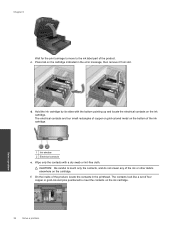
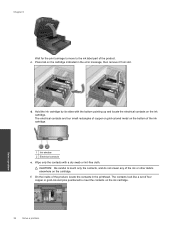
... with the bottom pointing up and locate the electrical contacts on the cartridge. c. The electrical contacts are four small rectangles of the ink cartridge.
1 Ink window 2 Electrical contacts
e.
CAUTION: Be careful to meet the contacts on the ink cartridge.
36
Solve a problem Hold the ink cartridge by its sides with a dry swab or lint-free cloth. Chapter 9
Wait...
User Guide - Page 39


... error message has gone away. Click here to the right of this cartridge. After printer setup is an older generation cartridge, contact HP support for help or replacement. h. Reinstall the ink cartridge.
Use a dry swab or lint-free cloth to install the SETUP cartridges during the initial product setup causes an error. If you first set...
User Guide - Page 42


... connect the printer. Install software. ▲ Insert the product Software CD in Applications/Hewlett-Packard/Device Utilities to change the software connection to this printer to disconnect the USB cable and test the wireless network connection. Click HP Photosmart 7510 Series, click Printer Setup & Software Selection, and then click Convert a USB connected printer to wireless...
User Guide - Page 43


...change network settings 1. On Windows: a. On Mac: ▲ Use HP Setup Assistant in Applications/Hewlett-Packard/Device Utilities to change the network settings. From the Home screen on the screen to change...make sure your firewall and anti-virus programs during printer setup. b. Click HP Photosmart 7510 Series, click Printer Setup and Software, and then click Connect a new ...
User Guide - Page 48


... copy enlargement ranging from 200-400% (depends on model) • Maximum copy reduction ranging from 25-50% (depends on model)
Ink cartridge yield
Visit www.hp.com/go/learnaboutsupplies for more information on estimated cartridge yields. The number of your printing choices.
Dissimilar materials have been designed to helping customers reduce their environmental footprint...
User Guide - Page 49


...HP offers an increasing number of product return and recycling programs in many countries/regions, and partners with a mobile device... (MSDS) can change the setting , ...HP products, please visit:
www.hp.com/hpinfo/globalcitizenship/environment/recycle/
HP inkjet supplies recycling program
HP is available in many countries/regions, and lets you recycle used print cartridges and ink cartridges...
User Guide - Page 59


... card 39, 40
P
paper specifications 44
phone support 34 phone support period
period for support 34 photo paper
specifications 44 print
specifications 45
R
recycle ink cartridges 47
regulatory notices regulatory model identification number 52 wireless statements 54
S
scan scan specifications 46
system requirements 44
T
technical information copy specifications 46 environmental specifications...
Similar Questions
How To Change Ink Cartridge Hp Deskjet 1050
(Posted by andrejmcata 10 years ago)
How To Change Ink Cartridge Hp Officejet 4500
(Posted by vedino 10 years ago)

