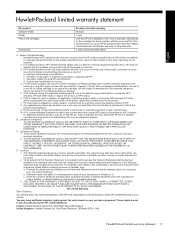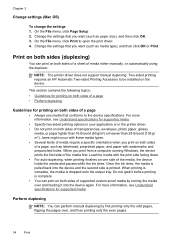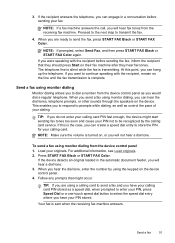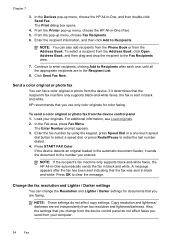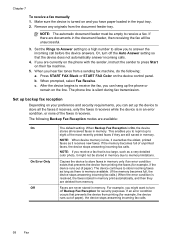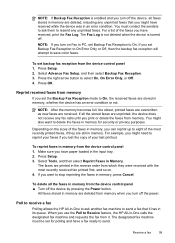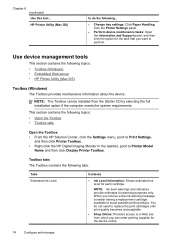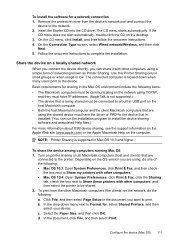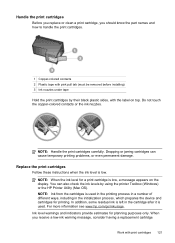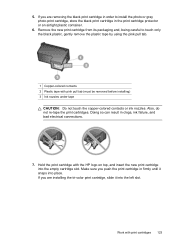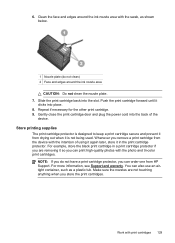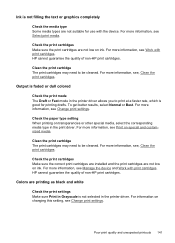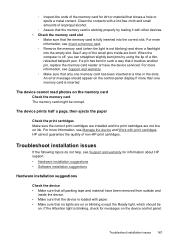HP J6480 Support Question
Find answers below for this question about HP J6480 - Officejet All-in-One Color Inkjet.Need a HP J6480 manual? We have 4 online manuals for this item!
Question posted by johnniedavison84 on October 2nd, 2014
Have New Black Ink Cartridge Printer Goes Though The Motions But There Is No Ink
on the paper
Current Answers
Answer #1: Posted by SoCalWoman on October 2nd, 2014 9:34 PM
You can try the troubleshooting steps as shown on HP's support website for your printer model here
Once at the link, you should perform the steps in the order shown for a possible resolution
Much appreciation to those who acknowledge our members for their contribution toward finding a solution.
~It always seems impossible until it is done~
Nelson Mandela
Related HP J6480 Manual Pages
Similar Questions
Printer Goes Through Motions But No Ink On Paper
(Posted by johnniedavison84 9 years ago)
Just Installed A New Black Ink Cartridge For Hp Officejet Pro 8600 And I Am
getting an error saying it won't print until a new black cartridge is installed
getting an error saying it won't print until a new black cartridge is installed
(Posted by danccjh 10 years ago)
Hp Officejet J6480 Won't Use Black Ink
(Posted by cjmbd 10 years ago)
New Black Ink Cartridge Doesn't Print
I just installed a new Black ink cartridge and am sure that it is correctly installed. It doesn't pr...
I just installed a new Black ink cartridge and am sure that it is correctly installed. It doesn't pr...
(Posted by Anonymous-84091 11 years ago)
Replaced Black Ink Cartridge.
won't align.question mark on screen where black level indicator is
won't align.question mark on screen where black level indicator is
(Posted by bigdaddytom01 12 years ago)