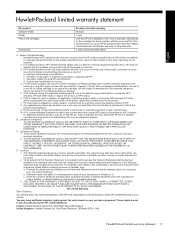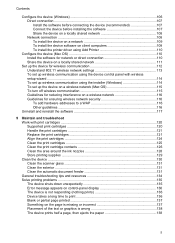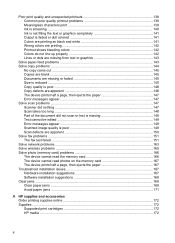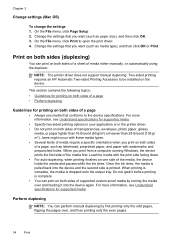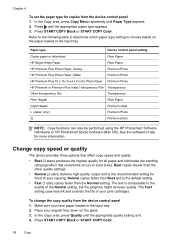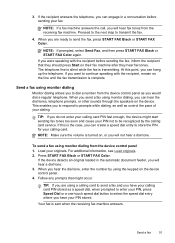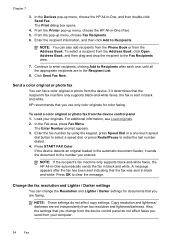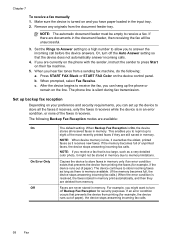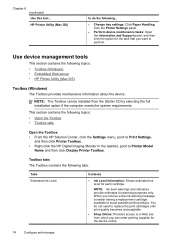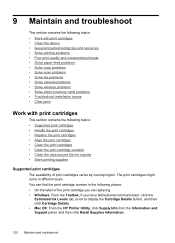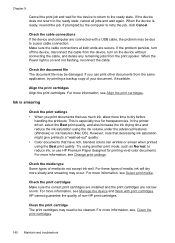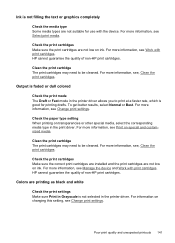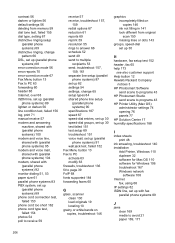HP J6480 Support Question
Find answers below for this question about HP J6480 - Officejet All-in-One Color Inkjet.Need a HP J6480 manual? We have 4 online manuals for this item!
Question posted by johnniedavison84 on October 3rd, 2014
Printer Goes Through Motions But No Ink On Paper
The person who posted this question about this HP product did not include a detailed explanation. Please use the "Request More Information" button to the right if more details would help you to answer this question.
Current Answers
Answer #1: Posted by Brainerd on October 3rd, 2014 10:42 AM
Hi, please follow the instructions here to troubleshoot.
https://support.hp.com/us-en/document/c03425035
https://support.hp.com/us-en/document/c03425035
I hope this helps you!
Please press accept to reward my effort or post again with more details if not satisfied.
Regards, Brainerd
Related HP J6480 Manual Pages
Similar Questions
Have New Black Ink Cartridge Printer Goes Though The Motions But There Is No Ink
on the paper
on the paper
(Posted by johnniedavison84 9 years ago)
How To Get My Hp J6480 Printer To Display Ink Levels With Remanufactured
cartridges
cartridges
(Posted by nidonni 10 years ago)
Hp J6480 Printer Won't Feed Paper
(Posted by Jbl6san 10 years ago)
Why Is My Printer Jamming With Photo Paper?
When I Try To Print On Photo Paper The Printer Wont Pull The Paper Thru And Makes A Terrible Grindin...
When I Try To Print On Photo Paper The Printer Wont Pull The Paper Thru And Makes A Terrible Grindin...
(Posted by dpeer 11 years ago)
Hp C6180 Printer Will Not Feed Paper
printer will not feed paper throgh machine to be printed
printer will not feed paper throgh machine to be printed
(Posted by dloco 11 years ago)