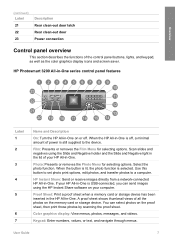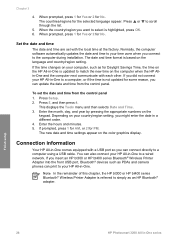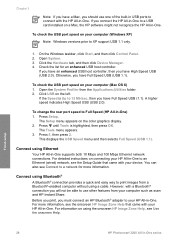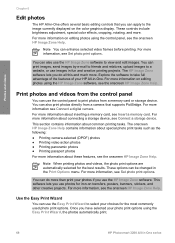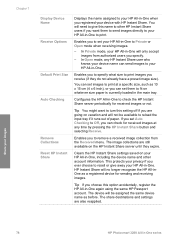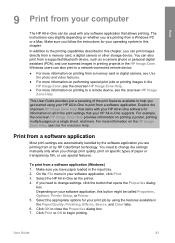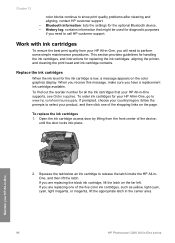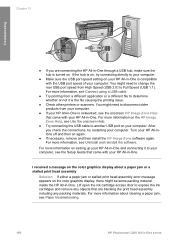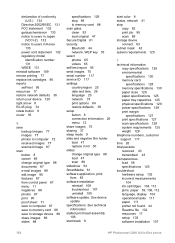HP Photosmart 3200 Support Question
Find answers below for this question about HP Photosmart 3200 - All-in-One Printer.Need a HP Photosmart 3200 manual? We have 2 online manuals for this item!
Question posted by Anonymous-115822 on July 10th, 2013
Color Graphics
printed page from online comes out olive in color. No problem with printing when not online.
Current Answers
Related HP Photosmart 3200 Manual Pages
Similar Questions
Problems With Hp Photosmart 7510 Printing After New Cartridges Installed
I have replaced ALL of the ink cartriges on my photosmart 7510 printer with 564xl and it will not pr...
I have replaced ALL of the ink cartriges on my photosmart 7510 printer with 564xl and it will not pr...
(Posted by elnlewis001 9 years ago)
How Do I Clean Printer Head Hp 3200 Photosmart
(Posted by nesrAngi 9 years ago)
Hp Photosmart 3200/ Scanner Can Not Be Detected
(Posted by jojowBrumit 9 years ago)
My Printer Is Hp Photosmart C4680 L Wont Lnstal To My Bc
my printer is HP photosmart c4680 l wonte instal to my bc
my printer is HP photosmart c4680 l wonte instal to my bc
(Posted by adilalatemsh 11 years ago)
Hp Photosmart 3200, Error Message
States that the access door (the lid you lift to replace ink cartridges) open...the problem is thath...
States that the access door (the lid you lift to replace ink cartridges) open...the problem is thath...
(Posted by Jared8416 12 years ago)