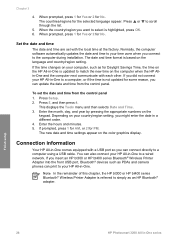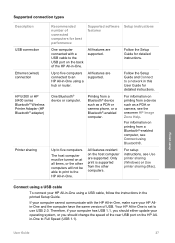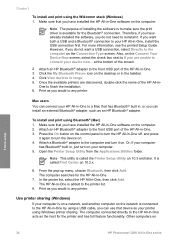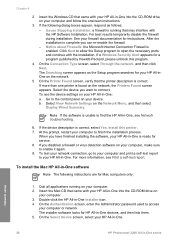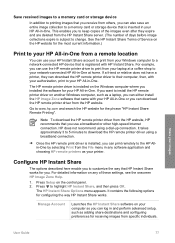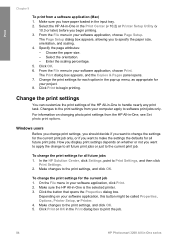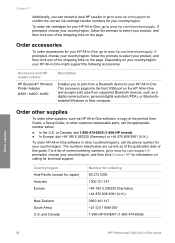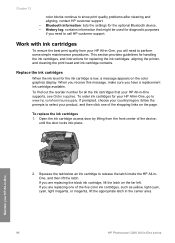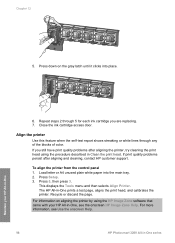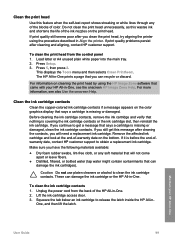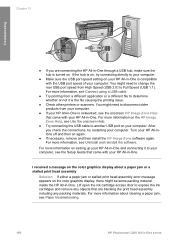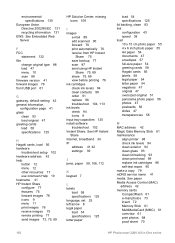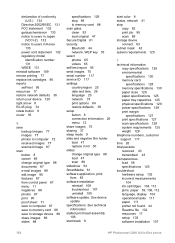HP Photosmart 3200 Support Question
Find answers below for this question about HP Photosmart 3200 - All-in-One Printer.Need a HP Photosmart 3200 manual? We have 2 online manuals for this item!
Question posted by nesrAngi on October 4th, 2014
How Do I Clean Printer Head Hp 3200 Photosmart
The person who posted this question about this HP product did not include a detailed explanation. Please use the "Request More Information" button to the right if more details would help you to answer this question.
Current Answers
Related HP Photosmart 3200 Manual Pages
Similar Questions
Hp Photosmart 3200/ Scanner Can Not Be Detected
(Posted by jojowBrumit 9 years ago)
How To Clean Print Heads Hp Photosmart Plus E-all-in-one Printer Series - B210
(Posted by gaqnat 10 years ago)
How To Clean Print Heads Hp Photosmart 7515 Printer
(Posted by olimibmh4y 10 years ago)
Lid On Hp Photosmart3200
Will Not Go Down- Help
(Posted by seamate999 11 years ago)
Hp Photosmart 3200, Error Message
States that the access door (the lid you lift to replace ink cartridges) open...the problem is thath...
States that the access door (the lid you lift to replace ink cartridges) open...the problem is thath...
(Posted by Jared8416 12 years ago)