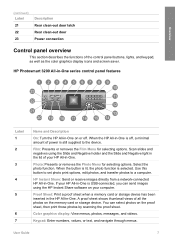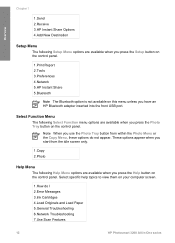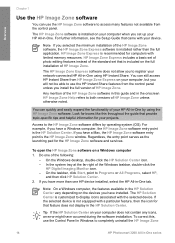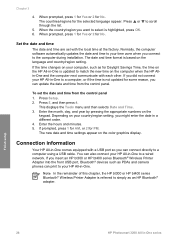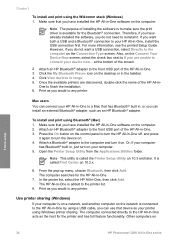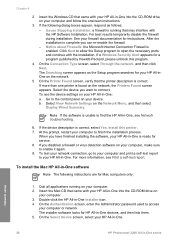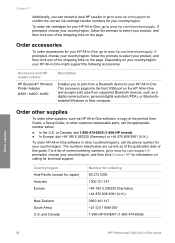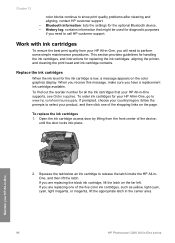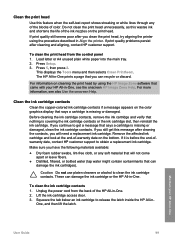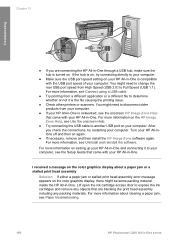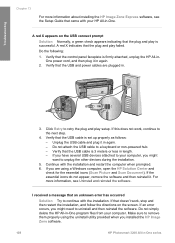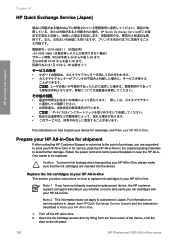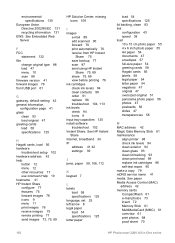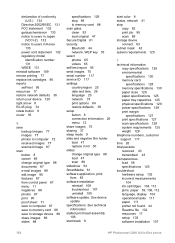HP Photosmart 3200 Support Question
Find answers below for this question about HP Photosmart 3200 - All-in-One Printer.Need a HP Photosmart 3200 manual? We have 2 online manuals for this item!
Question posted by Jared8416 on February 9th, 2012
Hp Photosmart 3200, Error Message
States that the access door (the lid you lift to replace ink cartridges) open...the problem is thathis is not. The lid is closed, I've looked for a sensor but can't figuregout how it works. Don't know what to do to bypass the switch or fix the problem. Can't print, scan, or anything else...please help. Thanks
EVen an accurate diagram of the printer would be helpful, don't even know where the sensor is. Any advice would be extremely appreciated. Thanks
Current Answers
Related HP Photosmart 3200 Manual Pages
Similar Questions
Hp Photosmart 3200/ Scanner Can Not Be Detected
(Posted by jojowBrumit 9 years ago)
Hp Photosmart D110 Can I Use Just The Black Ink Cartridge
(Posted by anBobb 9 years ago)
Photosmart C4795 How Do I Get My Replacement Ink Cartridges To Work ?
(Posted by Eljuan1 10 years ago)
I Got An Empty Ink Cartridge Error But It Is Not. Any Other Problems Related?
I have a hp3210. It has empty ink cartriderror roar but I have tried two new cartridges. both same e...
I have a hp3210. It has empty ink cartriderror roar but I have tried two new cartridges. both same e...
(Posted by Chenjih03 11 years ago)
Can This Product Also Print Wireless?
(Posted by RobinKessner 11 years ago)