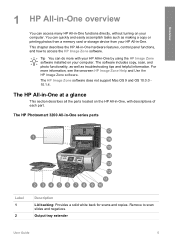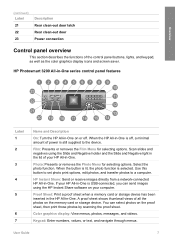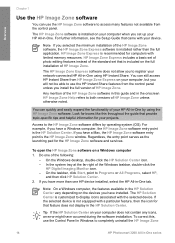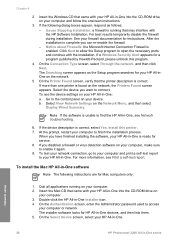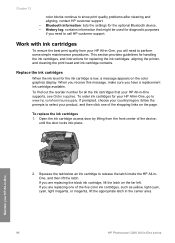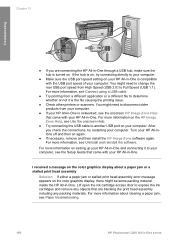HP Photosmart 3200 Support Question
Find answers below for this question about HP Photosmart 3200 - All-in-One Printer.Need a HP Photosmart 3200 manual? We have 2 online manuals for this item!
Question posted by jojowBrumit on August 26th, 2014
Hp Photosmart 3200/ Scanner Can Not Be Detected
The person who posted this question about this HP product did not include a detailed explanation. Please use the "Request More Information" button to the right if more details would help you to answer this question.
Current Answers
Related HP Photosmart 3200 Manual Pages
Similar Questions
Hp 1319f Mfp Cannot Detect Printer Cartridge
(Posted by ryadele 9 years ago)
My Hp Photosmart D110 Wont Detect Pc While Scanning
(Posted by kususil 10 years ago)
I Got An Empty Ink Cartridge Error But It Is Not. Any Other Problems Related?
I have a hp3210. It has empty ink cartriderror roar but I have tried two new cartridges. both same e...
I have a hp3210. It has empty ink cartriderror roar but I have tried two new cartridges. both same e...
(Posted by Chenjih03 11 years ago)
Can This Product Also Print Wireless?
(Posted by RobinKessner 11 years ago)
Hp Photosmart 3200, Error Message
States that the access door (the lid you lift to replace ink cartridges) open...the problem is thath...
States that the access door (the lid you lift to replace ink cartridges) open...the problem is thath...
(Posted by Jared8416 12 years ago)