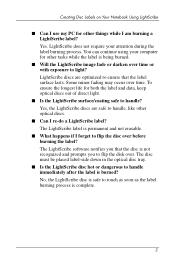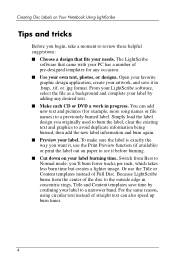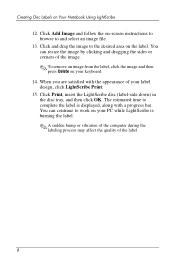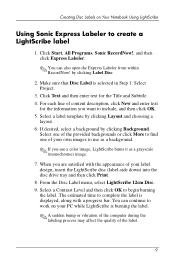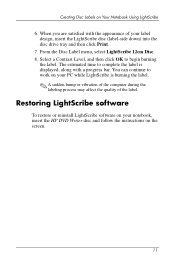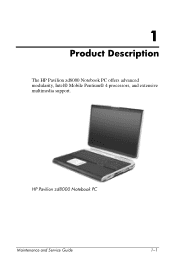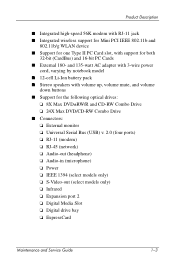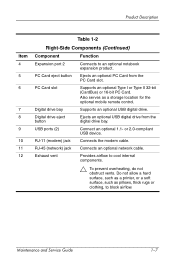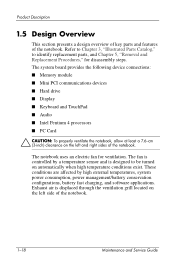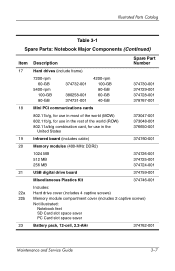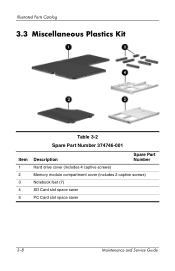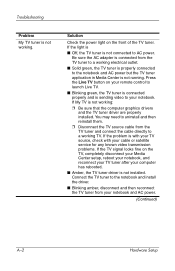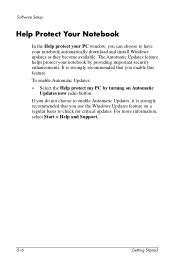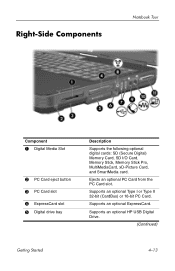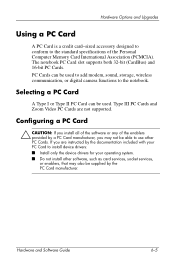HP Pavilion zd8000 Support Question
Find answers below for this question about HP Pavilion zd8000 - Notebook PC.Need a HP Pavilion zd8000 manual? We have 8 online manuals for this item!
Question posted by ye15el on December 9th, 2012
Looking For A Keycode
I have bought a second hand laptop & want to blueyooth the pictures from my old laptop but it`s asking for a unique keycode which i dont have. is there anything i can do
thanks
lesley
Current Answers
Related HP Pavilion zd8000 Manual Pages
Similar Questions
How Can Find Hp Pavilion Zd8000 Laptop Power On Password
(Posted by mltjl 9 years ago)
I Need Ops. Manual For My Hp 2000 Notebook Pc ( Sn 584037-001) Can't Find It.
looked in your man search ,there are dozens. which one is mine no other info on my PC ident. page.
looked in your man search ,there are dozens. which one is mine no other info on my PC ident. page.
(Posted by johnbell1 10 years ago)
How To Replace Cpu In Hp Pavilion Zd8000 Laptop
(Posted by patfwki 10 years ago)
How Dc I Locate The Cmos Battery In A Hp Pavilion Zd8000
(Posted by buddylemaster 11 years ago)
Touch Pad Hp Pavilion Dv4-1120us Entertainment Notebook Pc
I want to download driver/software touchpad hp pavilion dv4-1120us Entertainment notebook PC for win...
I want to download driver/software touchpad hp pavilion dv4-1120us Entertainment notebook PC for win...
(Posted by sientmon 11 years ago)