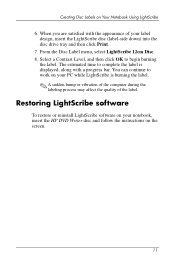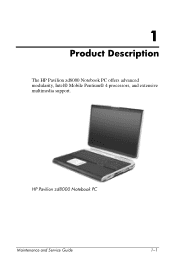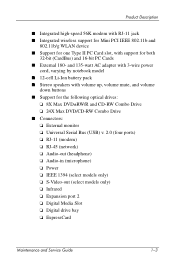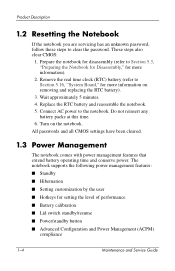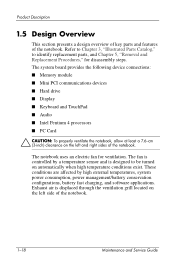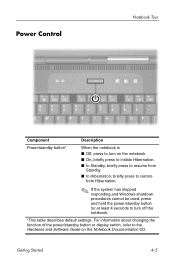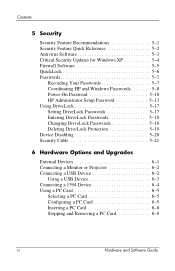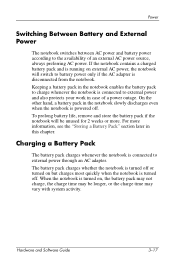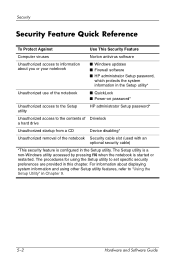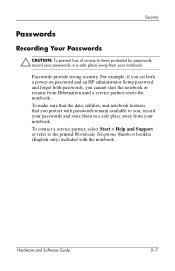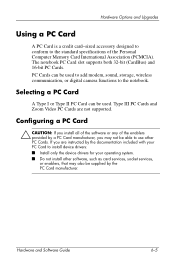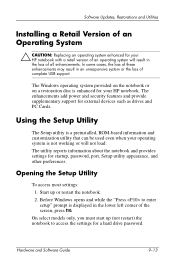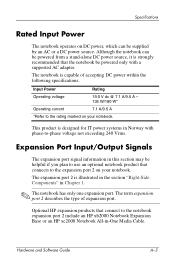HP Pavilion zd8000 Support Question
Find answers below for this question about HP Pavilion zd8000 - Notebook PC.Need a HP Pavilion zd8000 manual? We have 8 online manuals for this item!
Question posted by mltjl on May 18th, 2014
How Can Find Hp Pavilion Zd8000 Laptop Power On Password
The person who posted this question about this HP product did not include a detailed explanation. Please use the "Request More Information" button to the right if more details would help you to answer this question.
Current Answers
Related HP Pavilion zd8000 Manual Pages
Similar Questions
Hp Pavilion Zv6000 Reset Password
Hi can someone please help me i need to reset my hp pavilion zv6000 error code is 15549, PLEASE HELP
Hi can someone please help me i need to reset my hp pavilion zv6000 error code is 15549, PLEASE HELP
(Posted by Priscab86 3 years ago)
How To Open Zd8000 Laptop To Replace Video Card. Hve Removed All Screws But Can
How to open zd8000 laptop to replace video card. Removed all screws but could not take apart unit. P...
How to open zd8000 laptop to replace video card. Removed all screws but could not take apart unit. P...
(Posted by romeolampa 5 years ago)
How To Replace Cpu In Hp Pavilion Zd8000 Laptop
(Posted by patfwki 10 years ago)
How Dc I Locate The Cmos Battery In A Hp Pavilion Zd8000
(Posted by buddylemaster 11 years ago)
I Have A Hp Pavilion Dv9700 Laptop Need ManualPleaseTracy
I would like to get a manual for my HP Pavilion dv9700 laptop for troubleshooting-worked now it won'...
I would like to get a manual for my HP Pavilion dv9700 laptop for troubleshooting-worked now it won'...
(Posted by THoffman1 13 years ago)