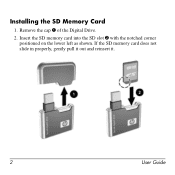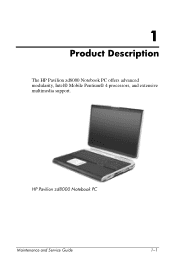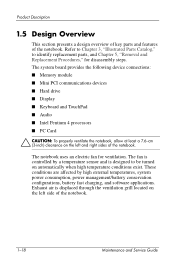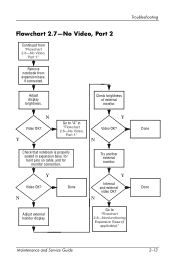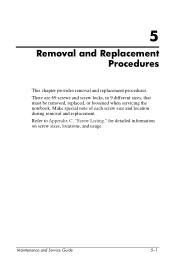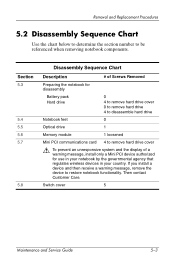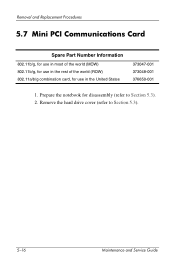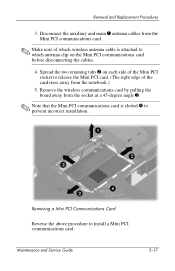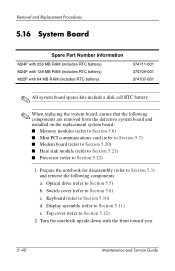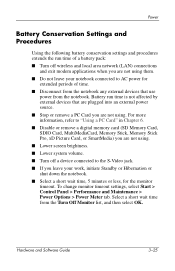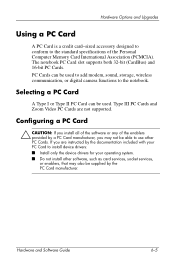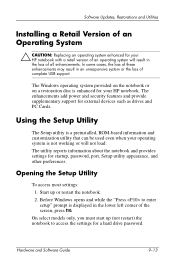HP Pavilion zd8000 Support Question
Find answers below for this question about HP Pavilion zd8000 - Notebook PC.Need a HP Pavilion zd8000 manual? We have 8 online manuals for this item!
Question posted by romeolampa on July 8th, 2018
How To Open Zd8000 Laptop To Replace Video Card. Hve Removed All Screws But Can
How to open zd8000 laptop to replace video card. Removed all screws but could not take apart unit. Please help.
Current Answers
Answer #1: Posted by Odin on July 8th, 2018 8:42 AM
Bad news. A video IC chip is built in on the moyherboard and cannot be replaced with a video card. You may be be able to increase the video RAM size in the BIOS setup BUT this will decrease the RAM for the laptop by the same amount.
Hope this is useful. Please don't forget to click the Accept This Answer button if you do accept it. My aim is to provide reliable helpful answers, not just a lot of them. See https://www.helpowl.com/profile/Odin.
Related HP Pavilion zd8000 Manual Pages
Similar Questions
How To Wipe My Zd8000 Clean The F11 Method Is Not Working
F11 method is not working for my zd8000 Hp Pavilion want to reset to factory settings. Are there any...
F11 method is not working for my zd8000 Hp Pavilion want to reset to factory settings. Are there any...
(Posted by arzelius10 1 year ago)
How Can Find Hp Pavilion Zd8000 Laptop Power On Password
(Posted by mltjl 9 years ago)
How To Replace Cpu In Hp Pavilion Zd8000 Laptop
(Posted by patfwki 10 years ago)
Can I Upgrade My Video Card Or Can I Replace Video Card Of Hp Pavilionze4900?
(Posted by daniedeguzman777 11 years ago)