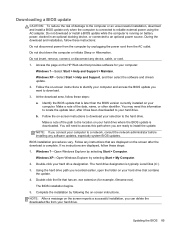HP Pavilion g6-1000 Support Question
Find answers below for this question about HP Pavilion g6-1000.Need a HP Pavilion g6-1000 manual? We have 5 online manuals for this item!
Question posted by lsanjog on June 12th, 2012
I Hav Hp Probook 4530s, And I Need To Remove The Password While Booting, Plz Hel
I hav hp probook 4530s, and i need to remove the password while booting, plz help me...?
While am booting the system user name and domin name shows and under that password and fingureprint option are there ... my problem is how could i disable these option..is there a way i could go through it..?
Model no : Probook 4530s
OS: Windows7 home premium
Current Answers
Related HP Pavilion g6-1000 Manual Pages
Similar Questions
How Can I Calibrate 4530s Probook Laptop Plz Help
How can I calibrate 4530s probook laptop plz help
How can I calibrate 4530s probook laptop plz help
(Posted by Mkgamer426 10 months ago)
How To Remove A Password From A Laptop Pavilion G6 With Windows 8
(Posted by cbvAdrena 10 years ago)
Delet User Name & Password How?
when laptop is turned on i want to see windows loading, then go straight to screen w/icon. to choose...
when laptop is turned on i want to see windows loading, then go straight to screen w/icon. to choose...
(Posted by lharrell 11 years ago)
I Ve Hp Probook 4530 S.its Having A Rupee Symbol On Key 4 But I Am Unable To Get
(Posted by latasalian28 11 years ago)