HP Pavilion g6-1000 Support Question
Find answers below for this question about HP Pavilion g6-1000.Need a HP Pavilion g6-1000 manual? We have 5 online manuals for this item!
Question posted by quacdre on July 8th, 2014
How To Remove Bios Password On Hp Probook 4530s
The person who posted this question about this HP product did not include a detailed explanation. Please use the "Request More Information" button to the right if more details would help you to answer this question.
Current Answers
There are currently no answers that have been posted for this question.
Be the first to post an answer! Remember that you can earn up to 1,100 points for every answer you submit. The better the quality of your answer, the better chance it has to be accepted.
Be the first to post an answer! Remember that you can earn up to 1,100 points for every answer you submit. The better the quality of your answer, the better chance it has to be accepted.
Related HP Pavilion g6-1000 Manual Pages
End User License Agreement - Page 2


...license. The use the Software Product for your HP Product, whether in this EULA.
7. Third Party. b. You shall not remove any Microsoft operating system software contained in this ... PROPRIETARY RIGHTS. You may not be licensed for the original Software Product identified by HP as other terms along with /for the upgrade. The transfer may not reverse engineer,...
Resolving Start Up and No Boot Problems Checklist - Page 1


... does not start
Count number of a disk drive and fan turning. HP Notebook PCs - Disconnect the AC power adapter, remove the battery, and then press and hold
the power button for the ...BIOS mode (f10) and run Memory Test and Hard Drive Test If all USB devices and media cards. 2.
Connect a different AC power adapter and remove battery. Connect an external monitor to check display Remove...
Resolving Start Up and No Boot Problems Checklist - Page 2


Search www.microsoft.com for terms in error message Search www.hp.com for terms in error message Boot to BIOS Diagnostics (f10) and run memory and hard drive diagnostic tests Boot to ...www.microsoft.com for terms in error message o Search www.hp.com for terms in error message Boot to BIOS mode (f10) and Restore the BIOS defaults (f9) Boot to BIOS mode (f10) and run Hard Drive Test Boot to ...
HP Notebook Reference Guide - Windows 7 - Page 5


... controls 5 Using a WLAN ...5 Connecting to an existing WLAN 5 Setting up a new WLAN ...6 Protecting your WLAN ...7 Roaming to another network 7 Using HP Mobile Broadband (select models only 7 Inserting a SIM ...8 Removing a SIM ...8 Using Bluetooth wireless devices ...9 Bluetooth and Internet Connection Sharing (ICS 9 Using GPS (select models only) ...9 Connecting to a local area network...
HP Notebook Reference Guide - Windows 7 - Page 6


...HDMI ...18 Configuring audio for HDMI 19 Intel Wireless Display (select models only 19 Using HP MediaSmart (select models only 20
4 Power management ...21 Shutting down the computer ...21 ... current power plan 23 Selecting a different power plan 24 Customizing power plans 24 Setting password protection on wakeup 24 Using battery power ...25 Finding battery information in Help and Support...
HP Notebook Reference Guide - Windows 7 - Page 8


... Slot load ...48 Removing an optical disc 49 Tray load ...49 When the disc tray opens normally 49 When the disc tray fails to open 49 Slot load ...50 Sharing optical drives ...51
Using RAID (select models only) ...51
7 Security ...52 Protecting the computer ...52 Using passwords ...52 Setting passwords in Windows 53...
HP Notebook Reference Guide - Windows 7 - Page 17


....
For information on inserting and removing the SIM, refer to Inserting a SIM on page 8 and Removing a SIM on the road or... outside the network, so other WLAN devices can pick up a WLAN or access an existing WLAN, always enable security features to protect your WLAN. Using HP Mobile Broadband (select models only) 7 You can by using WLANs.
Using HP...
HP Notebook Reference Guide - Windows 7 - Page 18


If you are not sure whether the computer is firmly seated. NOTE: HP Mobile Broadband is disabled if the battery is off or in on the computer.
8 Chapter 2 Networking (...the slot until it could damage the SIM and the SIM connector. Turn on the SIM, and then remove it from the slot. 7. If a SIM is inserted incorrectly, it is off or in Hibernation, turn
the computer on ...
HP Notebook Reference Guide - Windows 7 - Page 35


...If you need to the computer, and other factors. Select the Prompt for password when computer resumes from HP.
However, a battery in storage, depending on external AC power, the computer ... brightness is plugged into AC power charges the battery and also protects your user account password, and then follow the onscreen instructions. Click Apply.
Right-click the Power Meter icon...
HP Notebook Reference Guide - Windows 7 - Page 37


... Disconnect unused external devices that are not plugged into an external power source. ● Stop, disable, or remove any unsaved information. Resolving a low battery level when the computer cannot exit Hibernation When the computer lacks sufficient...device ● Optional power adapter purchased as an accessory from HP
Resolving a low battery level when a charged battery is available 1.
HP Notebook Reference Guide - Windows 7 - Page 38


...battery, do not short external contacts; Refer to replace the battery when an internal cell is possibly covered by an HP warranty, instructions include a warranty ID. A message refers you to the Regulatory, Safety, and Environmental Notices for more... in a cool, dry place. If the capacity is less than 2 weeks, remove the battery and store it in Help and Support notifies you to the...
HP Notebook Reference Guide - Windows 7 - Page 52


... disconnect an unpowered external device, turn off the device, and then disconnect it from the computer. NOTE: HP external USB optical drives should be used with the computer. If you are connecting a powered device, plug ..., refer to the computer. 2. Using optional external drives
Removable external drives expand your options for storing and accessing information. Turn on the computer.
HP Notebook Reference Guide - Windows 7 - Page 55


... improve the security of fragmented files, Disk Defragmenter may be prompted for your permission or password for the hard drive, usually listed as installing software, running utilities, or changing Windows ...your computer manually at least once a month. You may set it works without supervision. HP recommends defragmenting your hard drive at any time. To run Disk Cleanup: 1. For ...
HP Notebook Reference Guide - Windows 7 - Page 62


...to a Windows user account Unauthorized removal of the computer
Computer viruses Unauthorized access to data
Unauthorized access to Setup Utility, BIOS settings, and other system identification ...attacks or prevent the computer from Microsoft User password Security cable slot (used with an optional security cable)
Using passwords
A password is preinstalled on the computer.
52 Chapter ...
HP Notebook Reference Guide - Windows 7 - Page 67


... your fingerprint scanner to the metallic sensor. Using the fingerprint reader (select models only) 57 Remove the key and keep it in one of the following areas of your computer: ● ...)
Integrated fingerprint readers are available on the computer (3), and then lock the cable lock with a password on Web sites and other programs that is located in a safe place. Refer to the fingerprint...
HP Notebook Reference Guide - Windows 7 - Page 72


...BIOS
Updated versions of the screen, and
then follow these steps: 1. Some download packages contain a file named Readme.txt, which contains information regarding installing and troubleshooting the file.
Turn on the HP... the on -screen instructions. 5. Most BIOS updates on the computer, you restore the factory settings. NOTE: Your password settings and security settings are not visible,...
HP Notebook Reference Guide - Windows 7 - Page 79


...28 Battery Check 26 battery information, finding 25 battery power 25 battery temperature 28 BIOS determining version 62
downloading an update 63 updating 62 Bluetooth device 2, 9 buttons ... discharge 68 entering a power-on password
55 entering an administrator
password 54 eSATA cable, connecting 41 eSATA devices
connecting 41 defined 40 removing 41 existing wireless network, connecting to...
HP Notebook Reference Guide - Windows 7 - Page 80


..., connecting 18, 19 HP Connection Manager 4 HP MediaSmart 20 HP Mobile Broadband Module 7, 8 HP ProtectSmart Hard Drive Protection 46 HP SkyRoom 17 HP USB Ethernet Adapter, connecting 13 HP Wireless Assistant 4 hubs ... 53
O operating system controls 5 optical disc
inserting 48 removing 49 optical drive 42 optional external devices, using 42
P passwords
set in Setup Utility 53 set in Windows 53 PC ...
HP Notebook Reference Guide - Windows 7 - Page 81


... 37 inserting 38 removing 38 SoftPaqs, downloading 59 software Disk Cleanup 45 Disk Defragmenter 45 HP Connection Manager 4 HP MediaSmart 20 HP ProtectSmart Hard Drive
Protection 47 HP SkyRoom 17 HP Wireless Assistant 4 ...
USB devices connecting 38 description 38 removing 39
USB hubs 38 USB legacy support 60 using a modem 9 using external AC power 29 using passwords 52 using power plans 23 using...
HP Pavilion G6 Notebook PC - Maintenance and Service Guide - Page 97
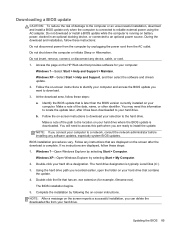
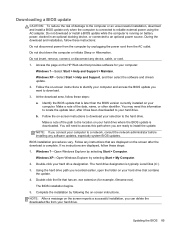
.... Do not download or install a BIOS update while the computer is running on the HP Web site that has an .exe extension... (for your computer: Windows 7-Select Start > Help and Support > Maintain. Do not insert, remove, connect, or disconnect any instructions that are displayed on -screen instructions to identify your computer and access the BIOS...
Similar Questions
How To Crack A Bios Password Hp Probook 4530s
(Posted by JeovaFusi 10 years ago)
How Can I Remove Bios Password Hp Probook 4530s Core I 3
(Posted by juanbrasca 10 years ago)
I Ve Hp Probook 4530 S.its Having A Rupee Symbol On Key 4 But I Am Unable To Get
(Posted by latasalian28 11 years ago)
I Hav Hp Probook 4530s, And I Need To Remove The Password While Booting, Plz Hel
I hav hp probook 4530s, and i need to remove the password while booting, plz help me...? While am b...
I hav hp probook 4530s, and i need to remove the password while booting, plz help me...? While am b...
(Posted by lsanjog 11 years ago)
How To Remove User Password On Star Screen Windows7home Hp Pavilion G6 Laptop
(Posted by ivanyar 12 years ago)

