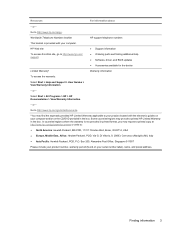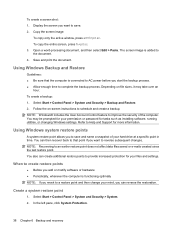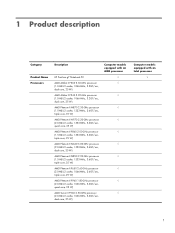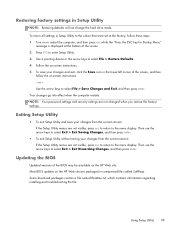HP Pavilion g7-1000 Support Question
Find answers below for this question about HP Pavilion g7-1000.Need a HP Pavilion g7-1000 manual? We have 5 online manuals for this item!
Question posted by lharrell on August 7th, 2012
Delet User Name & Password How?
when laptop is turned on i want to see windows loading, then go straight to screen w/icon. to choose what i want to do. have a hard time rememering password. i do not see screen with start on it because i can't get past user name & password.
Current Answers
Related HP Pavilion g7-1000 Manual Pages
Similar Questions
How To Delete A Bios Password On A Hp Elitebook 2530 P Laptop
(Posted by sgsje 9 years ago)
How Do I Use The Webcam On My Hp Laptop Pavilion G7-1017cl Notebook Pc
(Posted by soglennj 10 years ago)
On An Hp Probook 4530 How To Delete Finger Print Password
(Posted by psusensey 10 years ago)