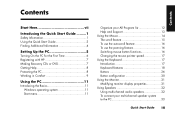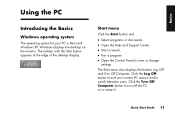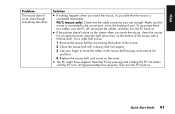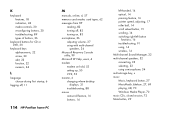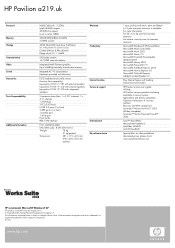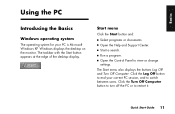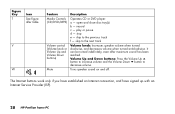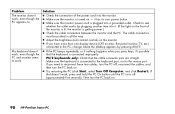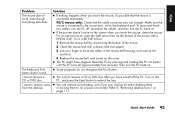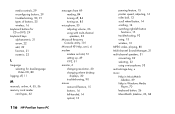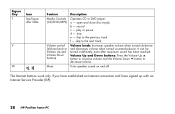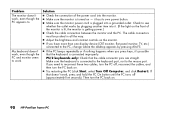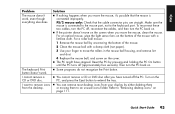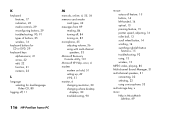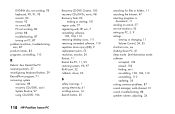HP Pavilion a200 Support Question
Find answers below for this question about HP Pavilion a200 - Desktop PC.Need a HP Pavilion a200 manual? We have 46 online manuals for this item!
Question posted by andtwilliams36 on August 6th, 2013
Pavilion A219 When Switch On It Turns Off And Back On,wont Stop Doing This
The person who posted this question about this HP product did not include a detailed explanation. Please use the "Request More Information" button to the right if more details would help you to answer this question.
Current Answers
Answer #1: Posted by TommyKervz on August 6th, 2013 8:09 AM
Greetings - This sounds like a hardware failure that requires a service technician for diagnoses prior to recommendations.
Answer #2: Posted by TommyKervz on August 6th, 2013 8:10 AM
Greetings - This sounds like a hardware failure that requires a service technician for diagnoses prior to recommendations.
Related HP Pavilion a200 Manual Pages
Similar Questions
Hp Pavilion A6000 Desktop Wont Turn On
(Posted by Yurllynnsa 10 years ago)
My Hp Pavilion Slimline 7700n Pc Wont Turn On The Power Lights Are On
(Posted by danmoo 11 years ago)
Memory Stick
Is there a port outlet that this can be plugged into . Regarding an HP pavilion a200n
Is there a port outlet that this can be plugged into . Regarding an HP pavilion a200n
(Posted by blemouel 11 years ago)
Hp Pavilion T124a Desktop Omits An Alarm That I Can Only Stop By Switching Off P
After using the Unit and leaving it for 30-60mins it omits a beeping al;arm. the screen is blank(not...
After using the Unit and leaving it for 30-60mins it omits a beeping al;arm. the screen is blank(not...
(Posted by FINCHKWM 12 years ago)
Need A Power Button For Hp Pc Pavilion A230 N
need a power button for HP PC PAvilion a230 n
need a power button for HP PC PAvilion a230 n
(Posted by tfomin123 12 years ago)