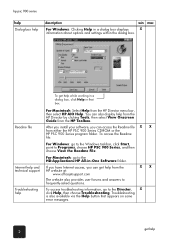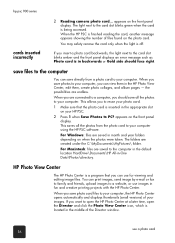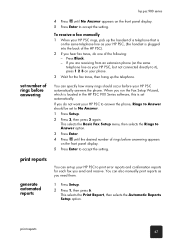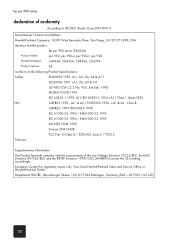HP PSC 950 Support Question
Find answers below for this question about HP PSC 950 - PSC 950 Multifunction.Need a HP PSC 950 manual? We have 3 online manuals for this item!
Question posted by troyredmondxxx on August 21st, 2011
Editing Software I Want To Download An Edit Soft For The 950 Psc
The person who posted this question about this HP product did not include a detailed explanation. Please use the "Request More Information" button to the right if more details would help you to answer this question.
Current Answers
Related HP PSC 950 Manual Pages
Similar Questions
It Says There Was An Error In Downloading The Soft Ware Fo This Printer. I Have
It says there was an error in downloading the software try later. inhave to do it on my iPad my disc...
It says there was an error in downloading the software try later. inhave to do it on my iPad my disc...
(Posted by Utz609 9 years ago)
How To Scan A Document With Hp Psc 950
(Posted by poofam 10 years ago)
How To Scan A Picture To Your Computer From A Hp Psc 950
(Posted by fhoflvduoco 10 years ago)
How To Install Hp Psc 950 Printer For Windows 7
(Posted by daleCA 10 years ago)
The Software Wont Download On Lion Mac
it wont let me click "Next"what to do
it wont let me click "Next"what to do
(Posted by maryhoward299 12 years ago)