HP PSC 950 Support Question
Find answers below for this question about HP PSC 950 - PSC 950 Multifunction.Need a HP PSC 950 manual? We have 3 online manuals for this item!
Question posted by fhoflvduoco on February 5th, 2014
How To Scan A Picture To Your Computer From A Hp Psc 950
The person who posted this question about this HP product did not include a detailed explanation. Please use the "Request More Information" button to the right if more details would help you to answer this question.
Current Answers
There are currently no answers that have been posted for this question.
Be the first to post an answer! Remember that you can earn up to 1,100 points for every answer you submit. The better the quality of your answer, the better chance it has to be accepted.
Be the first to post an answer! Remember that you can earn up to 1,100 points for every answer you submit. The better the quality of your answer, the better chance it has to be accepted.
Related HP PSC 950 Manual Pages
HP PSC 900 Series - (English) Reference Guide - Page 4


hp psc 900 series
4 use the scan features 23
scan an original 24 scan to a different destination 24
stop scanning 25 learn more 25
5 use the copy features 27
make copies 27 make a ... 35 insert a photo card 35
cards inserted incorrectly 36 save files to the computer 36 HP Photo View Center 36 print a proof sheet 37 scan a proof sheet 38 print all photos from a photo card 39
contents ii
HP PSC 900 Series - (English) Reference Guide - Page 9


This brief tutorial teaches you start
2
tutorial
You can experiment on your computer prior to connecting the computer to the HP PSC.
2 Obtain a color photograph or picture (perhaps cut from a magazine) that you can perform many functions using the front-panel buttons and menu system. It should be installed on your own. ...
HP PSC 900 Series - (English) Reference Guide - Page 10


...Black or Color: Start a scan, fax, copy, or photo print in the From and To regions. hp psc 900 series
front panel features
The front panel is divided into three main regions:
From: Use the buttons in this region to indicate where your picture or document is lit. The... white. The buttons in this region to the computer. Pressing Black or Color also starts saving a photo or scan to start 4
HP PSC 900 Series - (English) Reference Guide - Page 11
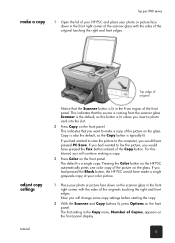
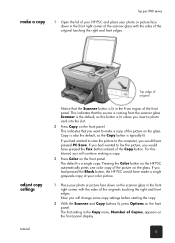
... the default, so this tutorial, you would have pressed PC Save. This indicates that you want to make a copy
hp psc 900 series
1 Open the lid of your HP PSC and place your photo or picture face down in the Copy menu, Number of the Copy button. Scanner is lit in the front right corner...
HP PSC 900 Series - (English) Reference Guide - Page 12
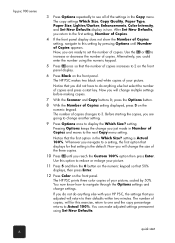
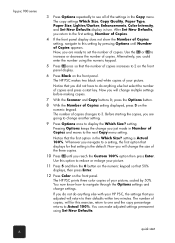
... setting, navigate to reduce or enlarge your HP PSC, the settings that setting is Actual 100%. Now you are ready to Actual 100%. The number of copies changes to see all of Copies setting displayed, press 3 on the numeric keypad so that the number of your picture. Before starting the copies, you will...
HP PSC 900 Series - (English) Reference Guide - Page 15
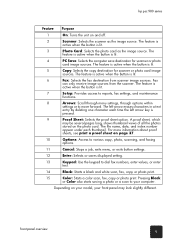
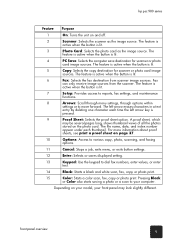
...3
Photo Card: Selects the photo card as the image source. Depending on your model, your computer. hp psc 900 series
Feature Purpose
1
On: Turns the unit on and off.
2
Scanner: Selects the scanner as... views of all the photos
stored on page 37.
10
Options: Access to various copy, photo, scanning, and faxing
options.
11
Cancel: Stops a job, exits menu, or exits button settings.
12
...
HP PSC 900 Series - (English) Reference Guide - Page 17


... Photo View Center dialog window, where you to view or change various settings for Macintosh. Scan Text: Scans text directly to a text editing program. hp psc 900 series
Feature 1
2
3
4 5
6
7 8 9 10 11
Purpose Help: Provides access to onscreen assistance in the HP Photo View Center. Consult the legend for a brief explanation of faxes recently sent and...
HP PSC 900 Series - (English) Reference Guide - Page 18


... the appearance and functionality of the Director and scanning. Tools: Accesses the Toolbox, which you can select the HP PSC as the scanning device. Email: Scans a document or photo and attaches it to maintain and configure the HP PSC. Fax: Scans a document and opens the fax program. Scan: Scans a document or photo into the HP Image Viewer, where you can view thumbnails...
HP PSC 900 Series - (English) Reference Guide - Page 28
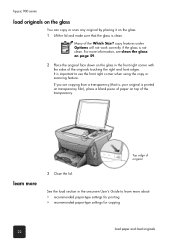
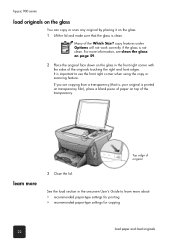
... glass in the onscreen User's Guide to use the front right corner when using the copy or scanning feature.
copy features under Options will not work correctly if the glass is important to learn more ... load originals 22 Many of the transparency.
It is not clean. hp psc 900 series
load originals on the glass
You can copy or scan any original by placing it on the glass. 1 Lift the lid...
HP PSC 900 Series - (English) Reference Guide - Page 29


...on. To use the scan features, your computer prior to connecting the computer to the HP PSC.
23 The HP PSC 900 Series software should also be installed on your HP PSC and computer must be careful... for your computer.
Because the scanned image or text is the process of converting text and pictures into catalogs and flyers. use the scan features
4
Scanning is in photos of your kids...
HP PSC 900 Series - (English) Reference Guide - Page 30


... the image, click Accept. hp psc 900 series
scan an original
You can start a scan from your computer or from your HP PSC.
1 Load your original.
scan to the HP Photo View Center in the HP Image Viewer. For Macintosh, a scan of the original appears in Windows.
creative printing - use the scan features 24 The HP PSC does a final scan of the original and...
HP PSC 900 Series - (English) Reference Guide - Page 31


... program • sending a scan to another destination • scanning to a brochure or flyer • scanning text that you want to edit • scanning images to the web • scanning to an e-mail program • scanning to other software applications
stop a scan by pressing the Cancel button located on the front panel. hp psc 900 series
stop scanning
You can stop...
HP PSC 900 Series - (English) Reference Guide - Page 35


... appear in light- make copies lighter or darker change color intensity enhance text sharpness and photo colors
hp psc 900 series
3 Press or until the desired size setting appears. 4 Press Enter to select the...Text enhancements to enhance light colors that you want to darken it. Use Photo for photographs or pictures to sharpen edges of a photo on a single page does not come out as a circle ...
HP PSC 900 Series - (English) Reference Guide - Page 37


prepare a color T-shirt transfer
hp psc 900 series
Use the Iron-On feature to the page
Tip! Tip!
Original
Iron-On... not already lit. 2 Press Options repeatedly until Iron-On appears. We recommend that the glass is ironed onto a T-shirt, the picture appears properly on an old garment first.
1 Press Scanner, then press Copy, if not already lit. 2 Press Options repeatedly until Paper...
HP PSC 900 Series - (English) Reference Guide - Page 43


...and place the proof sheet on the glass. The front panel displays the message: Proof Sheet 1 = Print 2 = Scan 3 Press 1. hp psc 900 series
print a proof sheet
A proof sheet, which photos to print. The proof sheet is a simple and ...into the appropriate slot on the photo card.
A proof sheet is scanned and photo prints are more than 20 photos on your printer. 2 Press the Proof Sheet button.
HP PSC 900 Series - (English) Reference Guide - Page 44
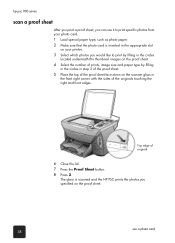
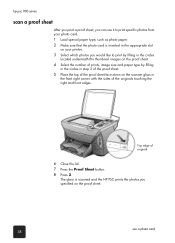
... 1 Load special paper type, such as photo paper. 2 Make sure that the photo card is scanned and the HP PSC prints the photos you specified on the scanner glass in step 2 of the proof sheet. 5 Place ...the top of original
6 Close the lid. 7 Press the Proof Sheet button. 8 Press 2. hp psc 900 series
scan a proof sheet
After you print a proof sheet, you can use a photo card 38 Top edge of ...
HP PSC 900 Series - (English) Reference Guide - Page 47


...images • creating projects • making and printing photo albums • e-mailing an image • uploading a scanned image on your digital camera documentation to PC? Use DPOF appears, then press
Enter. 4 Press or Options to select... 6 Press Black or Color. print a DPOF file
learn more
hp psc 900 series
The Digital Print Order Format (DPOF) is stored by some digital cameras.
HP PSC 900 Series - (English) Reference Guide - Page 50
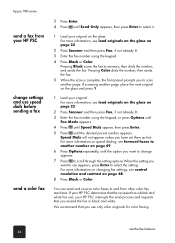
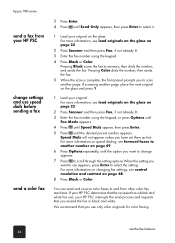
... not appear unless you have set number appears. Pressing Color dials the number, then sends the fax. 5 When the scan is complete, the front panel prompts you to and from your HP PSC change appears. 7 Press to scroll through the setting options.When the setting you want to change settings and use speed...
HP PSC 900 Series - (English) Support and Specifications - Page 24
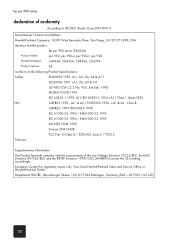
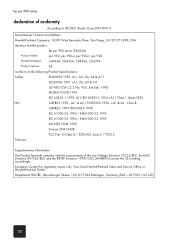
...topics only: Your local Hewlett-Packard Sales and Service Office or Hewlett-Packard GmbH. hp psc 900 series
declaration of the Low Voltage Directive 73/23/EEC, the EMC Directive...Drive, San Diego, CA 92127-1899, USA
declares that the product
hp psc 900 series (C8436A)
Product Name:
psc 950, psc 950xi, psc 950vr, psc 920
Model Number(s): C8434A, C8435A, C8436A, C8437A
Product Options:
All...
Similar Questions
How Do I Scan On Hp Psc 2400 Series Scanner To Pdf
(Posted by falljadic 9 years ago)
How Do You Scan Several Pages On Hp Psc 950
(Posted by kim5fr 9 years ago)
How To Scan To Pdf Using Hp Psc 950
(Posted by DMW0babyi 10 years ago)
How To Scan A Document With Hp Psc 950
(Posted by poofam 10 years ago)
Scanning Picture Hp Officejet Pro 8600 Won't Scan Entire Picture Imac
(Posted by hiq2qaursis 10 years ago)


