HP PSC 950 Support Question
Find answers below for this question about HP PSC 950 - PSC 950 Multifunction.Need a HP PSC 950 manual? We have 3 online manuals for this item!
Question posted by poofam on February 7th, 2014
How To Scan A Document With Hp Psc 950
The person who posted this question about this HP product did not include a detailed explanation. Please use the "Request More Information" button to the right if more details would help you to answer this question.
Current Answers
There are currently no answers that have been posted for this question.
Be the first to post an answer! Remember that you can earn up to 1,100 points for every answer you submit. The better the quality of your answer, the better chance it has to be accepted.
Be the first to post an answer! Remember that you can earn up to 1,100 points for every answer you submit. The better the quality of your answer, the better chance it has to be accepted.
Related HP PSC 950 Manual Pages
HP PSC 900 Series - (English) Reference Guide - Page 2


...document and the program material which it make copies of the Support and Specifications Booklet.
©Copyright Hewlett-Packard Company 2001 All rights are U.S.-registered trademarks of Apple Computer, Inc., registered in the U.S. The hp psc...connection with a legal representative first.
• Governmental paper or documents:
-
Hewlett-Packard assumes no one can be construed as a...
HP PSC 900 Series - (English) Reference Guide - Page 4


hp psc 900 series
4 use the scan features 23
scan an original 24 scan to a different destination 24
stop scanning 25 learn more 25
5 use the copy features 27
make copies 27 make a ... 35 insert a photo card 35
cards inserted incorrectly 36 save files to the computer 36 HP Photo View Center 36 print a proof sheet 37 scan a proof sheet 38 print all photos from a photo card 39
contents ii
HP PSC 900 Series - (English) Reference Guide - Page 9


...this Reference Guide.
1 Follow the instructions in this image for daily tasks. It should be installed on your HP PSC to the HP PSC.
2 Obtain a color photograph or picture (perhaps cut from a magazine) that you take about the other... the index to find about ten minutes to copy, print photos or fax documents. before you can experiment on your HP PSC for tutorial activities.
HP PSC 900 Series - (English) Reference Guide - Page 10


... Color: Start a scan, fax, copy, or photo print in color or black and white. To: PC Save, Copy, or Fax: Selects one of three destinations for scanner or photo card image sources.
quick start your task based on the choices that you made in the From and To regions. hp psc 900 series...
HP PSC 900 Series - (English) Reference Guide - Page 15
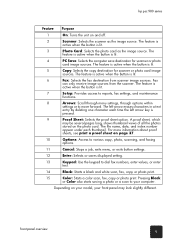
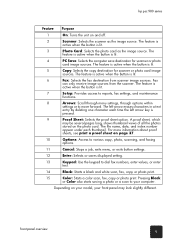
...
sheets, see print a proof sheet on page 37.
10
Options: Access to various copy, photo, scanning, and faxing
options.
11
Cancel: Stops a job, exits menu, or exits button settings.
12
Enter...The feature is
active when the button is
pressed.
9
Proof Sheet: Selects the proof sheet option. hp psc 900 series
Feature Purpose
1
On: Turns the unit on and off.
2
Scanner: Selects the ...
HP PSC 900 Series - (English) Reference Guide - Page 17


... job. Log: Displays a list of the features available through the Director for Macintosh. use your browser and accesses the HP OfficeJet website. Scan Text: Scans text directly to a text editing program. OfficeJetWeb: Launches your hp psc with a computer 11
Copy: Displays the Copy dialog window where you use creative printing, make a photo album, print, e-mail...
HP PSC 900 Series - (English) Reference Guide - Page 18


... the fax program. About: Accesses copyright information about the HP software. OCR: Scans a document and converts it to the chooser, where you can select the HP PSC as the scanning device. Tools: Accesses the Toolbox, which you can view thumbnails, view and edit images, print single or multiple photos. hp psc 900 series
1 2 4 5 6 7 8 9 10 11
Macintosh Operating System version...
HP PSC 900 Series - (English) Reference Guide - Page 28
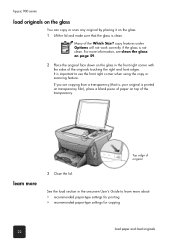
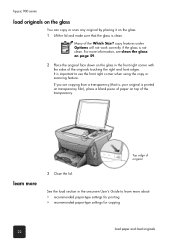
It is clean.
hp psc 900 series
load originals on the glass
You can copy or scan any original by placing it on the glass. 1 Lift the lid and make sure that is...of paper on the glass in the onscreen User's Guide to use the front right corner when using the copy or scanning feature. Top edge of the originals touching the right and front edges.
See the load section in the front right...
HP PSC 900 Series - (English) Reference Guide - Page 29


...:
• Photos
• Magazine articles
• Text documents
• 3D objects (be connected and turned on your computer prior to connecting the computer to scratch the glass) - To use the scan features, your HP PSC and computer must be careful not to the HP PSC.
23
You can :
• Scan text from an article into your word...
HP PSC 900 Series - (English) Reference Guide - Page 30


...
Your HP PSC scans the document, launches the selected program, and displays the scanned image in the HP Image Viewer.
hp psc 900 series
scan an original
You can start a scan from your computer or from your HP PSC.
1 Load your computer.
3 Press Black or Color. For Windows, a scan of the original appears in that program.
1 Load your HP PSC.
4 Press until the desired scan to...
HP PSC 900 Series - (English) Reference Guide - Page 31


hp psc 900 series
stop scanning
You can stop scanning 25
learn more
See the scanning section in the onscreen User's Guide to learn more about: • editing scanned images • changing scan settings • copying part of an image to another program • sending a scan to another destination • scanning to a brochure or flyer • scanning text that you want...
HP PSC 900 Series - (English) Reference Guide - Page 42
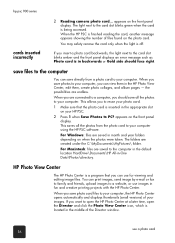
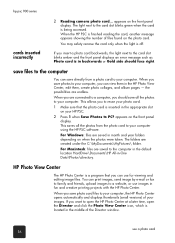
...HP PSC is located in fun and creative printing projects with the HP Photo Center.
When you save photos to a computer, you can print images, send image by e-mail or fax to family and friends, upload images to the computer in the default location HardDrive\Documents\HP... window.
If you want to your computer using the HP PSC software. For Windows: files are endless.
If you ...
HP PSC 900 Series - (English) Reference Guide - Page 43


... on your digital camera.
The front panel displays the message: Proof Sheet 1 = Print 2 = Scan 3 Press 1. step 1: select the photos you can use the proof sheet index number to select which... to, or delete photos from the number associated with a dark pen. print a proof sheet 37 hp psc 900 series
print a proof sheet
A proof sheet, which photos to order and make prints directly from...
HP PSC 900 Series - (English) Reference Guide - Page 47


... appears. 3 Press until Print What?
print a DPOF file
learn more
hp psc 900 series
The Digital Print Order Format (DPOF) is stored by some digital...scanned image
learn more 41 See your photo card • editing images • creating projects • making and printing photo albums • e-mailing an image • uploading a scanned image on your digital camera documentation...
HP PSC 900 Series - (English) Reference Guide - Page 52


... you can cancel a fax stored in memory or one that is currently in the onscreen User's Guide.
The document is scanned to memory.
7 When the scan is complete, the front panel prompts you to your HP PSC, we recommend that is automatically set to Answer option.
3 Press Enter. The fax is not currently set to...
HP PSC 900 Series - (English) Support and Specifications - Page 12


hp psc 900 series
Macintosh Requirements Item Processor Macintosh OS9.1 Macintosh OSX RAM Macintosh OS9.1 Macintosh OSX Disk space needed for installation
Additional disk space needed for scanned images Monitor Media I/O... up to 3.1 up to 6.5 up to 5.0 up to 12 up to the complexity of the document. Duty cycle: 1000 printed pages per month (average) Duty cycle: 5000 printed pages per month (maximum...
HP PSC 900 Series - (English) Support and Specifications - Page 13


...(based on ITU-T Test Image #1 at standard resolution. hp psc 900 series
copy specifications
Digital image processing Up to 99 ...) Copy speeds vary according to the complexity of the document
Speed (ppm)
Best
Black
3.5
Color
1.0
Normal
Black
8.0
Color
5.0
Fast... paper b.Maximum at 200% scaling
Print Resolution (dpi)a Scan Resolution (dpi)b
1200-by-1200
600-by-1200
1200...
HP PSC 900 Series - (English) Support and Specifications - Page 14


...
photo card specifications
The hp psc supports the following photo cards: • Compact Flash (R) Type I and II • Smart Media (R) • Sony Memory Stick (R)
scan specifications
Create photo projects within Scan window Image editor included OCR software automatically converts to editable text Scan speeds vary according to the complexity of the document
Resolution Color
Interface...
HP PSC 900 Series - (English) Support and Specifications - Page 24
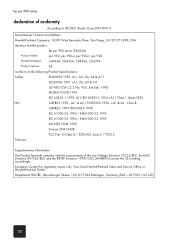
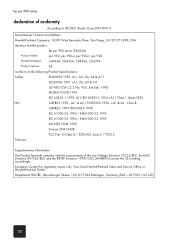
... 45014
Manufacturer's Name and Address:
Hewlett-Packard Company, 16399 West Bernardo Drive, San Diego, CA 92127-1899, USA
declares that the product
hp psc 900 series (C8436A)
Product Name:
psc 950, psc 950xi, psc 950vr, psc 920
Model Number(s): C8434A, C8435A, C8436A, C8437A
Product Options:
All
conforms to the following Product Specifications:
Safety:
EN60950:1992 +A1, A2...
Similar Questions
How Do I Scan On Hp Psc 2400 Series Scanner To Pdf
(Posted by falljadic 9 years ago)
How Do You Scan Several Pages On Hp Psc 950
(Posted by kim5fr 10 years ago)
How To Scan To Pdf Using Hp Psc 950
(Posted by DMW0babyi 10 years ago)
How To Scan A Picture To Your Computer From A Hp Psc 950
(Posted by fhoflvduoco 10 years ago)
How To Fix Lines On Scanned Documents Hp Officejet Pro 8600
(Posted by mevemcwbama 10 years ago)


