HP PSC 950 Support Question
Find answers below for this question about HP PSC 950 - PSC 950 Multifunction.Need a HP PSC 950 manual? We have 3 online manuals for this item!
Question posted by daleCA on November 14th, 2013
How To Install Hp Psc 950 Printer For Windows 7
The person who posted this question about this HP product did not include a detailed explanation. Please use the "Request More Information" button to the right if more details would help you to answer this question.
Current Answers
There are currently no answers that have been posted for this question.
Be the first to post an answer! Remember that you can earn up to 1,100 points for every answer you submit. The better the quality of your answer, the better chance it has to be accepted.
Be the first to post an answer! Remember that you can earn up to 1,100 points for every answer you submit. The better the quality of your answer, the better chance it has to be accepted.
Related HP PSC 950 Manual Pages
HP PSC 900 Series - (English) Reference Guide - Page 2


... Windows®, Windows NT®, Windows ME®, Windows XP®, and Windows 2000® are U.S.-registered trademarks of Intel Corporation. Intel® and Pentium® are wet.
6 Install ... stamps:
- Postage stamps - The hp psc 900 series includes printer driver technology licensed from wall outlets before cleaning.
5 Do not install or use of merchantability and fitness for...
HP PSC 900 Series - (English) Reference Guide - Page 6


...56 options menu for fax commands 57 setup menu for fax commands 58
8 maintain your HP PSC 59
clean the glass 59 clean the lid backing 59 clean the exterior 60 replace ...message appears (Windows 98, 2000, XP, or ME 66 if the previous version installed message appears 67 if your computer is unable to communicate with your hp psc. . . . 67 remove and reinstall your hp psc software 67 connect...
HP PSC 900 Series - (English) Reference Guide - Page 7
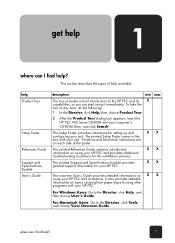
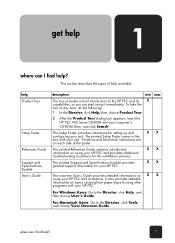
... User's Guide provides detailed information on using your HP PSC and provides additional troubleshooting assistance for the installation process.
This printed Reference Guide contains introductory information on X X using your HP PSC.
For Macintosh Users: Go to the Director, click Help, and then choose User's Guide.
Windows and Macintosh instructions are
on topics ranging from...
HP PSC 900 Series - (English) Reference Guide - Page 8
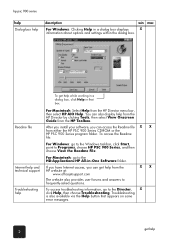
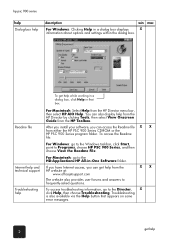
... Macintosh: Select Help from either the HP PSC 900 Series CD-ROM or the HP PSC 900 Series program folder. After you install your software, you can access the Readme file X X from the HP Director menu bar, then select HP AIO Help.
hp psc 900 series
help Dialog-box help
description
win mac
For Windows: Clicking Help in that appears...
HP PSC 900 Series - (English) Reference Guide - Page 9


... front panel to copy, print photos or fax documents. It should be installed on your HP PSC to a computer (also called stand-alone use), you can perform many functions using either the front ... this image for daily tasks.
You can experiment on your computer prior to connecting the computer to the HP PSC.
2 Obtain a color photograph or picture (perhaps cut from a magazine) that you take about the ...
HP PSC 900 Series - (English) Reference Guide - Page 16
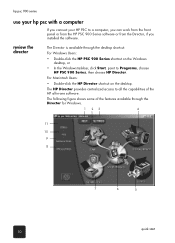
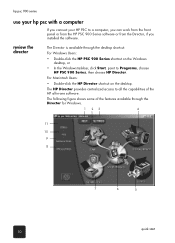
... Director for Windows.
1 23
4
11 10
9 8
7
6
5
quick start 10
For Macintosh Users:
• Double-click the HP Director shortcut on the Windows desktop, or
• In the Windows taskbar, click Start, point to a computer, you can work from the front panel or from the HP PSC 900 Series software or from the Director, if you installed the...
HP PSC 900 Series - (English) Reference Guide - Page 17


... a computer 11 Log: Displays a list of an onscreen User's Guide, troubleshooting, product tour, Director Help, and information about your HP PSC.
Settings: Displays dialog windows that allow you use your browser and accesses the HP OfficeJet website. The following graphic shows some of the features available through the Director for a brief explanation of the...
HP PSC 900 Series - (English) Reference Guide - Page 19
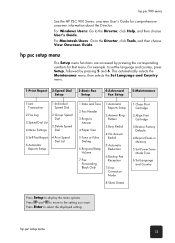
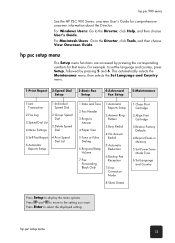
...
The Setup menu functions are accessed by pressing 5 and 6.
hp psc 900 series
See the HP PSC 900 Series: onscreen User's Guide for that menu.
Press and...Set Power Save Mode Time
6:Set Language and Country
Press Setup to select the displayed setting. hp psc setup menu 13 For Windows Users: Go to set the language and country, press Setup, followed by pressing the corresponding numbers...
HP PSC 900 Series - (English) Reference Guide - Page 22
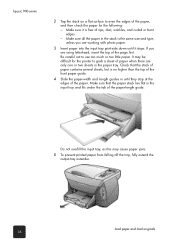
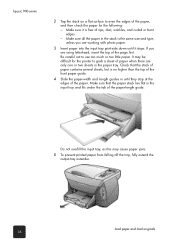
...tray print-side down until they stop at the edges of rips, dust, wrinkles, and curled or bent edges. - hp psc 900 series
2 Tap the stack on a flat surface to even the edges of the paper-length guide. Be careful...the input tray and fits under the tab of the paper, and then check the paper for the printer to use too much or too little paper. Check that the paper stack lies flat in the paper...
HP PSC 900 Series - (English) Reference Guide - Page 25


...of the output tray. Do not use shiny or embossed envelopes, or envelopes that have clasps or windows. • If you are printing one envelope, slide the envelope into the tray, with the ... they stop. Consult the help files in the illustration.
load envelopes 19 hp psc 900 series
load envelopes
Your HP PSC provides two methods for printing on the right side toward the back of ...
HP PSC 900 Series - (English) Reference Guide - Page 29


...about anything:
• Photos
• Magazine articles
• Text documents
• 3D objects (be installed on . to put into an electronic format for yourself.
• Scan in photos of your kids... report, saving you a lot of your computer prior to connecting the computer to suite your HP PSC and computer must be connected and turned on your house or office, or create an electronic ...
HP PSC 900 Series - (English) Reference Guide - Page 30


... your computer.
3 Press Black or Color.
For Macintosh, a scan of the original appears in Windows.
edit images, including adding text - use the scan features 24 creative printing - This saves the scan to access the Scan destinations. The HP PSC does a final scan of the original and sends the image to fax, e-mail, web...
HP PSC 900 Series - (English) Reference Guide - Page 41


... on your printer. If your digital camera uses a photo card to store photos, you can only use a photo card
6
what is a photo card?
what is a photo card?
35 SmartMedia
Memory Stick
CompactFlash
You can print them immediately or save them directly to print or save your HP PSC at a time. Your HP PSC can insert...
HP PSC 900 Series - (English) Reference Guide - Page 42
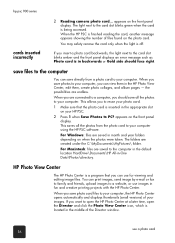
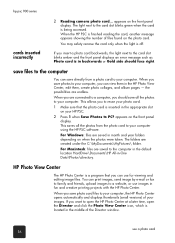
... the front panel display.
This saves all the photos to your computer using the HP PSC software. use images in the appropriate slot on your images.
When you should face right. For Windows: files are endless. HP Photo View Center
The HP Photo Center is finished reading the card, another message appears showing the number...
HP PSC 900 Series - (English) Reference Guide - Page 43


... way to see the new index numbers. 1 Insert the photo card into the appropriate slot on your printer. 2 Press the Proof Sheet button. The file name, index number, and date appear under each photo...want by filling in the circles and place the proof sheet on the glass.
The proof sheet prints. hp psc 900 series
print a proof sheet
A proof sheet, which may be different from , your photo card...
HP PSC 900 Series - (English) Reference Guide - Page 71
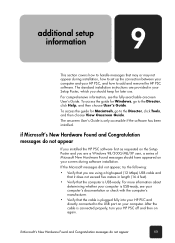
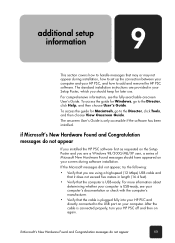
....
After the cable is connected properly, turn your Setup Poster, which you installed the HP PSC software first as requested on again. If the Microsoft messages did not appear,...Hardware Found messages should keep for Windows, go to the USB port on your screen during installation, how to set up the connection between your computer and your HP PSC and directly connected to the ...
HP PSC 900 Series - (English) Reference Guide - Page 72


...:
To avoid errors, install the HP PSC software before you clicked Next or OK, do the following:
additional setup information 66
if the new hardware message appears (Windows 98, 2000, XP, or ME)
If you set up your HP PSC and connect it directly to your computer. hp psc 900 series • Turn your HP PSC off and then on...
HP PSC 900 Series - (English) Reference Guide - Page 73
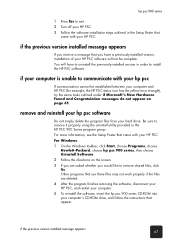
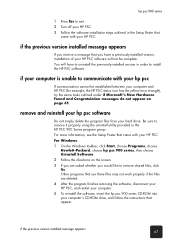
... programs that came with your hp psc
If communication cannot be complete. You will not be established between your HP PSC.
For Windows: 1 On the Windows taskbar, click Start, choose Programs, choose
Hewlett-Packard, choose hp psc 900 series, then choose Uninstall Software. 2 Follow the directions on page 65.
Be sure to install the HP PSC software. if the previous version...
HP PSC 900 Series - (English) Support and Specifications - Page 2


... hp psc 900 series includes printer driver technology licensed from wall outlets before cleaning.
5 Do not install or use of this document and the program material which it make expressed or implied warranty of any type
of Apple Computer, Inc., registered in U.S.A., Mexico, Germany, or Singapore Windows®, Windows NT®, Windows ME®, Windows XP®, and Windows...
HP PSC 900 Series - (English) Support and Specifications - Page 11
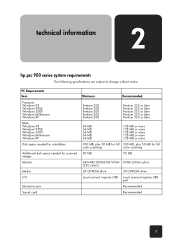
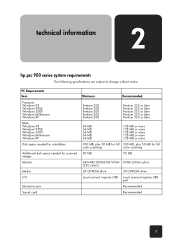
PC Requirements Item Processor Windows 98 Windows 98SE Windows 2000 Windows Millennium Windows XP RAM Windows 98 Windows 98SE Windows 2000 Windows Millennium Windows XP Disk space needed for installation
Additional disk space needed ...
Recommended
Recommended
7
technical information
2
hp psc 900 series system requirements
The following specifications are subject to change without notice.
Similar Questions
How Do You Scan Several Pages On Hp Psc 950
(Posted by kim5fr 10 years ago)
How To Scan A Document With Hp Psc 950
(Posted by poofam 10 years ago)
How To Install Hp Photosmart On My Windows 8
how can i insall HP Photosmart on my windows 8 pavilion g6 after trying many time to run my CD drive...
how can i insall HP Photosmart on my windows 8 pavilion g6 after trying many time to run my CD drive...
(Posted by Dumcare69 11 years ago)
How To Instal Hp Photosmart C4688
Printer In Our Computer.
How to Instal Hp Photosmart C4688 Printer in our computer. Please More informesen for above printer...
How to Instal Hp Photosmart C4688 Printer in our computer. Please More informesen for above printer...
(Posted by darululoomkukra 11 years ago)

