HP PSC 950 Support Question
Find answers below for this question about HP PSC 950 - PSC 950 Multifunction.Need a HP PSC 950 manual? We have 3 online manuals for this item!
Question posted by yoHa on September 14th, 2014
Hp Psc 950 Will Not Make Copies
The person who posted this question about this HP product did not include a detailed explanation. Please use the "Request More Information" button to the right if more details would help you to answer this question.
Current Answers
There are currently no answers that have been posted for this question.
Be the first to post an answer! Remember that you can earn up to 1,100 points for every answer you submit. The better the quality of your answer, the better chance it has to be accepted.
Be the first to post an answer! Remember that you can earn up to 1,100 points for every answer you submit. The better the quality of your answer, the better chance it has to be accepted.
Related HP PSC 950 Manual Pages
HP PSC 900 Series - (English) Reference Guide - Page 2


...or when you do not expose this document and the program material which it make copies of any errors that may be found in many places to reduce risk of... Software, Inc. safety information
warning
!
If you are trademarks of Microsoft Corporation. The hp psc 900 series includes printer driver technology licensed from fire or electric shock.
Selective service papers...
HP PSC 900 Series - (English) Reference Guide - Page 3


contents
1 get help 1
where can I find help 1
2 quick start 3
tutorial 3 before you begin 3 front panel features 4 make a copy 5 adjust copy settings 5 setup menu review 7
front panel overview 8 use your hp psc with a computer 10
review the director 10 hp psc setup menu 13
3 load paper and load originals 15
load paper 15 tips for loading specific types of...
HP PSC 900 Series - (English) Reference Guide - Page 4


hp psc 900 series
4 use the scan features 23
scan an original 24 scan to a different destination 24
stop scanning 25 learn more 25
5 use the copy features 27
make copies 27 make a copy 27 increase copy speed or quality 28 reduce or enlarge a copy 28 make copies lighter or darker 29 change color intensity 29 enhance text sharpness and photo colors...
HP PSC 900 Series - (English) Reference Guide - Page 9


... this tutorial before you start
2
tutorial
You can change setup options. quick start using your HP PSC for tutorial activities. The HP PSC 900 Series software should take this Reference Guide.
1 Follow the instructions in the Setup Poster to : make a copy, adjust copy settings, and change a wide variety of settings using either the front panel or the...
HP PSC 900 Series - (English) Reference Guide - Page 10


... or Photo Card: Selects the scanner or the photo card as the image source.
hp psc 900 series
front panel features
The front panel is divided into three main regions:
From...your task based on the choices that you made in this region to indicate what you to make changes to start 4 To: PC Save, Copy, or Fax: Selects one of three destinations for scanner or photo card image sources. To...
HP PSC 900 Series - (English) Reference Guide - Page 11
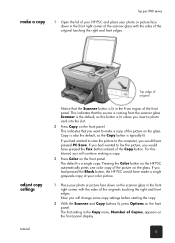
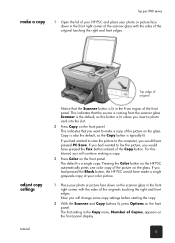
...fax the picture, you had wanted to save the picture to make a copy
hp psc 900 series
1 Open the lid of your HP PSC and place your photo or picture face down in the front right...lit. Now you had pressed the Black button, the HP PSC would have pressed the Fax button instead of the Copy button. If you will continue making a copy. 3 Press Color on the front panel. Scanner is ...
HP PSC 900 Series - (English) Reference Guide - Page 12
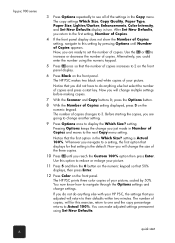
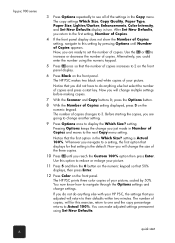
... to 3. Use this setting by 50%. The HP PSC makes two black and white copies of copies and press a start 6 Pressing Options keeps the change the size of the three copies.
10 Press until Number of copies. The number of copies changes to set the number of Copies appears. The copy settings Which Size, Copy Quality, Paper Type, Paper Size, Lighter...
HP PSC 900 Series - (English) Reference Guide - Page 17


... images, use creative printing, make a photo album, print, e-mail or fax an image, upload an image to view or change various settings for print, scanning, copy, photo card, Director, maintenance, and Fax. Log: Displays a list of the Creative Copy features, and start a fax job. use Outlook Express. OfficeJetWeb: Launches your hp psc with a computer 11...
HP PSC 900 Series - (English) Reference Guide - Page 23


... down . hp psc 900 series
tips for loading specific types of paper
The following table provides guidelines for loading certain types of paper 17 tips for copying on the right side of the input tray, slide the width
printing)
guide up against the left side of the pages are ready to make sure that...
HP PSC 900 Series - (English) Reference Guide - Page 28
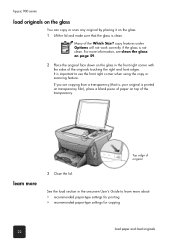
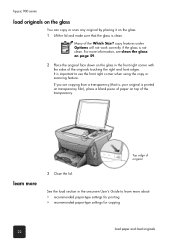
...-type settings for printing • recommended paper-type settings for copying
load paper and load originals 22 hp psc 900 series
load originals on the glass
You can copy or scan any original by placing it on the glass. 1 Lift the lid and make sure that is, your original is printed on transparency film), place...
HP PSC 900 Series - (English) Reference Guide - Page 33


... or darker, adjust the color intensity, select the number of copies, and specify the quality of the copies you save the settings as the default settings. use the copy features
5
make copies
make a copy
Using your HP PSC, you can make copies
27
For more information, see Change settings for copying in the onscreen User's Guide.
1 Load the input tray with the...
HP PSC 900 Series - (English) Reference Guide - Page 34


...your original on page 22.
1 Press Scanner, then press Copy, if not already lit. 2 Press Options until the desired number of copies appear. The HP PSC provides three options that sometimes occurs in the Support and ... Load your unit, they will be of your unit's margins, see fit a copy to make more information on page 31.
use the Fit to the Normal setting, but the graphics may be...
HP PSC 900 Series - (English) Reference Guide - Page 35


... enhance light colors that you want to print on the front-panel display. 4 Press Enter to select the setting. make copies lighter or darker change color intensity enhance text sharpness and photo colors
hp psc 900 series
3 Press or until the desired size setting appears. 4 Press Enter to select the desired size. 5 If the...
HP PSC 900 Series - (English) Reference Guide - Page 36


hp psc 900 series
3 Press until Which Size? For more information, see Recommended paper-type settings for all copy tasks
Save the copy settings you are saved. change settings for copying in the onscreen...your unit supports special functions such as preparing a T-shirt transfer, making copies fit a page automatically, printing several copies on page 31.
8 Press Black or Color. appears.
7...
HP PSC 900 Series - (English) Reference Guide - Page 37


...hp psc 900 series
Use the Iron-On feature to reverse text and images so that you have loaded.
Tip! Make sure that the glass is ironed onto a T-shirt, the picture appears properly on an old garment first.
1 Press Scanner, then press Copy...corner of the glass. Original
Fit to Page
1 Press Scanner, then press Copy, if not already lit. 2 Press Options repeatedly until Fit to the page...
HP PSC 900 Series - (English) Reference Guide - Page 39


...
After you select the poster width, the HP PSC adjusts the length automatically to learn more about: • performing special copying • changing color intensity • enhancing text sharpness and photo colors • changing settings for copying
stop copying, press Cancel on your computer. make a poster
hp psc 900 series
When you use the Poster feature you divide...
HP PSC 900 Series - (English) Reference Guide - Page 68


... from the swab. b. d. Clean the contacts. Do not clean cartridges unnecessarily.
Make sure you clean the cartridges, replace the cartridge that can either discard or recycle this... it may contain contaminants that is affected. c. hp psc 900 series
clean the cartridges
clean the print cartridge contacts
Use this page.
If copy or print quality still seems poor after you already...
HP PSC 900 Series - (English) Support and Specifications - Page 2


Portions Copyright © 1989-2001 Palomar Software Inc. The hp psc 900 series includes printer driver technology licensed from fire or electric ...qualified service personnel.
10 Use in doubt, check with regard to this document and the program material which it make copies of the following items. When in a well-ventilated area. If you do not expose this booklet. Identification ...
HP PSC 900 Series - (English) Support and Specifications - Page 9


to your phone account) from 9:00 A.M. Monday through Friday. (Charges and support hours are subject to change without notice.)
hp distribution center
To order hp psc software, a copy of $27.50 (inc GST) will be charged to your credit card. A per-incident, out-of-warranty support fee of the printed Reference Guide, a setup ...
HP PSC 900 Series - (English) Support and Specifications - Page 13


...higher resolution will take longer and use more memory.)
9 hp psc 900 series
copy specifications
Digital image processing Up to 99 copies from original (varies by model) Digital zoom from 25 ...to page, Poster, Clone, Mirror Up to 12 cpm black, 9 cpm color (varies by model) Copy speeds vary according to the complexity of the document
Speed (ppm)
Best
Black
3.5
Color
1.0
Normal
Black...
Similar Questions
On Hp E710a Cant Make Copies On Black
(Posted by rimced1 9 years ago)
How Do You Scan Several Pages On Hp Psc 950
(Posted by kim5fr 9 years ago)
How To Scan To Pdf Using Hp Psc 950
(Posted by DMW0babyi 10 years ago)

