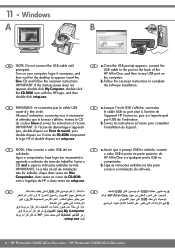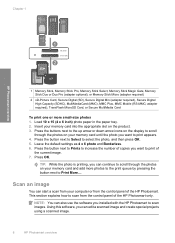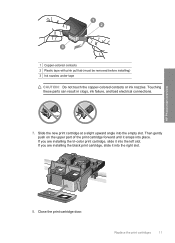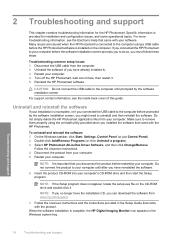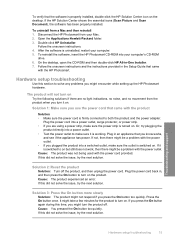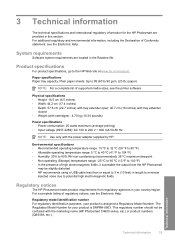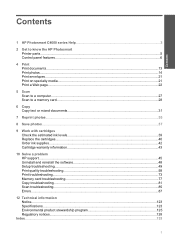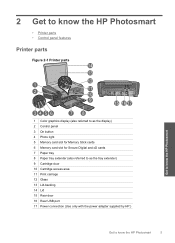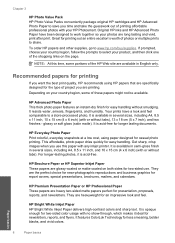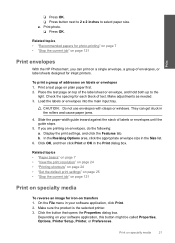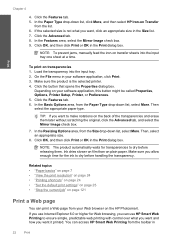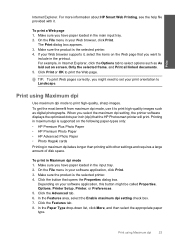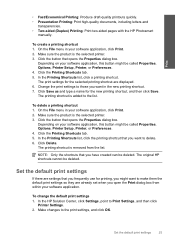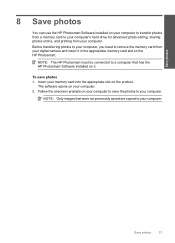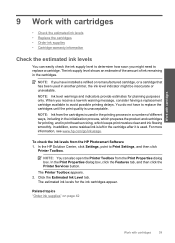HP Photosmart C4600 Support Question
Find answers below for this question about HP Photosmart C4600 - All-in-One Printer.Need a HP Photosmart C4600 manual? We have 3 online manuals for this item!
Question posted by darululoomkukra on May 14th, 2012
How To Instal Hp Photosmart C4688 Printer In Our Computer.
Current Answers
Answer #1: Posted by hzplj9 on July 8th, 2012 6:44 AM
आप के लिए निर्देश प्रिंटर स्थापित करने के लिए अमेरिका की साइट पर इस लिंक की जाँच की जरूरत है.आप हिन्दी गूगल अनुवाद का उपयोग करने के लिए अनुवाद करने में सक्षम हो सकता है.
Related HP Photosmart C4600 Manual Pages
Similar Questions
I am unable to scan using my hp photosmart C4600 printer. On each attempt I see error mesage then I ...
i have lost all cables for the above printer. Im not sure which one to order as there are so many. P...