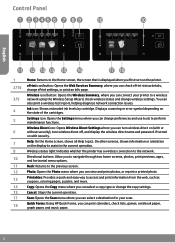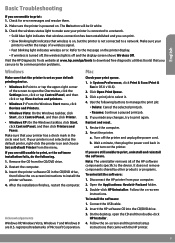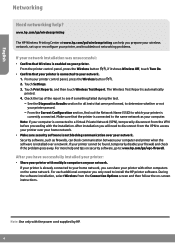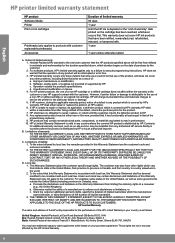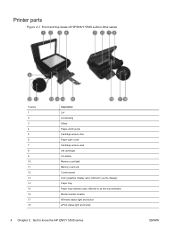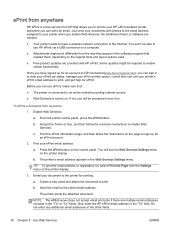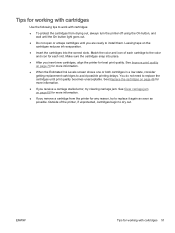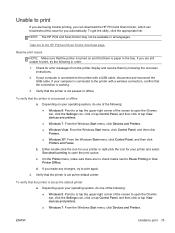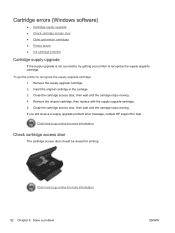HP ENVY 5530 Support Question
Find answers below for this question about HP ENVY 5530.Need a HP ENVY 5530 manual? We have 3 online manuals for this item!
Question posted by Utz609 on October 1st, 2014
It Says There Was An Error In Downloading The Soft Ware Fo This Printer. I Have
It says there was an error in downloading the software try later. inhave to do it on my iPad my disc section does not work.
Current Answers
Answer #1: Posted by Odin on October 1st, 2014 4:54 PM
It's hard to respond to your question, as you didn't ask one! However, I suggest you follow the instruction ("try later") given you.
Hope this is useful. Please don't forget to click the Accept This Answer button if you do accept it. My aim is to provide reliable helpful answers, not just a lot of them. See https://www.helpowl.com/profile/Odin.
Answer #2: Posted by TechSupport101 on October 1st, 2014 5:07 PM
Hi. Re-try and download the printer driver through here, using a different browser if youwould. Start off by selecting your Operating System version... Do ensure you haver ensure that your internet connection is intact.
Related HP ENVY 5530 Manual Pages
Similar Questions
Setting Up An Account
When I try to set up an account on my android, the error message says there is already an account wi...
When I try to set up an account on my android, the error message says there is already an account wi...
(Posted by peasofmine16 9 years ago)
Why Is My Printer Screen Not Accepting New Inks? And Saying Older Type Cartridge
(Posted by babeian15 10 years ago)
Installing New 5530 Printer
Did all the things the instructions say, but can't print from e-mail or documents. Message on printe...
Did all the things the instructions say, but can't print from e-mail or documents. Message on printe...
(Posted by carlflorencemolin1 10 years ago)
Hp J3680 Soft Ware For Windows 7
I have print HP J3680 with soft ware windows XP.My PC with windows 7 ,i want soft ware suitable for ...
I have print HP J3680 with soft ware windows XP.My PC with windows 7 ,i want soft ware suitable for ...
(Posted by nashaatfs 10 years ago)
Printer Won't Copy Or Fax Says It's 'busy Try Later'
This printer is NOT HOOKED up to a computer. I use it as a COPY and FAX machine. Starting this morn...
This printer is NOT HOOKED up to a computer. I use it as a COPY and FAX machine. Starting this morn...
(Posted by GetFreducated 11 years ago)