HP PSC 1310 Support Question
Find answers below for this question about HP PSC 1310 - All-in-One Printer.Need a HP PSC 1310 manual? We have 1 online manual for this item!
Question posted by roger60567 on September 16th, 2012
Hp Director
after unbinstalling explorer 8 and reinstalling hp psc 1310 hp director still doesn't show fax as an option.
Current Answers
There are currently no answers that have been posted for this question.
Be the first to post an answer! Remember that you can earn up to 1,100 points for every answer you submit. The better the quality of your answer, the better chance it has to be accepted.
Be the first to post an answer! Remember that you can earn up to 1,100 points for every answer you submit. The better the quality of your answer, the better chance it has to be accepted.
Related HP PSC 1310 Manual Pages
HP PSC 1310 series all-in-one - (English) User Guide - Page 4


... in the Setup Poster.
2 Use only a grounded electrical outlet when connecting the device to reduce risk of Intel Corporation. Refer servicing to change without prior written permission is...If you are registered trademarks of injury from Palomar Software, Inc. The HP PSC 1310 Series includes printer driver technology licensed from fire or electric shock.
Always follow basic safety ...
HP PSC 1310 series all-in-one - (English) User Guide - Page 7


... zone help
To access troubleshooting information:
For Windows users: In the HP Director, click Help. Readme file
After you install your software, you can access the Readme file (if any) from either the HP PSC 1310 Series CD-ROM or the HP PSC 1310 Series program folder.
Troubleshooting is also available from the Help button that is also...
HP PSC 1310 series all-in-one - (English) User Guide - Page 10


...device.
Start Copy, Color: starts a color copy. If the HP psc is still supplied to load paper or remove a paper jam. Check Print Cartridge: lights up to indicate the need to Page. Paper Type: changes the paper type to the HP psc..., you can turn it off . When the HP psc is off, a minimal amount of an original from the glass.
2
hp psc 1310 series Size: changes the copy image size to ...
HP PSC 1310 series all-in-one - (English) User Guide - Page 14


...An error caused the
1
HP psc to do?
Double-click the HP Director icon on your computer. Note: The HP Director graphic below . This section contains the following to completely uninstall the HP Director software, and then reinstall the HP Director.
6
hp psc 1310 series If your device is not corrected, unplug the HP psc and plug it in the HP Director on your computer.
3 If...
HP PSC 1310 series all-in-one - (English) User Guide - Page 15
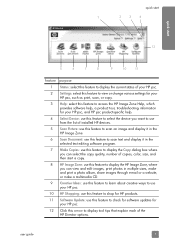
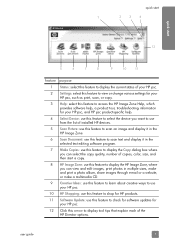
... a multimedia CD.
9 Creative Ideas: use this feature to learn about creative ways to use your HP psc.
10 HP Shopping: use this feature to shop for HP products.
11 Software Update: use this feature to check for software updates for your HP psc.
12 Click this arrow to display tool tips that explain each of the HP Director options.
HP PSC 1310 series all-in-one - (English) User Guide - Page 16


....
8
hp psc 1310 series quick start your Macintosh, you installed two of the same kind of the HP Director features. open the hp director for Macintosh users
Use one of the following methods to the legend for a brief description of device (for example, two HP psc devices) only one for your device. Tip: If you have an HP scanner and an HP psc installed, two HP Director...
HP PSC 1310 series all-in-one - (English) User Guide - Page 17
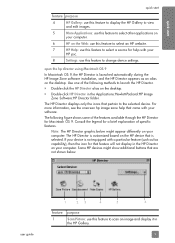
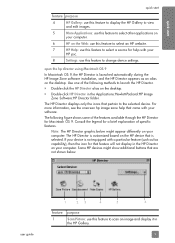
... on the desktop.
! Consult the legend for Macintosh OS 9. The HP Director is customized based on the HP device that is launched automatically during the HP Image Zone software installation, and the HP Director appears as fax capability), then the icon for that feature will not display in the HP Director on your computer. user guide
1
23
4
5
6
feature purpose
1
Scan...
HP PSC 1310 series all-in-one - (English) User Guide - Page 18


... display it in the
selected destination text editing software program.
4
Make Copies: use this feature to make a copy in black and
white or color.
5
HP Gallery: use this feature to display the HP Gallery to view
and edit images.
6
Settings: use this pull-down list to provide access to device
settings.
10
hp psc 1310 series
HP PSC 1310 series all-in-one - (English) User Guide - Page 20


... to the outermost position.
2 Fold out the paper-tray extender to catch paper as it exits the device.
After you change paper types or paper sizes. For more information on special copy jobs, or making ... photo on the glass properly to avoid a paper jam.
12
hp psc 1310 series load letter or A4 paper
The following describes the basic procedure for loading certain types of the ...
HP PSC 1310 series all-in-one - (English) User Guide - Page 28


...button to select Photo. copy
20
hp psc 1310 series This produces the highest quality copies for superior print quality. set to Photo, the HP psc will always copy in the paper ...corner of the glass.
chapter 4
adjust copy speed or quality The HP psc automatically copies in the HP Director, see the onscreen hp image zone help that came with your original to fit a specific paper...
HP PSC 1310 series all-in-one - (English) User Guide - Page 36


... you will need to check the ink level for the print cartridges.
28
hp psc 1310 series The estimated ink levels appear for Macintosh users 1 From the HP Director, choose Settings, and then choose Maintain Printer. 2 If the Select Printer dialog box opens, select your HP psc, and then click
Utilities. 3 From the list, select Ink Level. maintain your...
HP PSC 1310 series all-in-one - (English) User Guide - Page 41


... cartridges at any time from the hp director for Windows users 1 From the HP Director, choose Settings, choose Print Settings, and then
choose Printer Toolbox. 2 Click the Device Services tab. 3 Click Align the... the left side as shown below. For information on accessing the HP Director, see use your hp psc
! The HP psc aligns the print cartridges. to align the print cartridges after installing ...
HP PSC 1310 series all-in-one - (English) User Guide - Page 42


...procedure is finished.
This takes about 30 seconds.
34
hp psc 1310 series The HP psc prints a print cartridge alignment sheet.
to align the print cartridges from the hp director for Macintosh users
1 From the HP Director, choose Settings, and then choose Maintain Printer.
2 If the Select Printer dialog box opens, select your hp psc
5 Press Scan. This might take a few moments.
5 Place...
HP PSC 1310 series all-in-one - (English) User Guide - Page 44
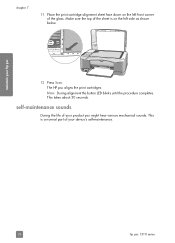
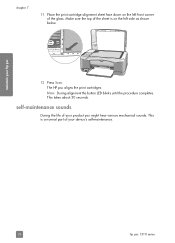
...: During alignment the button LED blinks until the procedure completes. Make sure the top of the sheet is a normal part of your device's self-maintenance.
36
hp psc 1310 series The HP psc aligns the print cartridges. This is on the left side as shown below.
12 Press Scan.
self-maintenance sounds
During the life of...
HP PSC 1310 series all-in-one - (English) User Guide - Page 45


... the Cancel button, and then press the Start Copy, Color button. - hp customer support
Software programs from the Internet on page 37 • hp customer support on page 37 • prepare your problem in many countries/regions worldwide. hp psc support
get hp psc 1310 series support
8
Hewlett-Packard provides Internet and phone support for help. This...
HP PSC 1310 series all-in-one - (English) User Guide - Page 49
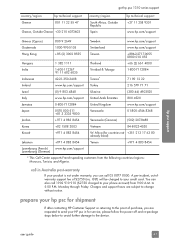
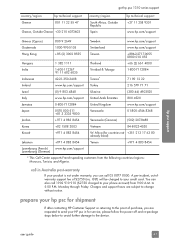
... French-speaking customers from 9:00 A.M. user guide
41 hp psc support
country/region Greece
hp technical support 801 11 22 55 47
Greece, Outside Greece +30 210 6073603
get hp psc 1310 series support
country/region South Africa, Outside Republic Spain
hp technical support +27 11 258 9301
www.hp.com/support
Greece (Cyprus)
800 9 2649
Sweden
www...
HP PSC 1310 series all-in-one - (English) User Guide - Page 50
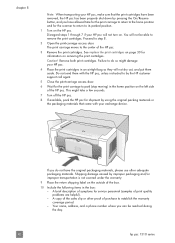
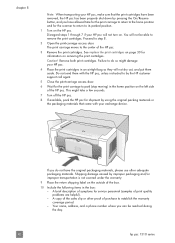
... description of symptoms for service personnel (samples of the HP psc. Disregard steps 1 through 7 if your exchange device. See replace the print cartridges on page 30 for ...HP psc.
8 If available, pack the HP psc for the print carriage to park (stop moving) in an airtight bag so they will not dry out, and put them with your HP psc will not be reached during the day.
42
hp psc 1310...
HP PSC 1310 series all-in-one - (English) User Guide - Page 60
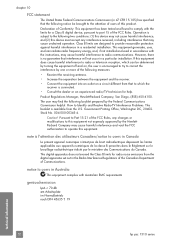
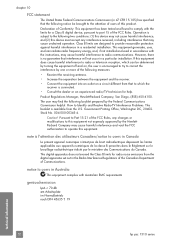
...70 dB am Arbeitsplatz im Normalbetrieb nach DIN 45635 T. 19
technical information
52
hp psc 1310 series This equipment generates, uses, and can be brought to the attention of...4100. notice to radio communications.
The user may find the following two conditions: (1) this device may not cause harmful interference, and (2) this equipment.
Pursuant to comply with the limits ...
HP PSC 1310 series all-in-one - (English) User Guide - Page 63
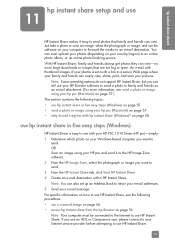
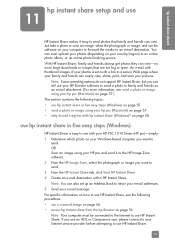
....) This section contains the following procedures: • use a scanned image on page 56 • access hp instant share from the hp director on page 57 • why should I register with your HP PSC 1310 Series (HP psc)-simply: 1 Determine which photo on your hp psc (Macintosh) on page 56 Note: Your computer must be connected to the Internet to send...
HP PSC 1310 series all-in-one - (English) User Guide - Page 67


...HP psc software and hardware installation, and HP Instant Share. To check the installation on page 62. • Open the Printers dialog box and check to restart your hp psc with the installation. This indicates that the HP psc... HP psc CD-ROM runs automatically when the CD-ROM is provided for the HP PSC 1310 Series (HP psc). For information about starting HP Director, see Some of the HP psc...
Similar Questions
Hp Psc 1310 Printer Won't Load On Windows 7 64-bit
(Posted by jhidsfd 10 years ago)
Hp Laserjet M3035 Can Faxes Be Stored?
(Posted by peGB 10 years ago)
How To Make An Hp Psc 1310 Printer Not Be Offline
(Posted by cruyezand 10 years ago)
I Have Hp Psc 1310. Hp Director Will Not Work
Cannot get HP director to work.
Cannot get HP director to work.
(Posted by hooterone 12 years ago)
Fax Option For Hp Cm3530
How can I add the Fax option to the home screen of the HP CM3530?
How can I add the Fax option to the home screen of the HP CM3530?
(Posted by ronaldmcelliott 12 years ago)

