HP PSC 1310 Support Question
Find answers below for this question about HP PSC 1310 - All-in-One Printer.Need a HP PSC 1310 manual? We have 1 online manual for this item!
Question posted by hooterone on January 22nd, 2012
I Have Hp Psc 1310. Hp Director Will Not Work
Cannot get HP director to work.
Current Answers
There are currently no answers that have been posted for this question.
Be the first to post an answer! Remember that you can earn up to 1,100 points for every answer you submit. The better the quality of your answer, the better chance it has to be accepted.
Be the first to post an answer! Remember that you can earn up to 1,100 points for every answer you submit. The better the quality of your answer, the better chance it has to be accepted.
Related HP PSC 1310 Manual Pages
HP PSC 1310 series all-in-one - (English) User Guide - Page 1


hp psc 1310 series all-in-one
user guide
HP PSC 1310 series all-in-one - (English) User Guide - Page 4


... only a grounded electrical outlet when connecting the device to qualified service personnel.
10 Use in the...and/or other countries.
Selective service papers - HP shall not be liable for incidental or consequential damages...Packard Company shall not be liable for HP products and services are trademarks of ...HP PSC 1310 Series includes printer driver technology licensed from wall outlets before ...
HP PSC 1310 series all-in-one - (English) User Guide - Page 5


...front panel overview 1 PictBridge camera port overview 3 front panel status lights 3 use your hp psc with a computer 6
2 load originals and load paper 11 load originals 11 load ... supplies 25
7 maintain your hp psc 27 clean the glass 27 clean the lid backing 27 clean the exterior 28 work with print cartridges 28 self-maintenance sounds 36
8 get hp psc 1310 series support 37 get support...
HP PSC 1310 series all-in-one - (English) User Guide - Page 7


... .
get more information from either the HP PSC 1310 Series CD-ROM or the HP PSC 1310 Series program folder. help .
The User Guide also contains information on some error messages. HP Image Zone Help
The HP Image Zone Help provides detailed information on how to the HP Director, and click Help, then click hp image zone help
description
Setup Guide...
HP PSC 1310 series all-in-one - (English) User Guide - Page 14


.... check paper light
Light is blinking. Note: The HP Director graphic below . If your computer.
Double-click the HP Director icon on your device is not corrected, unplug the HP psc and plug it in the HP Director on the desktop. - An error caused the
1
HP psc to completely uninstall the HP Director software, and then reinstall the HP Director.
6
hp psc 1310 series
HP PSC 1310 series all-in-one - (English) User Guide - Page 16


... using .
To display the HP Director menu: ! Note: If you install more than one HP device, an HP Director icon for each time you do not want the HP Director to make a copy in black and white
or color.
8
hp psc 1310 series open the hp director for Macintosh users
Use one for the HP psc. In the Dock, click the HP Director (All-in-One) icon...
HP PSC 1310 series all-in-one - (English) User Guide - Page 28


...is along the front edge of lower quality.
You might be of the glass. copy
20
hp psc 1310 series The text is of comparable quality to copies produced using Best mode, but the graphics ...the paper loaded on page 21 For information on copy options that are available in the HP Director, see the onscreen hp image zone help that came with your original face down on the left front corner of ...
HP PSC 1310 series all-in-one - (English) User Guide - Page 36


...Macintosh users 1 From the HP Director, choose Settings, and then choose Maintain Printer. 2 If the Select Printer dialog box opens, select your hp psc
chapter 7
4 Dry the...HP Director. to check the ink level for the print cartridges.
28
hp psc 1310 series The ink level supply shows an approximation of the amount of the HP psc does not require cleaning. Keep fluids away from your HP psc...
HP PSC 1310 series all-in-one - (English) User Guide - Page 42


... takes about 30 seconds.
34
hp psc 1310 series This takes about 30 seconds. The HP psc aligns the print cartridges.
to align the print cartridges from the hp director for Macintosh users
1 From the HP Director, choose Settings, and then choose Maintain Printer.
2 If the Select Printer dialog box opens, select your hp psc
5 Press Scan. The HP psc prints a print cartridge alignment sheet...
HP PSC 1310 series all-in-one - (English) User Guide - Page 46


... for answers to your questions.
38
hp psc 1310 series Send HP an email message for software updates - call hp Japan customer support
call in North America during the warranty period. Access online support pages - chapter 8
call hp Korea customer support
hp psc support
support process for Western Europe
The HP support process works most effectively when looking for a solution...
HP PSC 1310 series all-in-one - (English) User Guide - Page 63
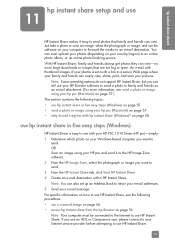
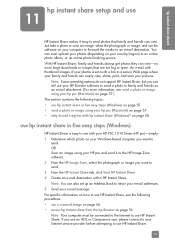
... an image, select the photograph or image, and use with your HP PSC 1310 Series (HP psc)-simply: 1 Determine which photo on your computer to forward the media to send. 3 From the HP Instant Share tab, click Start HP Instant Share. 4 Create an e-mail destination within HP Instant Share. You can even upload your photos (depending on your...
HP PSC 1310 series all-in-one - (English) User Guide - Page 64
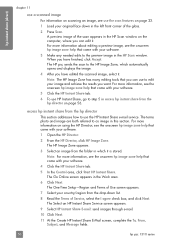
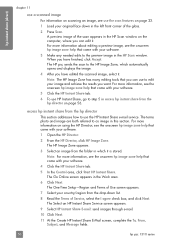
... e-mail service. A preview image of Service, select the I agree check box, and click Next. The HP psc sends the scan to as image in the left front corner of Use screen appears.
7 Select your software.
1 Open the HP Director.
2 From the HP Director, click HP Image Zone. The terms photo and image are both referred to the...
HP PSC 1310 series all-in-one - (English) User Guide - Page 66
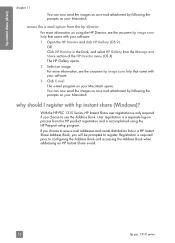
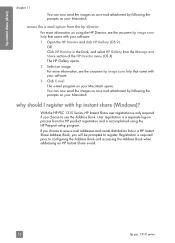
... to register. If you choose to configuring the Address Book and accessing the Address Book when addressing an HP Instant Share e-mail.
58
hp psc 1310 series User registration is accomplished using the HP Director, see the onscreen hp image zone help that came with your Macintosh. You can now send the images as an e-mail attachment...
HP PSC 1310 series all-in-one - (English) User Guide - Page 67


...Printers dialog box and check to our online troubleshooting help are missing in this section for operational topics. Otherwise, see Some of the icons are provided for some of the HP psc...: • Start the director and check to make sure the following things occur: • The HP psc CD-ROM runs automatically when the CD-ROM is provided for the HP PSC 1310 Series (HP psc).
HP PSC 1310 series all-in-one - (English) User Guide - Page 69
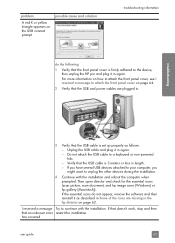
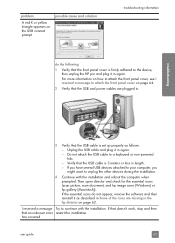
... If you have several USB devices attached to your computer, you might want to unplug the other devices during the installation.
4 Continue with the installation. If that doesn't work, stop and then that the...occurred
user guide
61 Do not attach the USB cable to the device, then unplug the HP psc and plug it in the hp director on page 62. I received a message to continue with the ...
HP PSC 1310 series all-in-one - (English) User Guide - Page 70


..., click No. When the software installation is installed, connect the HP PSC to your HP PSC. If the HP Director shows the essential icons, the software has been properly installed.
62
hp psc 1310 series
Be sure to remove them properly using the uninstall utility provided in the hp director
If the essential icons do not appear, your computer before continuing...
HP PSC 1310 series all-in-one - (English) User Guide - Page 71


..., double-click hp all-in the hp director on the
does not appear
Windows Start menu. Task Tray
HP Digital Imaging Monitor icon
The installation stops when the additional setup instruction screen appears, even though the USB cable is uninstalled, disconnect your HP psc, and restart your computer.
6 To reinstall the software, insert the HP PSC 1310 Series CD...
HP PSC 1310 series all-in-one - (English) User Guide - Page 72


... it is firmly connected, and wait a few seconds for the HP psc to turn on .
64
hp psc 1310 series Place the front panel cover into place. troubleshooting
chapter 12
....
step 1
step 2
My HP psc does not turn on.
Note: The HP psc will not work until you might encounter while installing the HP psc hardware. Make sure each of the HP psc. problem
possible cause and solution...
HP PSC 1310 series all-in-one - (English) User Guide - Page 73
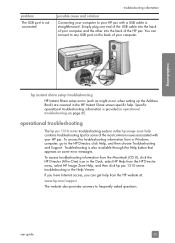
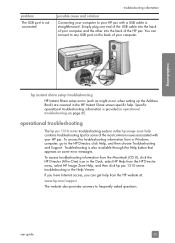
... to frequently asked questions.
To access the troubleshooting information from the HP Director menu, select HP Image Zone Help, and then click hp psc 1310 series troubleshooting in operational troubleshooting on page 65.
operational troubleshooting
The hp psc 1310 series troubleshooting section in the HP Instant Share screen-specific help contains troubleshooting tips for some...
Similar Questions
Where To Get Staples For A Hp Laserjet M4345mfp Multifunction Device
(Posted by jrodrarmand 9 years ago)
Hp Director
after unbinstalling explorer 8 and reinstalling hp psc 1310 hp director still doesn't show fax as an...
after unbinstalling explorer 8 and reinstalling hp psc 1310 hp director still doesn't show fax as an...
(Posted by roger60567 11 years ago)
Driver Windows 7 For Hp Psc 1310
I recently upgraded to a Bell system with Windows7. Unfortunately I cannot get my loading disc for m...
I recently upgraded to a Bell system with Windows7. Unfortunately I cannot get my loading disc for m...
(Posted by rogerdayagrafika 12 years ago)


