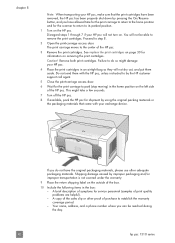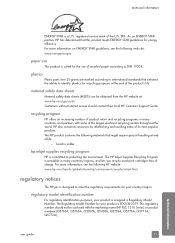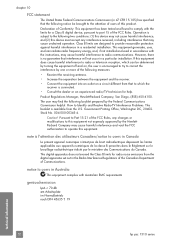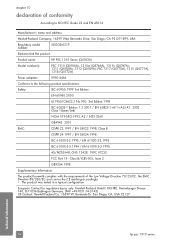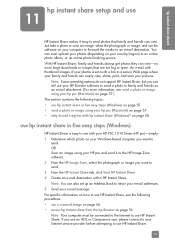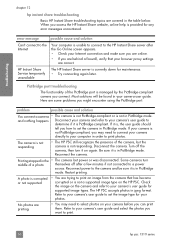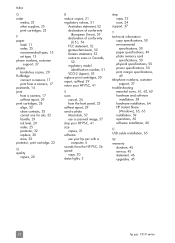HP PSC 1310 Support Question
Find answers below for this question about HP PSC 1310 - All-in-One Printer.Need a HP PSC 1310 manual? We have 1 online manual for this item!
Question posted by ocfisjohn on June 29th, 2014
How To Determine Model Number Of Hp 1310 Series Printer
The person who posted this question about this HP product did not include a detailed explanation. Please use the "Request More Information" button to the right if more details would help you to answer this question.
Current Answers
Related HP PSC 1310 Manual Pages
Similar Questions
Wireless Installing My Hp 5510 Series Printer
I can't get my wireless printer installed. I don't have a cd driver on my computer.
I can't get my wireless printer installed. I don't have a cd driver on my computer.
(Posted by dvmartig 11 years ago)
Check Ink Levels On The Hp 4780 Series Printer
(Posted by Rainer6702 11 years ago)
Need Hp 1310 Print Driver Free Download For Mac Osv.10.7.2
i need to know where i go to download free printer driver for hp 1310 series office jet onto my new ...
i need to know where i go to download free printer driver for hp 1310 series office jet onto my new ...
(Posted by tnkmiller 12 years ago)
How To Reduce And Enlarge Copies
On An Hp 1310 Series Copier
(Posted by t1234k 12 years ago)
Hp 1310 Printer
I tried to print an envelope and it did not print -- it jammed. I pulled the envelope out of the fro...
I tried to print an envelope and it did not print -- it jammed. I pulled the envelope out of the fro...
(Posted by dmlee730 12 years ago)