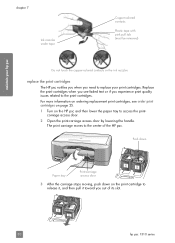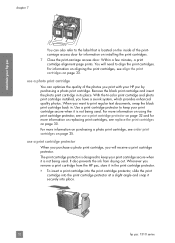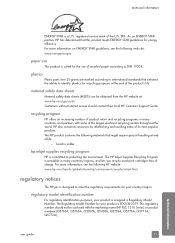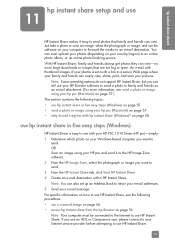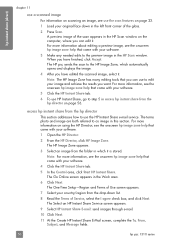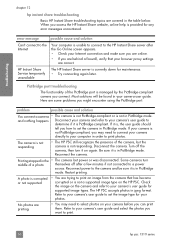HP PSC 1310 Support Question
Find answers below for this question about HP PSC 1310 - All-in-One Printer.Need a HP PSC 1310 manual? We have 1 online manual for this item!
Question posted by tnkmiller on December 11th, 2011
Need Hp 1310 Print Driver Free Download For Mac Osv.10.7.2
i need to know where i go to download free printer driver for hp 1310 series office jet onto my new mac - mac osx version 10.7.2 where do i go?
Current Answers
Related HP PSC 1310 Manual Pages
Similar Questions
How To Determine Model Number Of Hp 1310 Series Printer
(Posted by ocfisjohn 9 years ago)
Will Hp Officejet 4622 Work On A Mac Osx 10.5.8?
Will a HP OFFICEJET 4622 work on a Mac with an OSX 10.5.8 operating system?
Will a HP OFFICEJET 4622 work on a Mac with an OSX 10.5.8 operating system?
(Posted by herbek 10 years ago)
Www.hp.com/support Office Jet Pro 8600 Troubleshooting How Do I Turn It On
(Posted by raYvo 10 years ago)
My Hppsc 1310 Series Doesn't Have A Driver. Where Can I Download One? :) Thanks.
Printer problem
Printer problem
(Posted by Anonymous-59341 11 years ago)
How To Reduce And Enlarge Copies
On An Hp 1310 Series Copier
(Posted by t1234k 12 years ago)