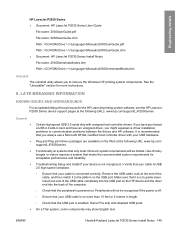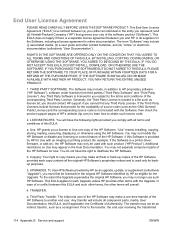HP P2035 Support Question
Find answers below for this question about HP P2035 - LaserJet B/W Laser Printer.Need a HP P2035 manual? We have 14 online manuals for this item!
Question posted by petehimmaf on December 12th, 2013
Why Wont Pdf Files Print To Hp Laser Jet P2035
The person who posted this question about this HP product did not include a detailed explanation. Please use the "Request More Information" button to the right if more details would help you to answer this question.
Current Answers
Related HP P2035 Manual Pages
Similar Questions
Hp Laser Jet P2035 Won't Printing Multiple Copies On Windows Xp
(Posted by sassitedu 9 years ago)
Cant Get Micr Line To Print For Hp Laser Jet P2035n
(Posted by rirockgo 10 years ago)
How To Download Drivers To Hp Laser Jet P2035 With A Usb Parallel Cable
(Posted by sate 10 years ago)
Hp Laser Jet P2015d Fails To Print
HP Laser Jet P2015d Error message: Exclamation inside a triangle - door message I think. I close a...
HP Laser Jet P2015d Error message: Exclamation inside a triangle - door message I think. I close a...
(Posted by frankgardner36 11 years ago)
Mirror Printing In Hp Laser Jet P2055d
Please help to to make mirror printing using HP Laser Jet P2055d. I cannot find it on the printer fe...
Please help to to make mirror printing using HP Laser Jet P2055d. I cannot find it on the printer fe...
(Posted by Jeenalathooya 12 years ago)