HP P2035 Support Question
Find answers below for this question about HP P2035 - LaserJet B/W Laser Printer.Need a HP P2035 manual? We have 14 online manuals for this item!
Question posted by sassitedu on July 10th, 2014
Hp Laser Jet P2035 Won't Printing Multiple Copies On Windows Xp
The person who posted this question about this HP product did not include a detailed explanation. Please use the "Request More Information" button to the right if more details would help you to answer this question.
Current Answers
There are currently no answers that have been posted for this question.
Be the first to post an answer! Remember that you can earn up to 1,100 points for every answer you submit. The better the quality of your answer, the better chance it has to be accepted.
Be the first to post an answer! Remember that you can earn up to 1,100 points for every answer you submit. The better the quality of your answer, the better chance it has to be accepted.
Related HP P2035 Manual Pages
HP LaserJet Printer Family - Print Media Specification Guide - Page 13


...because the paper is less stiff in your HP LaserJet printer for printing and copying, and can vary depending on the materials,.... However, keep in photocopiers and laser printers.
However, no standards exist for "laser paper," so evaluate a specific brand...multiple-sheet feeding that is greater than 163 g/m2 in the portrait direction might also improve feeding reliability and print...
HP Color LaserJet, LaserJet and LaserJet MFP Products - Print Cartridge Price Increase Announcement - Page 1


... committed to provide superior value, reliability and high-quality output. HP LaserJet print cartridges will continue to developing products and services that meet its new smart print supplies system, HP is now adjusting the price of 156 products. HP LaserJet Print Cartridges
August 1, 2008 As of HP's normal portfolio management, the company regularly reviews pricing. Reproduction...
HP Universal Print Driver for Windows, Version 4.1 - Technical Frequently Asked Questions (FAQ) - Page 1


HP Universal Print Driver for Windows, version 4.1 Technical Frequently Asked Questions
HP Universal Print Driver for Windows, Version 4.1 - Technical Frequently Asked Questions (FAQ) - Page 12


... spooler crashes
Reported defects resolved with Universal Print Driver 4.1
• Printers won't correctly configure during installation. • HP Managed Printing Administration 2.02 and Universal Print Driver 4.1 are requested and does not collate properly. Reported defects resolved with Universal Print Driver 4.0
• The PCL 5e driver prints four copies when only two are not job...
HP Jetdirect External Print Server Products - External USB Compatibility - Page 1


... upgradeable and it does not support Hi-Speed USB. whitepaper
HP Jetdirect External USB Compatibility
May 2009
Introduction
There have been some printers have changed regarding external print servers and printers they connect to. Over the years, many printers today come with the USB External Print Servers that are currently on the network. This white paper...
HP Jetdirect External Print Server Products - External USB Compatibility - Page 2


... various product limitations, not all USB external print servers support the same set of the newer USB printers cannot be sure your firmware on the CPL for a while as the en1700, an upgradeable solution that supports Hi-Speed USB and also supports IPv6. HP LaserJet P2014, P2015, P2035, P2055, P3005, P4014, P4015, P4515, 1015, 1022...
HP Printers - Supported Citrix Presentation Server environments - Page 3


... this document are supported by HP is successful to simulate a user logon where multiple printers are free of LaserJet, Business Inkjet, and Deskjet printers for Citrix to all other printing stress suites to all printers in Citrix environments.
3
Stress Testing
HP performs stress testing of these printers are compatible and stable in the HP printer family. Because the driver code...
HP Printers - Supported Citrix Presentation Server environments - Page 12


... in static or traditional mode.
12 The Windows operating system limits a print queue to http://www.hp.com/go /upd and run "install /sm LPT1:" from within the Citrix Server. Multiple users will compete for and use Add Printer Wizard or Add Printer Driver Wizard. To install the HP Universal Print Driver in static or traditional mode, download...
HP Printers - Supported Citrix Presentation Server environments - Page 13


..., no device-specific paper handling, etc. The UPD PS driver defaults to any HP PCL or Postscript client print driver for autocreated client printers and Microsoft Windows 2000, Windows XP, or Windows Vista® clients. Client printer settings not reflected in environments running MetaFrame XP with embedded operating systems.
The Citrix UPD has the ability to the user's profile...
HP Printers - Supported Citrix Presentation Server environments - Page 27


... to the print server using the HP LaserJet/Business Inkjet/Designjet/Deskjet printers and drivers listed above. Printer model tested
HP Color LaserJet 3000
HP LaserJet 4000 HP Business Inkjet 1100 HP Deskjet D2360 HP Deskjet 5440 HP Designjet 4000 PostScript
Driver version tested
HP Color LaserJet 3000 Series PCL (61.53.25.9) &
HP Color LaserJet 3000 Series PS(61.71.661.41)
HP LaserJet 4000...
HP LaserJet P2030 Series - Manage and Maintain - Page 2


... one time. HP LaserJet P2030 Series Printer - Tray 2 has side and rear media guides. Load paper and print media (continued)
Load Tray 2
Steps to match the length and width of new media. Load A6-size paper
When loading A6-size paper, adjust the length by preventing multiple sheets of media from the input tray and...
HP LaserJet P2030 Series - Paper and Print Media Guide - Page 13


... of labels.
● Use only transparencies that
clasps, snaps, windows, or coated linings.
CAUTION: HP LaserJet printers use fusers to bond dry toner particles to obtain the best print results.
extends all the way to obtain satisfactory results. Special paper or print media guidelines
This product supports printing on a flat surface after removing them .
● Do not...
HP LaserJet P2030 Series - Paper and Print Media Guide - Page 16
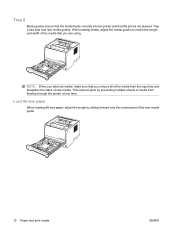
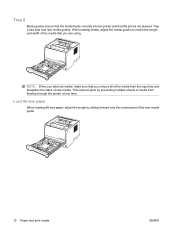
...length and width of the media that you remove all of the media from feeding through the printer at one time.
This reduces jams by sliding forward only the center panel of new media....A6-size paper, adjust the length by preventing multiple sheets of media from the input tray and straighten the stack of the rear media guide.
10 Paper and print media
ENWW Tray 2 has side and rear media...
HP LaserJet P2030 Series - Print Tasks - Page 6


... from the Pages 2
per sheet
How do I?
Print tasks
Print multiple pages per Sheet drop-down list.
3 Select the correct options for Print Page Borders, Page Order, and Orientation.
3
4 If you need to change the page orientation, click
4
Portrait or Landscape.
5 Click OK.
5
© 2008 Copyright Hewlett-Packard Development Company, L.P.
1 www.hp.com HP LaserJet P2030 Series Printer -
HP LaserJet P2030 Series - Software Technical Reference - Page 19


...
of business text and graphics ● 600 dpi -
produces 1200-dots-per-inch (dpi) print quality for easy replacement-cartridge reordering ● HP Jetdirect external print server ● Microsoft® Windows® 2000, Windows® Server 2003, Windows® XP, and Windows Vista™ ● Macintosh OS X V10.3, V10.4, and V10.5 ● Unix® ● Linux ● The...
HP LaserJet P2030 Series - Software Technical Reference - Page 37


... Windows XP (32-bit and 64-bit)
X
ENWW
Windows printing-system software 21 These drivers provide a single-driver solution for most users. The HP LaserJet P2030 Series host-based driver may not be downloaded through the Add Printer Wizard. Designed for corporate or IT-managed Windows environments
● Preferred when printing in an enterprise or managed print server environment to multiple...
HP LaserJet P2030 Series - Software Technical Reference - Page 112


...
96 Chapter 4 HP LaserJet P2030 Series host-based driver and PCL 5e Universal Print Driver for Windows
ENWW will result in the upper-right corner of the original document text color. The document preview image is off by default.
Set the number of the page are not printing clearly. Select Collate to collate multiple copy print jobs. Select...
HP LaserJet P2030 Series - User Guide - Page 13


... USB 2.0 connection ● Parallel connection (HP LaserJet P2035 printer only) ● RJ.45 network connection (HP LaserJet P2035n printer only) ● The supplies status page contains information about toner level, page count, and approximate
pages remaining. ● The product checks for an authentic HP print cartridge at installation. ● Integration with HP Sure Supply Web site for...
HP LaserJet P2030 Series - User Guide - Page 45


... or coated paper designed for use in laser printers.
Special paper or print media guidelines
This product supports printing on a flat surface after removing them .
● Do not use paper that has been
approved for this product. CAUTION: HP LaserJet printers use in this extreme heat. ENWW
Special paper or print media guidelines 35 Media type Envelopes
Labels...
HP LaserJet P2030 Series - User Guide - Page 133


.... HP LaserJet print supplies
It's easy to return and recycle your HP inkjet cartridges, please go /energystar
Toner consumption
EconoMode uses less toner, which saves natural resources and saves money without affecting the high performance of the print cartridge.
Please do not use
This product's manual duplex feature (two-sided printing) and N-up printing (multiple pages printed on...
Similar Questions
Hp P2035 Collate When Printing Multiple Copies
(Posted by niljanich 9 years ago)
Why Wont Pdf Files Print To Hp Laser Jet P2035
(Posted by petehimmaf 10 years ago)
Hp Laserjet P2035 Won't Print Multiple Copies
(Posted by miksylv 10 years ago)
How To Download Drivers To Hp Laser Jet P2035 With A Usb Parallel Cable
(Posted by sate 10 years ago)
Hp Laser Jet P2015d Fails To Print
HP Laser Jet P2015d Error message: Exclamation inside a triangle - door message I think. I close a...
HP Laser Jet P2015d Error message: Exclamation inside a triangle - door message I think. I close a...
(Posted by frankgardner36 11 years ago)

