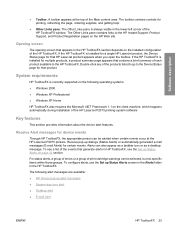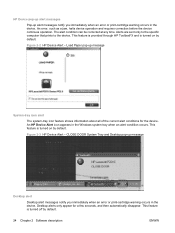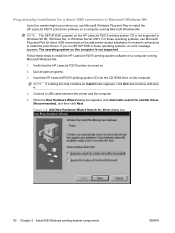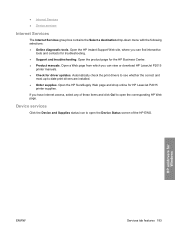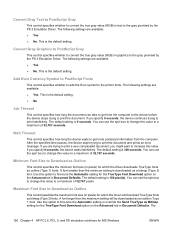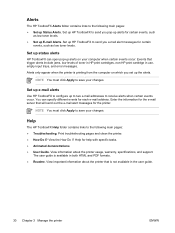HP P2015 Support Question
Find answers below for this question about HP P2015 - LaserJet B/W Laser Printer.Need a HP P2015 manual? We have 18 online manuals for this item!
Question posted by frankgardner36 on August 20th, 2012
Hp Laser Jet P2015d Fails To Print
HP Laser Jet P2015d
Error message: Exclamation inside a triangle - door message I think.
I close and open door then I can print.
Sometimes I open and close door and it WILL NOT PRINT.
Appreciate your help!
Current Answers
Related HP P2015 Manual Pages
Similar Questions
Hp Laserjet 5100..showing 50.2 Fuser Error Messege
(Posted by unnikrishnancyt 3 years ago)
I Get Error Message Sign On As Adminstrator When Trying To Install Printer Hp
2015 with Vista operating system.
2015 with Vista operating system.
(Posted by dallnu 9 years ago)
Hp Cp1518ni - Error Message 'memory Low'
How can I clear the memory on the HP CP1518ni? An error message comes up "memory low". It is frustra...
How can I clear the memory on the HP CP1518ni? An error message comes up "memory low". It is frustra...
(Posted by betty51395 10 years ago)
How To Clear An Error Message On My Hp Laserjet P2015
(Posted by robmays 10 years ago)
Hp Printer P2015 Series Pcl6
After continously having a "paper jam" it was refurbish with a new formatter. I still have the samep...
After continously having a "paper jam" it was refurbish with a new formatter. I still have the samep...
(Posted by amaritz 12 years ago)