HP P2015 Support Question
Find answers below for this question about HP P2015 - LaserJet B/W Laser Printer.Need a HP P2015 manual? We have 18 online manuals for this item!
Question posted by amaritz on June 5th, 2011
Hp Printer P2015 Series Pcl6
After continously having a "paper jam" it was refurbish with a new formatter. I still have the same problem and decided to delete and reload the HP program from the CD. It tells me the following file MSVAR90.dll is missing. Can you please help?
Current Answers
There are currently no answers that have been posted for this question.
Be the first to post an answer! Remember that you can earn up to 1,100 points for every answer you submit. The better the quality of your answer, the better chance it has to be accepted.
Be the first to post an answer! Remember that you can earn up to 1,100 points for every answer you submit. The better the quality of your answer, the better chance it has to be accepted.
Related HP P2015 Manual Pages
HP LaserJet Printer Family - Print Media Specification Guide - Page 5


... 29 Weight equivalence table 30
Standard media sizes used in laser printers 31 Paper 31 Envelopes 32 Cardstock 32
Comparisons of print media to avoid 22 Paper problems 23
Frequent paper jams 23 Frequent multiple-sheet feeds 24 Reducing post-image curl 25 Envelope problems 26 Frequent envelope jams 26 Gray areas on envelopes 27 Wrinkling 27 Print-quality...
HP LaserJet Printer Family - Print Media Specification Guide - Page 10


... many of these bond papers, using this type of paper with higher filler levels, and the small particulate that is opened. Paper is being produced with an HP color LaserJet printer can become wavy or the sheets might not be properly bound or sealed in the sheet during the paper-making laser-grade bond papers, which it in the...
HP LaserJet Printer Family - Print Media Specification Guide - Page 28


...or folds that have a printer problem.
q Print media that is damaged, curled, wrinkled, or irregularly shaped.
See the support documentation for your printer to see "Envelope construction"... your HP LaserJet printer unless the paper or other print media you are not square, straight, or constructed correctly. (See "Envelope
construction" on page 11 for HP color LaserJet printers).
q...
HP LaserJet Printer Family - Print Media Specification Guide - Page 29


... correct output bin, as shown in the paper path and cause frequent paper jams.
q Try a different paper brand.
See your printer user guide.
Paper might not be able to negotiate the
basis weight that the paper is not cut to remove build-up in the input tray, or problems
with the paper sensors. For most HP LaserJet printers you can damage the...
HP LaserJet Printer Family - Print Media Specification Guide - Page 32


...paper path. The envelope must not have enough friction for transport) or too rough Envelope is inserted too far into the manual feed slot.
q Use a lighter-weight envelope.
Doing so can indicate problems with the side of jams... in your HP LaserJet printer user guide. Cause Envelopes are wrinkled, bent, or curled. Envelopes are poorly manufactured. The folded layers of paper should come ...
HP LaserJet Printer Family - Print Media Specification Guide - Page 53


... inserts, using 18 opening paper reams 5 operations, HP LaserJet printers 2 ordering HP print media 35 orientation
landscape 25 loading paper 5 output quality, troubleshooting 27 overhead transparencies HP 37 specifications 16 oxidation-set inks 8
P
packaging defined 42 ream labels 5 specifications 10 storing paper in 19
pallets, shipping 19 paper grades 29, 30 paper jams
duplexing 17 envelopes 26...
HP LaserJet Printer Family - Print Media Specification Guide - Page 54


... paper 40 torn paper 9 tough paper, hp 36 transfer, electrostatic 2 transparencies HP 37 specifications 16 troubleshooting checklist 21, 22 envelopes 22, 26 multi-feeds 24 paper jams 23...series papers 39 cardstock 32 envelopes 12, 32 paper, standard 31 smeared toner, troubleshooting 28 smoothness defined 41, 42 equivalence tables 33 soft gloss laser paper, hp 36 sorting mailings 18 specialty papers...
HP Printers - Supported Citrix Presentation Server environments - Page 27


... -
Printer model tested
HP Color LaserJet 3000
HP LaserJet 4000 HP Business Inkjet 1100 HP Deskjet D2360 HP Deskjet 5440 HP Designjet 4000 PostScript
Driver version tested
HP Color LaserJet 3000 Series PCL (61.53.25.9) &
HP Color LaserJet 3000 Series PS(61.71.661.41)
HP LaserJet 4000 Series PCL6 (4.27.4000.0)
HP Business Inkjet 1100 Series (2.236.2.0)
HP Deskjet D2300 Series (60.61.243.0)
HP...
HP Printers - Supported Citrix Presentation Server environments - Page 29


... successfully.
29 Printer model tested
HP Color LaserJet 3000
HP LaserJet 4000
Driver version tested
HP Color LaserJet 3000 Series PCL (61.53.25.9) &
HP Color LaserJet 3000 Series PS(61.71.661.41)
HP LaserJet 4000 Series PCL6 (4.27.4000.0)
HP Business Inkjet 1100 HP Deskjet D2360
HP Business Inkjet 1100 Series (2.236.2.0)
HP Deskjet D2300 Series (60.61.243.0)
HP Deskjet 5440 HP Designjet 4000...
HP LaserJet P2015 - Software Technical Reference - Page 8


...?" Help ...143 Context-sensitive Help ...143 Constraint messages ...143
HP postscript level 3 emulation support 144 Advanced tab features ...144
Paper/Output ...145 Copy Count ...145
Document Options ...146 Advanced Printing Features 146 Print Optimizations 146 PostScript Options 146 Printer Features 148 Layout Options 148
Paper/Quality tab features ...149 Print Task Quick Sets ...150...
HP LaserJet P2015 - Software Technical Reference - Page 15


...12 Set up message 24 Figure 2-3 HP Device Alert - sub-folder ...37 Figure 2-15 Animated Demonstrations screen 38 Figure 2-16 HP LaserJet P2015 Series User Guide 39 Figure 2-17 Device Information screen ...40 Figure 2-18 Paper Handling screen ...41 Figure 2-19 Printing... Set up E-mail Alerts screen - 1 of figures
Figure 2-1 Installation software CD browser 19 Figure 2-2 HP Device Alert -
HP LaserJet P2015 - Software Technical Reference - Page 51


...; Cartridge Low
● Replace Cartridge
● Close doors/covers
● Insufficient memory
● Manual feed
● Non-HP print cartridge installed
● Unauthorized supply installed
● Paper out
● Printer mispick
● Remove paper jam
● Unexpected paper size
● Beam Error ● Fan Error ● Page Punt ● Engine Comm Error ● Tray...
HP LaserJet P2015 - Software Technical Reference - Page 216
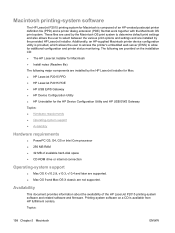
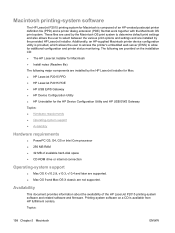
... and printer status monitoring.
Topics:
198 Chapter 5 Macintosh
ENWW Printing-system software on the installation CD: ● The HP LaserJet Installer for Macintosh ● Install notes (Readme file)
The following major components are installed by the HP LaserJet Installer for Mac: ● HP LaserJet P2015 PPD ● HP LaserJet P2015 PDE ● HP USB EWS Gateway ● HP Device...
HP LaserJet P2015 - User Guide - Page 27
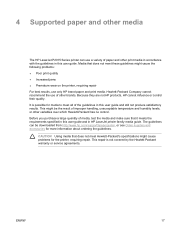
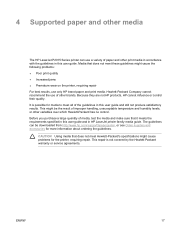
... still not produce satisfactory results. 4 Supported paper and other media
The HP LaserJet P2015 Series printer can be the result of improper handling, ...problems: ● Poor print quality ● Increased jams ● Premature wear on the printer, requiring repair For best results, use of media, test the media and make sure that it meets the requirements specified in HP LaserJet printer...
HP LaserJet P2015 - User Guide - Page 60


...; Device Information. Device settings
The HP ToolboxFX Device Settings folder contains links to save your changes.
50 Chapter 6 Managing and maintenance
ENWW Change the printer paper-handling settings, such as the printer description and a
contact person. ● Paper Handling. View information about the printer, such as default paper size and
default paper type. ● Print Quality...
HP LaserJet P2015 - User Guide - Page 85
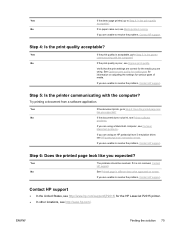
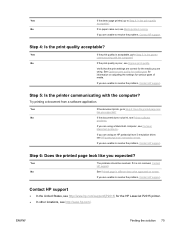
... printed, go to Step 5: Is the printer
communicating with the computer?
Contact HP support
● In the United States, see http://www.hp.com/. If it is poor, see Media problem solving.
See Optimize print quality for media types for the HP LaserJet P2015 printer. ● In other locations, see http://www.hp.com/support/ljP2015/ for information on...
HP LaserJet P2015 - User Guide - Page 154
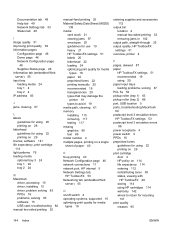
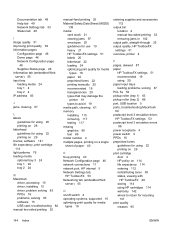
... and accessories 112
output bin location 4 manual two-sided printing 32 removing jams in 102
output path, straight-through 25 output quality, HP ToolboxFX
settings 51 overview, printer 4
P pages, skewed 87 paper
HP ToolboxFX settings 51 recommended 19 using 20 paper input trays feeding problems, solving 87 PCL 5e 52 pickup roller (tray 1) 63 pickup roller (tray...
Service Manual - Page 17
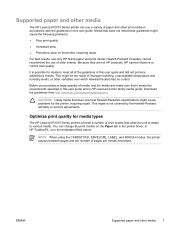
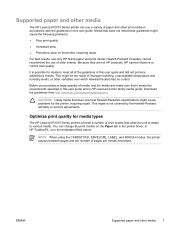
... guide.
Optimize print quality for media types
The HP LaserJet P2015 Series printers provide a number of improper handling, unacceptable temperature and humidity levels, or other brands.
Because they are not HP products, HP cannot influence or control their quality. You can use of paper and other media 7 ENWW
Supported paper and other print media in accordance with the guidelines...
Service Manual - Page 41


... a each media type, such as printer language and jam recovery. ● Service. Gain access to various procedures required to save your changes.
Change the printer print-quality settings. ● Paper Types.
Device information
The information that you type in these fields appears on the Configuration page. Device settings
The HP ToolboxFX Device Settings folder contains...
Service Manual - Page 162


...selector is not set at one side Turn the paper over. Jamming, damage to printer Problems with 4 to the correct page size. The paper is too moist, too rough, too heavy or ... new or different package.
Store paper flat in manual-feed mode.
to the correct length.
The paper varies from a faulty paper lot.
The paper varies from one time.
Turn the paper over . Use paper ...
Similar Questions
Hp Laserjet P2050 Series Pcl6 Sends Print Job But Wont Print
(Posted by snalupi1 9 years ago)
Hp Laserjet P2015 Pcl6 How To Fix Paper Jam
(Posted by coldpjoed 10 years ago)
Printer Status Blank And Won't Print For Hp Laserjet P2050 Series Pcl6
(Posted by jdcr2Randy 10 years ago)
Where Is Paper Jam Sensor Located Fo Hp Laserjet P2015
(Posted by idma 10 years ago)
Hp Laserjet P2015 Pcl6 Printer Paper Jam Wont Clear
(Posted by padreepe 10 years ago)

