HP P2015 Support Question
Find answers below for this question about HP P2015 - LaserJet B/W Laser Printer.Need a HP P2015 manual? We have 18 online manuals for this item!
Question posted by coldpjoed on January 12th, 2014
Hp Laserjet P2015 Pcl6 How To Fix Paper Jam
The person who posted this question about this HP product did not include a detailed explanation. Please use the "Request More Information" button to the right if more details would help you to answer this question.
Current Answers
There are currently no answers that have been posted for this question.
Be the first to post an answer! Remember that you can earn up to 1,100 points for every answer you submit. The better the quality of your answer, the better chance it has to be accepted.
Be the first to post an answer! Remember that you can earn up to 1,100 points for every answer you submit. The better the quality of your answer, the better chance it has to be accepted.
Related HP P2015 Manual Pages
HP LaserJet P2015 - Software Technical Reference - Page 11


...and sizes ...245 Custom paper sizes ...247 Hewlett-Packard HP LaserJet P2015 Series Printing System Readme 249 Introduction ...249 Purpose of this document 249 Product connection information 249 Product Software ...249 Supported operating systems 249 Printer drivers 249 Microsoft Windows printer drivers 250 Macintosh printer driver 250 Printer driver downloads 250 HP ToolboxFX software for...
HP LaserJet P2015 - Software Technical Reference - Page 15


... Animated Demonstrations screen 38 Figure 2-16 HP LaserJet P2015 Series User Guide 39 Figure 2-17 Device Information screen ...40 Figure 2-18 Paper Handling screen ...41 Figure 2-19 Printing screen ...42 Figure 2-20 PCL5e screen ...42 Figure 2-21 PostScript screen ...43 Figure 2-22 Print Quality screen ...44 Figure 2-23 Paper Types screen ...45 Figure 2-24 Print...
HP LaserJet P2015 - Software Technical Reference - Page 16


...29 USB install - Paper Handling page 70 Figure 2-44 HP EWS - Service page ...74 Figure 2-51 HP EWS - IP Configuration page 75 Figure 2-52 HP EWS - Ready to ...HP EWS - PCL5e page ...71 Figure 2-46 HP EWS - Welcome screen 97 Figure 3-13 Install Printer Software screen ...98 Figure 3-14 HP LaserJet P2015 CD Browser screen 99 Figure 3-15 USB install - Printing page ...71 Figure 2-45 HP...
HP LaserJet P2015 - Software Technical Reference - Page 17


... Network install - Figure 3-33 HP Registration screen ...116 Figure 3-34 Network install - Specify Printer dialog box 129 Figure 3-47 ...HP Font Installer dialog box ...187 Figure 4-22 About tab ...194 Figure 5-1 hp LaserJet P2015 CD-ROM icon 204 Figure 5-2 hp LaserJet Software screen ...205 Figure 5-3 HP LaserJet v.5.7 icon ...205 Figure 5-4 Authenticate dialog ...205 Figure 5-5 HP LaserJet...
HP LaserJet P2015 - Software Technical Reference - Page 21


... in use.
ENWW
Device features 3 Purpose and scope
Table 1-2 Features of the HP LaserJet P2015 printer
Feature
HP LaserJet P2015 printer
HP product number
Q7821A
Memory
Speed Connectivity Paper handling
Print
● 32 megabytes (MB) of synchronous random access memory (SDRAM)
● To allow for memory expansion, the printer has one DIMM slot that this product meets ENERGY STAR®...
HP LaserJet P2015 - Software Technical Reference - Page 50


... alerts like those in the following table.
Table 2-1 Event alerts for the HP LaserJet P2015 printer. Select the Turn on alerts option and then click Apply to set up ...● Non-HP Black Cartridge
● Unauthorized Black Cartridge
● Replace Black
Printer errors
● Black E-label Error ● Load Paper [TYPE] [SIZE]
● High Fuser Error
● Tray 1 Paper Out
●...
HP LaserJet P2015 - Software Technical Reference - Page 57
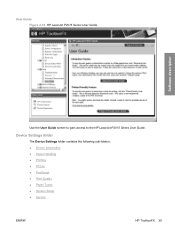
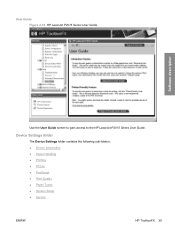
... Guide Figure 2-16 HP LaserJet P2015 Series User Guide
Software description
Use the User Guide screen to gain access to the HP LaserJet P2015 Series User Guide.
Device Settings folder
The Device Settings folder contains the following sub-folders: ● Device Information ● Paper Handling ● Printing ● PCL5e ● PostScript ● Print Quality ● Paper Types ●...
HP LaserJet P2015 - Software Technical Reference - Page 59
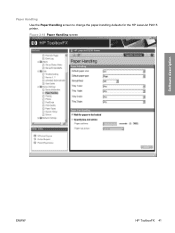
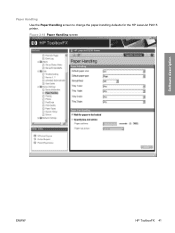
Figure 2-18 Paper Handling screen
Software description
ENWW
HP ToolboxFX 41 Paper Handling
Use the Paper Handling screen to change the paper-handling defaults for the HP LaserJet P2015 printer.
HP LaserJet P2015 - Software Technical Reference - Page 63


... be adjusted on certain media types. The product speed and fuser temperature are adjusted to the various paper types.
NOTE: Not all of the printer. Figure 2-23 Paper Types screen
Software description
A print mode is a special setting that the HP LaserJet P2015 printer supports and the default fuser mode for each type. The following table shows the...
HP LaserJet P2015 - Software Technical Reference - Page 64
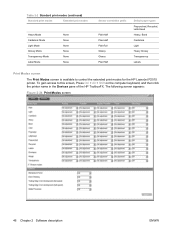
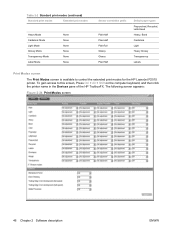
...None None None None None
Sensor correlation prefix
PlainHalf PlainHalf PlainFull Glossy Glossy PlainHalf
Default paper types Prepunched, Recycled, Letterhead Heavy, Bond Cardstock Light Heavy Glossy Transparency Labels
Print ... keyboard, and then click the printer name in the Devices pane of the HP ToolboxFX. To gain access to control the extended print modes for the HP LaserJet P2015 printer.
HP LaserJet P2015 - Software Technical Reference - Page 65


... from the toner that is to make the changes take effect. Software description
Clicking Restore Modes and then clicking Apply causes the HP LaserJet P2015 printer to set all the cases.
◦ Humid paper. Paper curl is to modify the engine print mode separately for each media type in higher humidity.
◦ Heavy coverage. When the...
HP LaserJet P2015 - Software Technical Reference - Page 66


...9702; Dry paper. The following settings are available for the second side to 95%, 90%, and 85%, respectively. The HP LaserJet P2015 printer has an electrostatic discharge brush where the paper separates from ...bias voltage if the other adjustments are available for fixing toner scatter on the surface of rough papers, such as cotton bond papers, carries a large portion of the media, ...
HP LaserJet P2015 - Software Technical Reference - Page 67
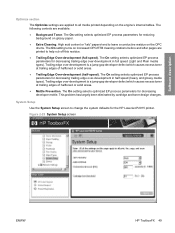
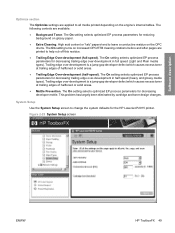
... residue on the OPC drums. The On setting turns on glossy paper.
● Extra Cleaning. High acid content or "talc" papers tend to help rub off this residue.
● Trailing Edge ...types). Figure 2-25 System Setup screen
ENWW
HP ToolboxFX 49
Software description
Optimize section
The Optimize settings are applied to change the system defaults for the HP LaserJet P2015 printer.
HP LaserJet P2015 - Software Technical Reference - Page 92
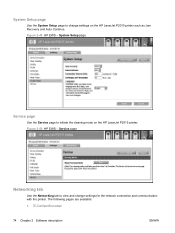
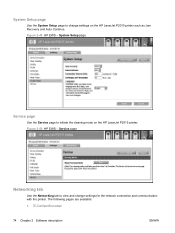
...
Use the System Setup page to initiate the cleaning mode on the HP LaserJet P2015 printer such as Jam Recovery and Auto Continue.
System Setup page
Service page
Use the Service page to change settings for the network connection and communication with the printer. Service page
Networking tab
Use the Networking tab to view and change...
HP LaserJet P2015 - Software Technical Reference - Page 192


...printed while the printer is set to make the paper go straight out the back of each page. Print on Both Sides
The default setting for you click this bin or slot to order the pages correctly for Straight Paper Path
The HP LaserJet P2015 has a ... Print Page Borders ● Page Order
Correct Order for this feature to minimize curl and avoid jams with heavier paper, such as cardstock.
HP LaserJet P2015 - Software Technical Reference - Page 248
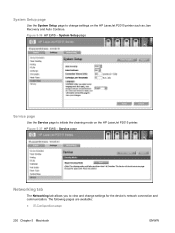
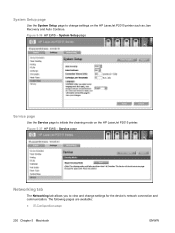
... available:
● IP Configuration page
230 Chapter 5 Macintosh
ENWW System Setup page
Use the System Setup page to initiate the cleaning mode on the HP LaserJet P2015 printer such as Jam Recovery and Auto Continue. System Setup page
Service page
Use the Service page to change settings for the device's network connection and communication. Service...
HP LaserJet P2015 - User Guide - Page 27
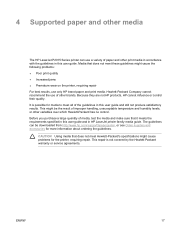
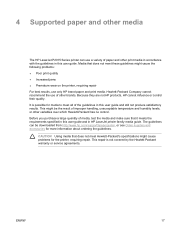
... ● Poor print quality ● Increased jams ● Premature wear on the printer, requiring repair For best results, use only HP brand paper and print media. This repair is possible for... guide and still not produce satisfactory results. 4 Supported paper and other media
The HP LaserJet P2015 Series printer can be the result of paper and other brands. The guidelines can use of the ...
HP LaserJet P2015 - User Guide - Page 29


... that produces hazardous emissions, or that is designed for the HP LaserJet P2015 Series printers. ● Do not use paper that is not designed for the temperatures of media. Preprinted forms or letterhead must use inks that can tolerate temperatures of jams. ● Do not use letterhead paper with a watermark if you purchase large quantities.
ENWW
Guidelines...
Service Manual - Page 17
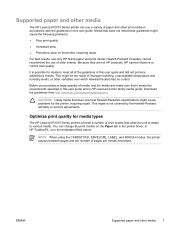
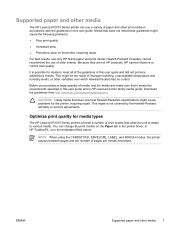
... print quality
● Increased jams
● Premature wear on the Paper tab in the printer driver, in HP ToolboxFX, or in this user guide and still not produce satisfactory results. This repair is possible for media to meet Hewlett-Packard's specifications might cause problems for media types
The HP LaserJet P2015 Series printers provide a number of print modes...
Service Manual - Page 19


... uses low temperature dyes or thermography. CAUTION Do not feed a sheet of media that is designed for the HP LaserJet P2015 Series printers.
● Do not use conventional 75 g/m2 (20 lb) paper.
ENWW
Supported paper and other indications of cuts, nicks, tears, spots, loose particles, dust, wrinkles, voids, and curled or bent edges. Preprinted forms...
Similar Questions
How To Fix Paper Jam On Hp Laserjet 4050n
(Posted by jabluj 10 years ago)
Hp Laserjet P1006 How To Fix Paper Jam
(Posted by rlsjkui 10 years ago)
Hp Laserjet P2015 Pcl6 What Orange Lights Means
(Posted by shockdaldav 10 years ago)
What Do The Icons Mean On A Hp Laserjet P2015 Pcl6
(Posted by Kalarsheri 10 years ago)
Hp Laserjet P2015 Pcl6 Printer Paper Jam Wont Clear
(Posted by padreepe 10 years ago)

