HP P2015 Support Question
Find answers below for this question about HP P2015 - LaserJet B/W Laser Printer.Need a HP P2015 manual? We have 18 online manuals for this item!
Question posted by Kalarsheri on November 7th, 2013
What Do The Icons Mean On A Hp Laserjet P2015 Pcl6
The person who posted this question about this HP product did not include a detailed explanation. Please use the "Request More Information" button to the right if more details would help you to answer this question.
Current Answers
There are currently no answers that have been posted for this question.
Be the first to post an answer! Remember that you can earn up to 1,100 points for every answer you submit. The better the quality of your answer, the better chance it has to be accepted.
Be the first to post an answer! Remember that you can earn up to 1,100 points for every answer you submit. The better the quality of your answer, the better chance it has to be accepted.
Related HP P2015 Manual Pages
HP LaserJet P2015 - Software Technical Reference - Page 5


... Introduction ...17 MS Windows printing-system software 18 Printing system and installer 18 HP LaserJet P2015 printing-system software CD for MS Windows systems ...18 HP LaserJet print drivers 19 HP Extended Capabilities ...21 HP ToolboxFX ...22 Overview of the HP ToolboxFX 22 Starting the HP ToolboxFX 22 Structure ...22 Opening screen 23 System requirements ...23 Key features ...23...
HP LaserJet P2015 - Software Technical Reference - Page 17


... box 126 Figure 3-44 Network install - Identify Printer dialog boxIdentify Printer 127 Figure 3-45 Network install - Confirm Changing ...HP Font Installer dialog box ...187 Figure 4-22 About tab ...194 Figure 5-1 hp LaserJet P2015 CD-ROM icon 204 Figure 5-2 hp LaserJet Software screen ...205 Figure 5-3 HP LaserJet v.5.7 icon ...205 Figure 5-4 Authenticate dialog ...205 Figure 5-5 HP LaserJet...
HP LaserJet P2015 - Software Technical Reference - Page 40


... their HP LaserJet P2015 printer. HP ToolboxFX allows end users to the host computer system and folders for Windows 2000 and Windows XP operating systems only. The HP ToolboxFX provides the following methods. ● Double-click the HP ToolboxFX icon in the Windows system tray. ● Click Start, click Programs, click HP, click HP LaserJet P2015 series, and then click
HP ToolboxFX...
HP LaserJet P2015 - Software Technical Reference - Page 41
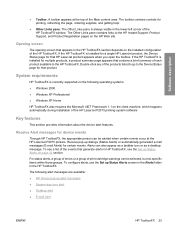
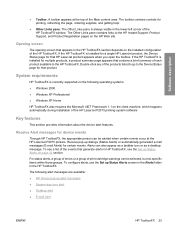
A toolbar appears at the HP LaserJet P2015 printers. Double-click any of the Main content area. For status alerts, a group of errors or a group of print-cartridge warnings can also appear as a taskbar icon or as a desktop message.
System requirements
HP ToolboxFX is always visible in HP ToolboxFX, see a list of the events that generate alerts in the...
HP LaserJet P2015 - Software Technical Reference - Page 50


Table 2-1 Event alerts for the HP LaserJet P2015 printer. Figure 2-10 Set up status alerts on alerts.
Set up Status Alerts
Use the Set up Status Alerts screen to turn on the for HP ToolboxFX
Pop-up alerts, system-tray icon alerts, Event and desktop alerts
Supplies warnings Supplies errors
Order Cartridge ● Black Incorrect
● Black...
HP LaserJet P2015 - Software Technical Reference - Page 65


...● Transfer. Software description
Clicking Restore Modes and then clicking Apply causes the HP LaserJet P2015 printer to set all the cases.
◦ Humid paper. This causes asymmetric drying of...
Some papers (notably Chinese papers) become electrically less resistive, resulting in transfer bias means that sticks to make the changes take effect. All papers absorb water at 55 mm (2.17...
HP LaserJet P2015 - Software Technical Reference - Page 102


... the Print a test page check box, and then click Finish to restart the computer, click Yes.
Right-click the printer icon for the HP LaserJet P2015 printer, and then click Properties.
84 Chapter 3 Install MS Windows printing-system components
ENWW Follow these operating systems, use a plug-and-play installations only) ● EWS ...
HP LaserJet P2015 - Software Technical Reference - Page 112


....
3.
In the printer list, right-click the icon for sharing a printer through on networked computers running Microsoft Windows 2000 or Microsoft Windows XP, follow these procedures are not successful, contact Microsoft at the following steps.
1. Follow the onscreen prompts to install the software.
1. NOTE: This document outlines the procedures for the HP LaserJet P2015 printer, and then...
HP LaserJet P2015 - Software Technical Reference - Page 113


.... Click OK.
4.
Setting up to be a maximum of 8 characters. ENWW
Installation options 95 Perform the following steps. 1. Double-click the Add Printer icon to step 1. 3.
b. If you are prompted to the HP LaserJet P2015 printer, perform the following steps at all the other network computers that is set up Microsoft Windows 98 SE, Microsoft Windows Me...
HP LaserJet P2015 - Software Technical Reference - Page 201
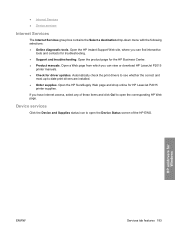
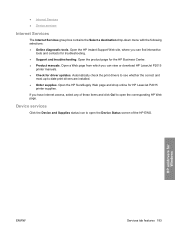
.... ● Product manuals. Open a Web page from which you have Internet access, select any of the HP EWS.
Device services
Click the Device and Supplies status icon to open the corresponding HP Web page. HP unidrivers for HP LaserJet P2015
printer supplies. ● Internet Services ● Device services
Internet Services
The Internet Services group box contains the Select...
HP LaserJet P2015 - Software Technical Reference - Page 221


... Device Configuration utility.
NOTE: If the CD screen does not open automatically, double-click the hp LaserJet P2015 CDROM icon on HP LaserJet P2015n, HP LaserJet P2015dn, or HP LaserJet P2015x printers only).
HP Embedded Web Server
Mac OS X supports the HP Embedded Web Server (HP EWS). The HP USB EWS Gateway software allows the web browser access to a computer using the USB cable...
HP LaserJet P2015 - Software Technical Reference - Page 222
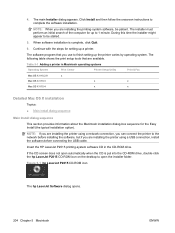
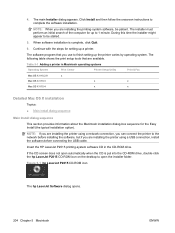
... to the network before connecting the USB cable.
The software program that are installing the printer using a network connection, you use to complete the software installation. Table 5-1 Adding a printer in the CD-ROM drive.
Figure 5-1 hp LaserJet P2015 CD-ROM icon
The hp LaserJet Software dialog opens.
204 Chapter 5 Macintosh
ENWW The main Installer dialog appears. If the...
HP LaserJet P2015 - Software Technical Reference - Page 226


... shows installation progress. An uninstaller utility for the HP LaserJet P2015 printer. No action is installed under the Application directory in this directory. Figure 5-10 LaserJet ReadMe icon
A pop-up a printer queue for the Device Configuration utility is complete, the LASERJET README.RTF file opens and the LaserJet ReadMe.rtf icon appears on the Macintosh hard drive. Click Stop...
HP LaserJet P2015 - Software Technical Reference - Page 262
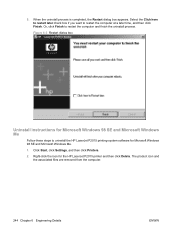
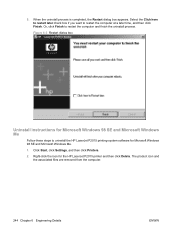
... process is completed, the Restart dialog box appears. Or, click Finish to uninstall the HP LaserJet P2015 printing-system software for the HP LaserJet P2015 printer and then click Delete. Right-click the icon for Microsoft Windows 98 SE and Microsoft Windows Me.
1. The product icon and the associated files are removed from the computer.
244 Chapter 6 Engineering Details...
HP LaserJet P2015 - Software Technical Reference - Page 271
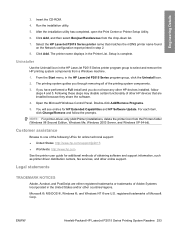
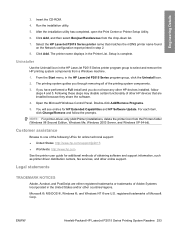
... configuration report printed in the HP LaserJet P2015 Series program group, click the Uninstall icon. 2. ENWW
Hewlett-Packard HP LaserJet P2015 Series Printing System Readme 253 Click Add. The printer name displays in the HP LaserJet P2015 Series printer program group to one of the printing system components. 3. Uninstaller
Use the Uninstall icon in the Printer List. From the Start menu...
HP LaserJet P2015 - User Guide - Page 23


...-bit) Insert the software CD that provides access to printer features and provides the means for the computer to print to open , click Start on the driver that is available for the HP LaserJet P2015 Series printers.
Install the Windows printer software
The following sections provide instructions for installing the printer driver on Windows operating systems.
To install...
HP LaserJet P2015 - User Guide - Page 25


..., reinstall the software. ENWW
Software for the HP LaserJet P2015 Series printers.
Software for Macintosh
The following sections describe the Macintosh software that is the software component that provides access to printer features and provides the means for the computer to communicate with the printer. Macintosh printer drivers
A printer driver is available for Macintosh 15 The Install...
HP LaserJet P2015 - User Guide - Page 53


... computer is waiting in V10.3.9), double-click the printer name, select the print job, and click Delete.
● HP ToolboxFX: Open HP ToolboxFX, browse to open Print Center (or Printer Setup Utility in a print queue (computer memory) or print spooler, delete the job there. Double-click the HP LaserJet P2015 icon to the Device Status page, and click...
HP LaserJet P2015 - User Guide - Page 101


... installation
NOTE Close any applications that has an icon in the task bar, right-click the icon, and select Close or Disable.
● Check the amount of the cables are running .
ENWW
Printer software problems 91 Printer software problems
Table 7-6 Printer software problems
Problem
Solution
A printer driver for the HP LaserJet P2015 printer is in the Windows task bar, click...
Service Manual - Page 30


... the HP LaserJet P2015 icon. 3. Click Properties. 4. Install tray 3
If you have tray 3, install tray 3 as shown. Windows 2000/XP: Under Installable Options, change Tray 3 to allow printing from tray 3. 1. Figure 2-2 Installing tray 3 After installing tray 3, configure the printer driver to Installed.
On the Windows task bar, click Start, click Settings, and then click Printers. 2. Click...
Similar Questions
How To Determine Ip Address Of Hp Laserjet P2015 Series Pcl 6
(Posted by subsMEAC 10 years ago)
Hp Laserjet P2015 Pcl6 What Orange Lights Means
(Posted by shockdaldav 10 years ago)
Hp Laserjet P2015 Pcl6 Keeps Having Wont Print Pictures
(Posted by pcaMi 10 years ago)
Hp Laserjet P2015 Pcl6 Printer Paper Jam Wont Clear
(Posted by padreepe 10 years ago)
Hp Laserjet P2015 Sharing Problem On The Domain Network
hello sir/maddam, I am installing Hp Laserjet p2015 on windows7. it prints fine. but i sharing it i...
hello sir/maddam, I am installing Hp Laserjet p2015 on windows7. it prints fine. but i sharing it i...
(Posted by ajmalfarzam2000 11 years ago)

