HP P2015 Support Question
Find answers below for this question about HP P2015 - LaserJet B/W Laser Printer.Need a HP P2015 manual? We have 18 online manuals for this item!
Question posted by pcaMi on August 30th, 2013
Hp Laserjet P2015 Pcl6 Keeps Having Wont Print Pictures
The person who posted this question about this HP product did not include a detailed explanation. Please use the "Request More Information" button to the right if more details would help you to answer this question.
Current Answers
There are currently no answers that have been posted for this question.
Be the first to post an answer! Remember that you can earn up to 1,100 points for every answer you submit. The better the quality of your answer, the better chance it has to be accepted.
Be the first to post an answer! Remember that you can earn up to 1,100 points for every answer you submit. The better the quality of your answer, the better chance it has to be accepted.
Related HP P2015 Manual Pages
HP LaserJet P2015 - Software Technical Reference - Page 5


... documentation ...14
2 Software description Introduction ...17 MS Windows printing-system software 18 Printing system and installer 18 HP LaserJet P2015 printing-system software CD for MS Windows systems ...18 HP LaserJet print drivers 19 HP Extended Capabilities ...21 HP ToolboxFX ...22 Overview of the HP ToolboxFX 22 Starting the HP ToolboxFX 22 Structure ...22 Opening screen 23 System...
HP LaserJet P2015 - Software Technical Reference - Page 11


... paper sizes ...247 Hewlett-Packard HP LaserJet P2015 Series Printing System Readme 249 Introduction ...249 Purpose of this document 249 Product connection information 249 Product Software ...249 Supported operating systems 249 Printer drivers 249 Microsoft Windows printer drivers 250 Macintosh printer driver 250 Printer driver downloads 250 HP ToolboxFX software for Microsoft Windows 250...
HP LaserJet P2015 - Software Technical Reference - Page 13


... Table 6-1 Table 6-2 Table 6-3 Table 6-4 Table 6-5
Software technical reference overview 1 Features of the HP LaserJet P2015 printer 3 Software components for Windows ...4 Software component availability for the HP LaserJet P2015 printer 7 CD part numbers for the HP LaserJet P2015 printing-system software 10 Software component localization by language, A-H 11 Software component localization...
HP LaserJet P2015 - Software Technical Reference - Page 15


... ...37 Figure 2-15 Animated Demonstrations screen 38 Figure 2-16 HP LaserJet P2015 Series User Guide 39 Figure 2-17 Device Information screen ...40 Figure 2-18 Paper Handling screen ...41 Figure 2-19 Printing screen ...42 Figure 2-20 PCL5e screen ...42 Figure 2-21 PostScript screen ...43 Figure 2-22 Print Quality screen ...44 Figure 2-23 Paper Types screen ...45...
HP LaserJet P2015 - Software Technical Reference - Page 16


... 87 Figure 3-5 Add New Hardware Wizard USB Composite Device - Welcome screen 97 Figure 3-13 Install Printer Software screen ...98 Figure 3-14 HP LaserJet P2015 CD Browser screen 99 Figure 3-15 USB install - Check for driver dialog box 90 Figure 3-9 Add New Hardware Wizard USB Printing Support dialog box 91 Figure 3-10 Add New Hardware Wizard...
HP LaserJet P2015 - Software Technical Reference - Page 17


... ...173 Figure 4-15 Print on Letter; Congratulations! ...HP Font Installer dialog box ...187 Figure 4-22 About tab ...194 Figure 5-1 hp LaserJet P2015 CD-ROM icon 204 Figure 5-2 hp LaserJet Software screen ...205 Figure 5-3 HP LaserJet v.5.7 icon ...205 Figure 5-4 Authenticate dialog ...205 Figure 5-5 HP LaserJet...Network install - Identify Printer dialog boxIdentify Printer 127 Figure 3-45 ...
HP LaserJet P2015 - Software Technical Reference - Page 19
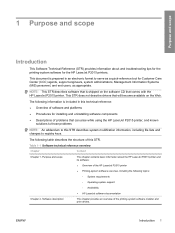
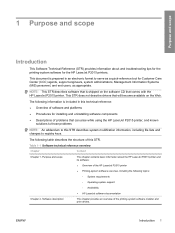
... on the Web. Purpose and scope
1 Purpose and scope
Introduction
This Software Technical Reference (STR) provides information about the HP LaserJet P2015 printer and its software: ● Overview of the HP LaserJet P2015 printer ● Printing-system software overview, including the following topics:
◦ System requirements ◦ Operating-system support ◦ Availability ●...
HP LaserJet P2015 - Software Technical Reference - Page 20


... to the registry and registry keys ● Descriptions of the HP LaserJet P2015 printer features that are discussed in an addendum to E-mail utility ● Media attributes
● Remote firmware update ● HP LaserJet P2015 printing system Readme file
For information about the HP LaserJet P2015 printing-system software is published in this STR. Chapter 6, Engineering details...
HP LaserJet P2015 - Software Technical Reference - Page 21


...serial bus (USB) port
● 10/100Base-T network Jetdirect port (HP LaserJet P2015n, HP LaserJet P2015dn.
ENERGY STAR® is not in use. Purpose and scope
Table 1-2 Features of the HP LaserJet P2015 printer
Feature
HP LaserJet P2015 printer
HP product number
Q7821A
Memory
Speed Connectivity Paper handling
Print
● 32 megabytes (MB) of synchronous random access memory (SDRAM...
HP LaserJet P2015 - Software Technical Reference - Page 22


... components for these products is included on the installation CD as both .CHM (online help for using the software for the HP LaserJet P2015 printer.
● HP Product Assistant.The HP Product Assistant utility detects problems that were installed when the HP LaserJet P2015 printing-system software was originally installed on the hardware it detects from any .CHM file.
●...
HP LaserJet P2015 - Software Technical Reference - Page 24
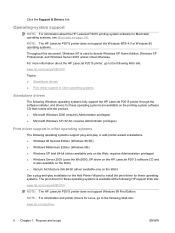
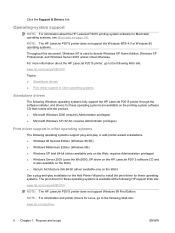
... used to the following Web site:
www.hp.com/support/ljP2015 Topics: ● Standalone drivers ● Print driver support in other operating systems
Standalone drivers
The following HP support Web site:
www.hp.com/support/ljP2015
NOTE: The HP LaserJet P2015 printer does not support Windows 98 First Edition. NOTE: The HP LaserJet P2015 printer does not support the Windows NT®...
HP LaserJet P2015 - Software Technical Reference - Page 60
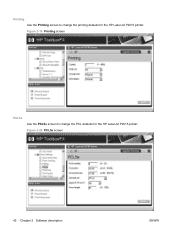
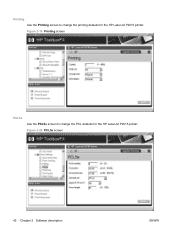
Figure 2-20 PCL5e screen
42 Chapter 2 Software description
ENWW Figure 2-19 Printing screen
PCL5e Use the PCL5e screen to change the PCL defaults for the HP LaserJet P2015 printer. Printing Use the Printing screen to change the printing defaults for the HP LaserJet P2015 printer.
HP LaserJet P2015 - Software Technical Reference - Page 62
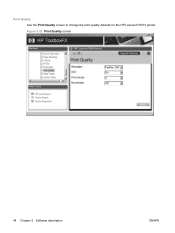
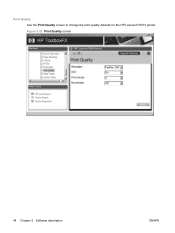
Print Quality Use the Print Quality screen to change the print-quality defaults for the HP LaserJet P2015 printer. Figure 2-22 Print Quality screen
44 Chapter 2 Software description
ENWW
HP LaserJet P2015 - Software Technical Reference - Page 101


... HP LaserJet P2015 printer with the HP LaserJet P2015 printer in the following instructions to install the product software on a computer that is not shared. Install the HP LaserJet P2015 printing-system software on a computer that is running Microsoft Windows 2000 or Microsoft Windows XP. Do not connect the HP LaserJet P2015 printer to the product. Insert the HP LaserJet P2015 printing...
HP LaserJet P2015 - Software Technical Reference - Page 132
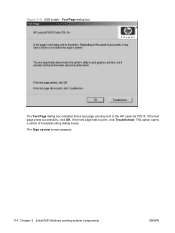
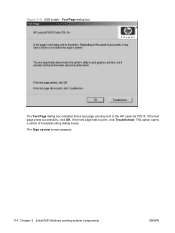
... 3 Install MS Windows printing-system components
ENWW Test Page dialog box
The Test Page dialog box indicates that a test page is being sent to print, click Troubleshoot. If the test page prints successfully, click OK. This option opens a series of troubleshooting dialog boxes. If the test page fails to the HP LaserJet P2015.
Figure 3-31 USB...
HP LaserJet P2015 - Software Technical Reference - Page 193


... memory need not be installed on the HP LaserJet P2015 printer in the print job. When you select a media type, you are automatic.
HP unidrivers for the following models:
● HP LaserJet P2015dn
● HP LaserJet P2015x
To achieve the best print quality when printing on Both Sides option is specified in order to print on both sides of the media for media...
HP LaserJet P2015 - Software Technical Reference - Page 196
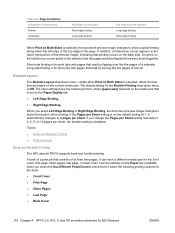
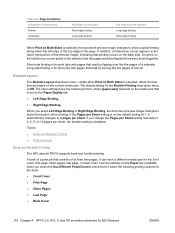
... Both Sides is selected, offers choices that consists of at least two pages. Topics:
● Book and Booklet Printing ● Print a booklet
Book and Booklet Printing
The HP LaserJet P2015 supports book and booklet printing.
If the Pages per sheet. If you select Left Edge Binding or Right Edge Binding, the document preview image changes to show...
HP LaserJet P2015 - User Guide - Page 55


6 Managing and maintenance
This chapter provides information on the following topics: ● Printer information pages ● HP ToolboxFX ● Embedded Web server ● Replace the print cartridge ● Redistribute toner ● Clean the printer ● Clean the pickup roller (tray 1) ● Clean the pickup roller (tray 2) ● EconoMode
ENWW
45
HP LaserJet P2015 - User Guide - Page 122
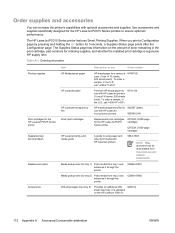
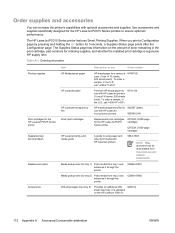
... the printer. Table A-1 Ordering information
Printing supplies
Item HP Multipurpose paper
HP LaserJet paper
HP LaserJet transparency film
Print cartridges for the HP LaserJet P2015 Series printer
Smart print cartridges
Supplementary documentation
HP LaserJet family print media guide
Description or use with HP LaserJet
monochrome printers.
92296U (A4)
Replacement print cartridges...
HP LaserJet P2015 - User Guide - Page 125
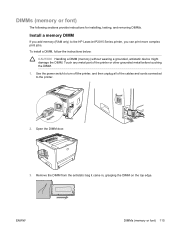
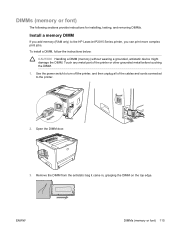
...(memory or font) 115 Use the power switch to turn off the printer, and then unplug all of the printer or other grounded metal before touching the DIMM.
1. Remove the DIMM ... a memory DIMM
If you add memory (RAM only) to the printer.
2. Open the DIMM door.
3. Touch any metal part of the cables and cords connected to the HP LaserJet P2015 Series printer, you can print more complex print jobs.
Similar Questions
Hp Laserjet P2015 Pcl6 Won't Print
(Posted by Quarjjl 10 years ago)
How To Determine Ip Address Of Hp Laserjet P2015 Series Pcl 6
(Posted by subsMEAC 10 years ago)
How To Find Out The Printer Count On Hp Laserjet P2015 Pcl6
(Posted by bordV1XRS 10 years ago)
Hp Laserjet P2015 Pcl6 Printer Paper Jam Wont Clear
(Posted by padreepe 10 years ago)
Hp Laserjet P2015 Sharing Problem On The Domain Network
hello sir/maddam, I am installing Hp Laserjet p2015 on windows7. it prints fine. but i sharing it i...
hello sir/maddam, I am installing Hp Laserjet p2015 on windows7. it prints fine. but i sharing it i...
(Posted by ajmalfarzam2000 11 years ago)

