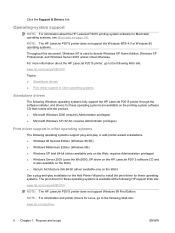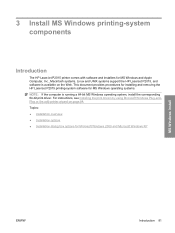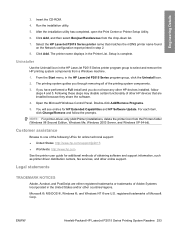HP P2015 Support Question
Find answers below for this question about HP P2015 - LaserJet B/W Laser Printer.Need a HP P2015 manual? We have 18 online manuals for this item!
Question posted by ajmalfarzam2000 on December 17th, 2012
Hp Laserjet P2015 Sharing Problem On The Domain Network
hello sir/maddam,
I am installing Hp Laserjet p2015 on windows7. it prints fine. but i sharing it in domain and want other domain users to use this shared printer. they also using windows 7. but i have problem that users can not connect to this printer on windows7. what is advice? once it was ok. but after restarting computer it is not working as well. please help me what is wrong. i use domain network.
thanks,
Ajmal
Requests for more information
Request from zerobeamsabre on December 17th, 2012 9:12 AM
Are you an administrator of the domain that can grant users access to it? Has the printer been properly set up to work with the server of the domain? Please give more information about your domain (what version of Windows Server you're using, number of users, number of users who need access to the printer).
Are you an administrator of the domain that can grant users access to it? Has the printer been properly set up to work with the server of the domain? Please give more information about your domain (what version of Windows Server you're using, number of users, number of users who need access to the printer).
Current Answers
Answer #1: Posted by freginold on December 17th, 2012 4:44 AM
Hi, make sure everyone is in the same Homegroup that the printer is shared in. You can read up on Homegroups here:
https://www.howtogeek.com/1530/share-files-and-printers-in-windows-7-with-homegroup/
If all of the computers are in the same Homegroup and you are still having problems, try reinstalling the print driver as a local printer. You can find instructions on doing that, along with a lot of other suggestions, here:
http://answers.microsoft.com/en-us/windows/forum/windows_7-networking/windows-7-network-printing-problems/49458c16-e99e-4af9-8cd9-40299af66f8e
https://www.howtogeek.com/1530/share-files-and-printers-in-windows-7-with-homegroup/
If all of the computers are in the same Homegroup and you are still having problems, try reinstalling the print driver as a local printer. You can find instructions on doing that, along with a lot of other suggestions, here:
http://answers.microsoft.com/en-us/windows/forum/windows_7-networking/windows-7-network-printing-problems/49458c16-e99e-4af9-8cd9-40299af66f8e
Related HP P2015 Manual Pages
Similar Questions
How To Setup Menu Hp Laserjet 4250 To Print Letter Type After Installation
(Posted by pabcbc 9 years ago)
Laserjet 2015 Wont Print From Windows 7 64bit
(Posted by Bobjulio 10 years ago)
Hp Laserjet P2015 Wont Print Or Go Back To Ready After It Prints
(Posted by liaqqCp 10 years ago)
Hp Laserjet 2014 Is Printing Blank Page.
hi friends can some one tell me how to resolve this issue. my printer suddenly start printing blank ...
hi friends can some one tell me how to resolve this issue. my printer suddenly start printing blank ...
(Posted by obiorpet 10 years ago)
My Hp Laserjet 2035n Is Printing Black Dots Down The Center Of Every Page.
My hp laserjet 2035N is printing black dots down the center of every page. How do I fix this?
My hp laserjet 2035N is printing black dots down the center of every page. How do I fix this?
(Posted by mdegnan 11 years ago)