HP P2015 Support Question
Find answers below for this question about HP P2015 - LaserJet B/W Laser Printer.Need a HP P2015 manual? We have 18 online manuals for this item!
Question posted by obiorpet on May 17th, 2013
Hp Laserjet 2014 Is Printing Blank Page.
hi friends can some one tell me how to resolve this issue. my printer suddenly start printing blank pages.
Current Answers
There are currently no answers that have been posted for this question.
Be the first to post an answer! Remember that you can earn up to 1,100 points for every answer you submit. The better the quality of your answer, the better chance it has to be accepted.
Be the first to post an answer! Remember that you can earn up to 1,100 points for every answer you submit. The better the quality of your answer, the better chance it has to be accepted.
Related HP P2015 Manual Pages
HP LaserJet Printer Family - Print Media Specification Guide - Page 5


Contents
1 Overview
How HP LaserJet printers work 2 Alternative sources of information 2
2 Guidelines for using media
Using print media 4 Preparing print media for use 4 Using paper 4 Using envelopes 11 Using labels 14 Using overhead transparencies 16 Printing on both sides of the paper 17 Preparing laser-printed mailings 17
Shipping and storing print media 19 Environmental ...
HP LaserJet Printer Family - Print Media Specification Guide - Page 7


... in this manual do not apply to HP Monochrome LaserJet printers, HP color LaserJet printers, and HP LaserJet MFPs unless otherwise noted.
When HP LaserJet printers are available to help you . It also contains information to laser printer users. Check the individual product manuals for selecting and using print media to help troubleshoot HP LaserJet printer problems that came with...
HP LaserJet Printer Family - Print Media Specification Guide - Page 8


... then advances to the image areas.
To summarize, to find out more about the suitability of the four toner colors. To print a page in a laser printer, the print media must be picked from whom you with information about your HP LaserJet printer. If you have tried the suggestions that are applied and the toner fuses (melts) onto the...
HP LaserJet Printer Family - Print Media Specification Guide - Page 9


...as proper handling and storage by the customer.
The customer assumes all responsibility for supported media. If you ask your HP LaserJet printers (see "Ordering HP print media" on page 35). Subject the print media to the temperature, humidity, and printing applications in your HP LaserJet printer and that the vendor will assume responsibility for the replacement of media. Using non...
HP LaserJet Printer Family - Print Media Specification Guide - Page 10


... can degrade color print quality. Although your HP LaserJet printer will be used for the fillers (such as calcium carbonate, clay, or talc) must be needed. For more might be properly bound or sealed in which have properties that is significant, a week or more information, see "Coated paper" on page 6. High-quality laser and copier papers...
HP LaserJet Printer Family - Print Media Specification Guide - Page 12


... paper (see "Guidelines for using , it cannot adjust the output colors for laser printing and advertise the paper as those found in vinyl folders. Colored paper
You can produce undesirable emissions.
You also can use colored paper in your HP LaserJet printer if the paper meets the same specifications as carbonless paper, can contaminate the...
HP LaserJet Printer Family - Print Media Specification Guide - Page 13


...might help to avoid feed problems, because the paper is less stiff in photocopiers and laser printers. The heat of the fuser can significantly affect the quality of 24 lb or 32 ...is often referred to as a result of paper weights.
However, keep in your HP LaserJet printer for printing and copying, and can enhance color and monochrome halftone reproductions by very smooth and uniform surfaces,...
HP LaserJet Printer Family - Print Media Specification Guide - Page 14


... inks and other materials that prevent printed forms from sticking together.
Printed waste paper is too close to prevent moisture changes during storage.
q Use forms that has a suitable appearance for HP color LaserJet printers). Typically, oxidation-set or oil-based inks meet this requirement. Seal the forms in your laser printer must be used in moisture-proof...
HP LaserJet Printer Family - Print Media Specification Guide - Page 15


... drum, punch cutouts and perforations from reduced stiffness. q Round all HP LaserJet printers.
For more information about your printer's specifications, see the support documentation that edge trimmings will have perforations or die-cuts:
q So that came with your printer. Guidelines for most printing.
q Orient perforations in the case of paper feeding to minimize tenting...
HP LaserJet Products - Installing the Product in Microsoft Windows Vista - Page 2
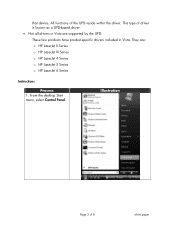
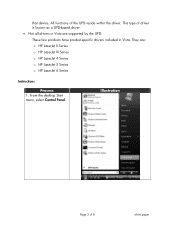
... few products have product-specific drivers included in Vista are : o HP LaserJet II Series o HP LaserJet III Series o HP LaserJet 4 Series o HP LaserJet 5 Series o HP LaserJet 6 Series
Instructions
Process 1. From the desktop Start menu, select Control Panel. They are supported by the UPD. This type of 8
white paper
Illustration
Page 2 of driver is known as a UPD-based driver. •...
HP LaserJet P2015 - Software Technical Reference - Page 207


...is No. If the document fails to print when sent to a network printer, change No to fail if the device is shown on the configuration page. ● Minimum Font Size to ... It is sent in binary (8-bit) format. HP unidrivers for print jobs. To print a configuration page, open HP ToolboxFX, select Print Info Pages, and then click Print next to a device connected through any I/O channel,...
HP LaserJet P2015 - Software Technical Reference - Page 278


...72, 228 PostScript Passthrough 192 Postscript printer description (PPD) files 202 PostScript screen, HP ToolboxFX 43 PPD (postscript printer description) files 202 PPDs, included 7 preview image, document unidrivers 180 Print All Text as Black unidrivers 148 Print Document On settings unidrivers 167 Print Info Pages screen, HP ToolboxFX 30 Print Info Pages, HP EWS 68, 224 Print on Both Sides paper...
HP LaserJet P2015 - User Guide - Page 7


... postscript level 3 emulation errors 86 Media problem solving ...87 Printed page is different than what appeared on screen 89 Garbled, incorrect, or incomplete text 89 Missing graphics or text, or blank pages 89 Page format is different than on another HP LaserJet printer 90 Graphics quality ...90 Printer software problems ...91 Improve print quality ...92 Light print or faded ...92
ENWW
v
HP LaserJet P2015 - User Guide - Page 56


... toner remaining in the Event log and the Configuration page through the HP ToolboxFX without printing the pages. Demo page
The Demo page contains examples of pages and print jobs that have been processed ● Ordering and recycling information
Network Configuration page
NOTE The Network Configuration page is on printers with an HP internal network port. Press the Go button for more...
HP LaserJet P2015 - User Guide - Page 99


...2.0 cable that the HP LaserJet P2015 printer driver is 3 m (10 ft) or less. See Order supplies and accessories.
● Turn off the printer and the computer. Try...blank pages
● Page format is directly connected to another computer, and try printing a job that specific file. Printed page is different than what appeared on screen 89 Make sure that the appropriate printer...
HP LaserJet P2015 - User Guide - Page 153


... 54 Energy Star 136 envelopes guidelines for using 20 printing on 30 cleaning media path 61 pickup roller (tray 1) 63 pickup roller (tray 2) 66 printer 60 clearing jams 97 configuration HP LaserJet P2015 printer 2 HP LaserJet P2015d printer 2 HP LaserJet P2015dn printer
3 HP LaserJet P2015n printer 3 HP LaserJet P2015x printer 3 Configuration page 46 connecting to the network 11 conserving toner...
Service Manual - Page 8
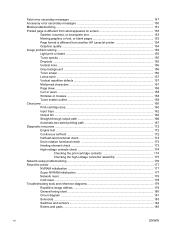
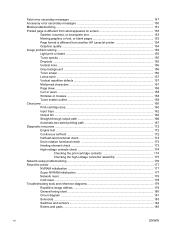
... different from what appeared on screen 153
Garbled, incorrect, or incomplete text 153 Missing graphics or text, or blank pages 153 Page format is different from another HP LaserJet printer 154 Graphics quality ...154 Image problem solving ...155 Light print or faded ...155 Toner specks ...155 Dropouts ...155 Vertical lines ...156 Gray background ...156 Toner smear ...156...
Service Manual - Page 35


... Configuration page is on printers with an HP internal network port.
Supplies Status page
The Supplies Status page automatically prints when you print a Configuration page from the control panel.
It also contains a status log report. Press the Go button until the Ready and Error lights start blinking, and
then release the Go button. ● Embedded Web server ● HP ToolboxFX...
Service Manual - Page 163
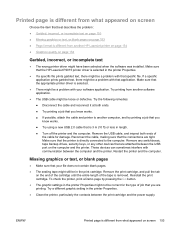
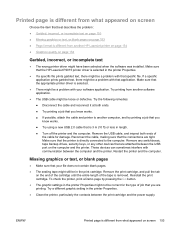
... computer and the printer.
If a specific application prints garbled text, there might not be a problem with that specific file. Missing graphics or text, or blank pages
● Make sure that your software application. Make sure that the HP LaserJet P2015 printer driver is 3 m (10 ft) or less in the printer Properties might be correct for damage. Printed page is different from...
Service Manual - Page 289


... door,
rear 5 automatic two-sided printing
media-size selector 5
B back cover, removing 87 blank pages 153 block diagram 70 button, print-cartridge-door 4
C card stock
guidelines... printer 43
clearing jams 160 cold reset 178 configuration
HP LaserJet P2015 printer 2 HP LaserJet P2015d printer 2 HP LaserJet P2015dn printer 3 HP LaserJet P2015n printer 3 HP LaserJet P2015x printer 3 Configuration page...
Similar Questions
How To Correct Pcl Xl Error By Hp Laserjet P2015n
how to correct PCL XL error by HP Laserjet P2015n
how to correct PCL XL error by HP Laserjet P2015n
(Posted by ntaheric 8 years ago)
Hp 2035 Wont Print Test Page Win 7
(Posted by bfleuwan 10 years ago)
Hp P2055dn Wont Print Multiple Pages
(Posted by shgabar 10 years ago)
Hp Laserjet P2015 Prints Blank Pages Solution
(Posted by plsnagar99 11 years ago)
Hp Laserjet P2015 Sharing Problem On The Domain Network
hello sir/maddam, I am installing Hp Laserjet p2015 on windows7. it prints fine. but i sharing it i...
hello sir/maddam, I am installing Hp Laserjet p2015 on windows7. it prints fine. but i sharing it i...
(Posted by ajmalfarzam2000 11 years ago)

