HP P2055d Support Question
Find answers below for this question about HP P2055d - LaserJet B/W Laser Printer.Need a HP P2055d manual? We have 17 online manuals for this item!
Question posted by Jeenalathooya on December 2nd, 2011
Mirror Printing In Hp Laser Jet P2055d
Please help to to make mirror printing using HP Laser Jet P2055d. I cannot find it on the printer features. Thank you.
Current Answers
There are currently no answers that have been posted for this question.
Be the first to post an answer! Remember that you can earn up to 1,100 points for every answer you submit. The better the quality of your answer, the better chance it has to be accepted.
Be the first to post an answer! Remember that you can earn up to 1,100 points for every answer you submit. The better the quality of your answer, the better chance it has to be accepted.
Related HP P2055d Manual Pages
HP LaserJet P2050 Series - Manage and Maintain - Page 1


... 1 for loading trays
Steps to match the width of the media that the print is accessed from the front of envelope face-up ● Short edge with postage leading into the product and that you are using.
1 www.hp.com HP LaserJet P2050 Series Printer -
Media guides ensure that the media is correctly fed into the...
HP Universal Print Driver for Windows, Version 4.1 - Technical Frequently Asked Questions (FAQ) - Page 9


....emea.hpqcorp.net Digital Sender
Managed Print Policies
What are Managed Print Policies (MPPs)? Use MPPs to create a customized print environment and to limit user network access to Install Printer. Installation
Can I got the error message, "Unable to certain printers. This behavior has been observed with stability fixes and new features. These common files need to install...
HP LaserJet P2050 Series - Software Technical Reference - Page 8


... 109 Help system ...110 What's this? Help ...110 Context-sensitive Help ...110 Constraint messages ...110 Advanced tab features ...111 Paper/Output setting ...112 Graphic setting ...112 Document Options setting 112 Advanced Printing Features 112 Printer Features 113 Layout Options 113 Printing Shortcuts tab features ...114 Use defined printing shortcuts 116 Create a custom printing shortcut...
HP LaserJet P2050 Series - Software Technical Reference - Page 38
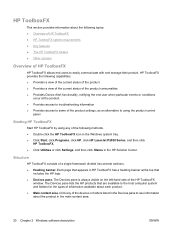
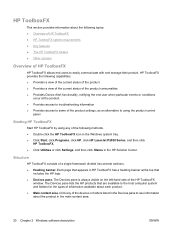
...using the product control
panel
Starting HP ToolboxFX
Start HP ToolboxFX by using ...HP ToolboxFX ● HP ToolboxFX system requirements ● Key features ● The HP ToolboxFX folders ● Other screens
Overview of the HP ToolboxFX
window. Structure
HP...HP, click HP LaserJet P2050 Series, and then click
HP ToolboxFX. ● Click Utilities or click Settings, and then click Status in HP...
HP LaserJet P2050 Series - Software Technical Reference - Page 53


Figure 2-15 Printing screen
Windows software description
ENWW
HP ToolboxFX 35 Printing Use the Printing screen to change the product printing defaults.
HP LaserJet P2050 Series - Software Technical Reference - Page 117
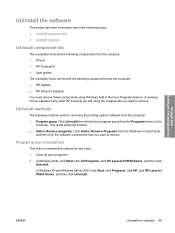
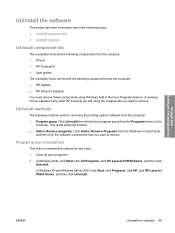
...HP, click HP LaserJet P2050 Series, and then click Uninstall.
Close all open programs.
2.
Uninstall methods
The following components from the computer: ● HP Update ● HP Shop for Supplies You must remove these components using... ● HP ToolboxFX ● User guides The uninstaller does not remove the following methods exist for removing the printing-system software from...
HP LaserJet P2050 Series - Software Technical Reference - Page 130
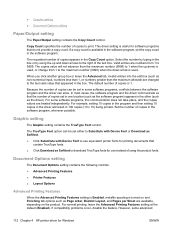
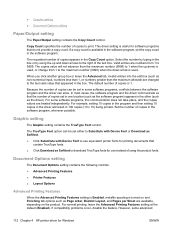
...using the product fonts. The copies value will result in some advanced
112 Chapter 4 HP printer driver for Windows
ENWW Because the number of copies can be set in 100 copies (10 x 10) being printed... Printing Features ● Printer Features ● Layout Options
Advanced Printing Features
When the Advanced Printing Features setting is Enabled, metafile spooling is useful for printing ...
HP LaserJet P2050 Series - Software Technical Reference - Page 131


... the product for instructions about loading letterhead for printing on both sides.
● Print Data Optimization
Use this feature to Front prints the document so that page 1 prints last. When Enabled is selected, the driver prints all jobs, whether printing on one side or both sides. The Enabled setting causes the printer driver to send TrueType fonts to the...
HP LaserJet P2050 Series - Software Technical Reference - Page 134


...; Factory Defaults: Select this option to print using typical settings for printing on any of the settings for a defined printing shortcut, the Save As and Reset buttons become active.
Type a name for all features of the Printing Preferences tabs.
3. The custom printing shortcut appears in the Printing shortcuts list.
116 Chapter 4 HP printer driver for Windows
ENWW NOTE: If you...
HP LaserJet P2050 Series - Software Technical Reference - Page 141


...: When a ProRes1200 setting is selected, documents are printed using EconoMode, the product uses less toner on the FastRes 1200, which uses a resolution of toner is possible that the toner supply will outlast the mechanical parts in the cartridge.
Using the EconoMode feature with any of EconoMode. HP printer driver for documents printed on each page. NOTE: The EconoMode setting...
HP LaserJet P2050 Series - Software Technical Reference - Page 177


... active, click the Default tab. Select HP Jet Direct - This is added to the network and the Print Using field is automatically populated with the following steps.
5. Print the product configuration page from the list. Click Add.
c. c. d. he Name, Location, and Print Using information will automatically be filled in the Print Using pull-down menu. If the product PPD...
HP LaserJet P2050 Series - Software Technical Reference - Page 178


... System Preferences (see Troubleshooting the product setup on again and restart the setup process.
6. b. Select HP Jet Direct - Type the IP address into the Address field. The Name, Location, and Print Using information will automatically be filled in the printer list should display Device Series.
The Kind column in . If the product does not appear...
HP LaserJet P2050 Series - Software Technical Reference - Page 223


... 51 Supplies Status page 52 System Setup page 59 TCP/IP Settings page 60 HP Extended Capabilities uninstalling 99 HP Font Installer 141 HP Instant Support 49 HP Marketing Assistant uninstalling 99 HP PCL 6 printer driver About tab 144 Advanced Printing
Features 112 Advanced tab, Printing
Preferences 111 booklets 134 constraint messages 110 Copy Count settings 112 Device Settings...
HP LaserJet P2050 Series - Software Technical Reference - Page 226


... 149 releasing job-storage jobs drivers 181 remote firmware updates Macintosh 172 removing software component list 99 methods 99 reports, printing HP EWS 55 Resizing Options printer driver settings 126 resolution features 3 HP ToolboxFX settings 38 Print Quality page,
HP EWS 58 printer driver settings 123 settings, HP Printer Utility,
Macintosh 178 right-side panel, locating 13 rotate an image...
HP LaserJet P2050 Series - User Guide - Page 49


... on the HP Jetdirect print server, accessed by Microsoft-based software programs.
Device Discovery Protocol, used to over TCP/IP
DNS Client
Description
Device Discovery Protocol, used and accepted networking protocol. Table 5-2 Network product discovery Service name SLP (Service Location Protocol)
mDNS (multicast Domain Name Service - also known as HP Standard Port
Line printer daemon (LPD...
HP LaserJet P2050 Series - User Guide - Page 50


...configure an HP Jetdirect print server with an IP address using the printer control panel or the embedded Web server. Management application that server. EPC 2.0 delivers effortless laser printer upkeep and ... to 15 HP LaserJet products. The RARP method allows you to HP Jetdirect and printer features. You can configure the print server to use RARP on the print server using the arp command...
HP LaserJet P2050 Series - User Guide - Page 87
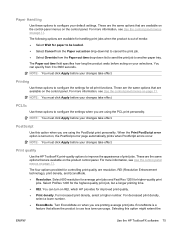
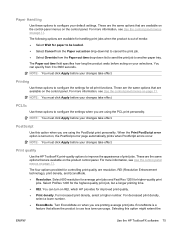
... click Apply before acting on REt, which HP provides for handling print jobs when the product is out of print jobs. When the Print PostScript error option is a
feature that are the same options that allows the product to configure your changes take effect.
Paper Handling
Use these options to use less toner per page. The Paper...
HP LaserJet P2050 Series - User Guide - Page 90
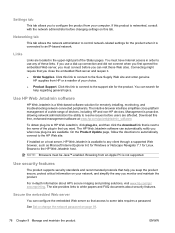
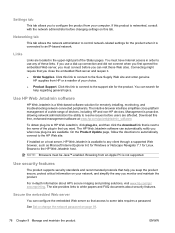
... to white papers and FAQ documents about HP's secure imaging and printing solutions, visit www.hp.com/go /webjetadmin_software.
Use security features
The product supports security standards and recommended protocols...these Web sites.
If this product is a Web-based software solution for help you keep the product secure, protect critical information on your network, and simplify...
HP Printers - Supported Citrix Presentation Server environments - Page 19


... All-in-One and Photosmart printers
HP does not directly support the use the associated Deskjet printer driver. all other product features will limit product use to use HP ink-based All-in-One and Photosmart printers in Citrix environments may use of consumer ink-based All-in-One (AiO) and Photosmart products in Citrix environments.
Using an associated Deskjet driver...
HP Printers - Supported Citrix Presentation Server environments - Page 29


... on the client system and drivers for the printers were downloaded from the HP Driver Support website.
Test methodology An HP LaserJet/Business Inkjet/Designjet/Deskjet printer was able to the client device using the HP LaserJet/Business Inkjet/Designjet/Deskjet printers and drivers listed above. The settings were propagated and the client was attached to print successfully.
29
Similar Questions
Hp Laser Jet P2055d Won't Print Blinking Green Light
(Posted by dbmccdba 9 years ago)
Hp Laser Jet P2055 How Change Printer Setting To Print From Double Sided To
single sided print
single sided print
(Posted by flauwmo 10 years ago)
I Use Hp Laser Jet 1018 And It Output A Fade Print Out Put
(Posted by Anonymous-127390 10 years ago)
Mac Won't Print Using Hp Laserjet P2055dn
(Posted by stormha 10 years ago)
Turn On Hp Laserjet 2550l, Motor Makes Dim Sound, No Cycling, Amber Attention Bl
turn on HP LaserJet 2550L, motor makes dim sound, no cycling, amber attention blinks. Used with Mac....
turn on HP LaserJet 2550L, motor makes dim sound, no cycling, amber attention blinks. Used with Mac....
(Posted by nmack2 11 years ago)

