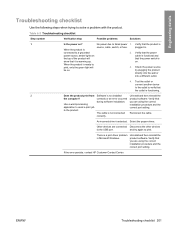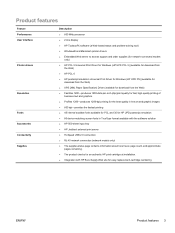HP P2055d Support Question
Find answers below for this question about HP P2055d - LaserJet B/W Laser Printer.Need a HP P2055d manual? We have 17 online manuals for this item!
Question posted by dbmccdba on May 5th, 2014
Hp Laser Jet P2055d Won't Print Blinking Green Light
The person who posted this question about this HP product did not include a detailed explanation. Please use the "Request More Information" button to the right if more details would help you to answer this question.
Current Answers
Answer #1: Posted by freginold on June 13th, 2014 3:26 AM
Typically, the blinking green light means the printer is receiving or processing a job. If the light continues to blink for over 5 minutes but no print job comes out, the job has most likely gotten stuck somewhere. Reboot both the printer and the computer that was sending the print job, and try to print a different job. If that job comes out fine, try to reprint the same job -- if it hangs up again, there is an issue with that file.
Related HP P2055d Manual Pages
Similar Questions
Hp Laser Jet P2035n Manual
where can I get an HP Laser Jet P2035n User guide?
where can I get an HP Laser Jet P2035n User guide?
(Posted by gedinfo 9 years ago)
Hp Laser Jet P2055 How Change Printer Setting To Print From Double Sided To
single sided print
single sided print
(Posted by flauwmo 10 years ago)
I Use Hp Laser Jet 1018 And It Output A Fade Print Out Put
(Posted by Anonymous-127390 10 years ago)
Hp Laser Jet P2015d Fails To Print
HP Laser Jet P2015d Error message: Exclamation inside a triangle - door message I think. I close a...
HP Laser Jet P2015d Error message: Exclamation inside a triangle - door message I think. I close a...
(Posted by frankgardner36 11 years ago)
Mirror Printing In Hp Laser Jet P2055d
Please help to to make mirror printing using HP Laser Jet P2055d. I cannot find it on the printer fe...
Please help to to make mirror printing using HP Laser Jet P2055d. I cannot find it on the printer fe...
(Posted by Jeenalathooya 12 years ago)