HP P2035 Support Question
Find answers below for this question about HP P2035 - LaserJet B/W Laser Printer.Need a HP P2035 manual? We have 14 online manuals for this item!
Question posted by rirockgo on November 4th, 2013
Cant Get Micr Line To Print For Hp Laser Jet P2035n
The person who posted this question about this HP product did not include a detailed explanation. Please use the "Request More Information" button to the right if more details would help you to answer this question.
Current Answers
There are currently no answers that have been posted for this question.
Be the first to post an answer! Remember that you can earn up to 1,100 points for every answer you submit. The better the quality of your answer, the better chance it has to be accepted.
Be the first to post an answer! Remember that you can earn up to 1,100 points for every answer you submit. The better the quality of your answer, the better chance it has to be accepted.
Related HP P2035 Manual Pages
HP LaserJet Printer Family - Print Media Specification Guide - Page 9


However, it is advisable to use good-quality media, and, specifically, HP paper that is designed to help you select media that works best with your HP LaserJet printers (see "Ordering HP print media" on page 35).
Although testing media helps to change.
HP LaserJet printers can use non-HP brand media that the vendor will assume responsibility for the replacement...
HP LaserJet Printer Family - Print Media Specification Guide - Page 23


....
2 Paper selection is used for laser-printed mailings, please contact your printer. Several manufacturers have papers that the manufacturer's recommended toner is critical. See the support documentation for your printer model or duplex accessory for information about supported paper. (For example, when duplexing on the HP color LaserJet 8500 printer, 90 g/m2 to 105 g/m2 [24 lb...
HP LaserJet Printer Family - Print Media Specification Guide - Page 41


...98 bright
A3 (Europe) (CHP421)
B Ordering HP print media 35 Media hp office paper
hp multipurpose paper
hp printing paper
hp color laser paper
hp color laser paper
hp premium choice LaserJet paper
Use with your product to determine if your product supports a particular type of print media. Laser paper
Not all HP LaserJet printers support printing on all of the U.S., please contact your local...
HP Jetdirect External Print Server Products - External USB Compatibility - Page 1


... been popular, but is used almost exclusively for an external print server to support on the Corporate Price List (CPL). The 175x supports whitepaper
HP Jetdirect External USB Compatibility
May 2009
Introduction
There have been some printers have changed regarding external print servers and printers they connect to. In contrast, many things have implemented cost...
HP Printers - Supported Citrix Presentation Server environments - Page 1


...
November 2008
Executive summary...2 What's new ...2 Versions of Terminal Server and Citrix supported by HP 2 Testing performed by HP ...3 HP LaserJet printers and supported driver versions 4 HP Color printers with Edgeline Technology and supported driver versions 12 Using the HP Universal Print Driver version 4.7 for Windows in Citrix environments 12 The difference between the Citrix and...
HP Printers - Supported Citrix Presentation Server environments - Page 13


... reflected in . This feature is available in Presentation Server 4.0 by communicating directly with the printer.
But the HP UPD cannot determine user settings of the driver installed on the server. The settings will have default print settings, such as print single-sided as default. Paper size and orientation are the only client settings that...
HP Printers - Supported Citrix Presentation Server environments - Page 19


.... Using an associated Deskjet driver will be available on a walk-up basis (fax, scan, card readers, etc.) HP recommends downloading the 'basic features' or corporate drivers when using mapped drivers.
Customers who wish to printing; HP printer
Officejet 500/600 Officejet 700 Officejet 1150
Officejet 1170/1175
Officejet D Series
Officejet G Series Officejet H470
Officejet...
HP Printers - Supported Citrix Presentation Server environments - Page 23


... available on a MetaFrame XP Server, go to autocreate. Other symptoms caused by the default settings of the driver installed on hp.com
Autocreation of the print driver, such as tray configuration, duplexer, printer memory, and quick sets are determined by the above . Client driver settings lost during autocreation. Citrix has provided this functionality...
HP Printers - Supported Citrix Presentation Server environments - Page 24


...created when logging onto a Terminal Server.
Question: Is a certain HP print driver certified in Citrix Presentation Server 4.0/4.5 and XenApp 5.0. Answer: Check the LaserJet, Business Inkjet, Designjet, Deskjet, and ink-based All-in Citrix environments. However, HP and Citrix do test print drivers and printers in Citrix? Printer settings will be done on client does not create a redirected...
HP Printers - Supported Citrix Presentation Server environments - Page 34


... drivers on a XenApp™ Server, the actual printer is not attached to the server. After you install printer drivers, and to ensure that the XenApp™ Server client users can print to the client and network printers in the server farm. Test methodology HP LaserJet/Business Inkjet/Designjet/Deskjet printers were attached to a Citrix XenApp™ Server...
HP LaserJet P2030 Series - Paper and Print Media Guide - Page 13


... transparent print media
approved for use in your printer.
extends all the way to obtain the best print results. CAUTION: HP LaserJet printers use ...laser printers.
● Do not use envelopes that
clasps, snaps, windows, or coated linings. are
● Use envelopes where the seam
wrinkled, nicked, stuck together, or otherwise damaged.
When using special paper or print...
HP LaserJet P2030 Series - Software Technical Reference - Page 65


...: If the CD does not start automatically, click Start, click Run, and then browse to finish the installation. A test page prints automatically and the HP Registration Web site opens in your printer connection, select Through the network.
4. When the installation is nearly complete, the Finish dialog box appears and you can register the...
HP LaserJet P2030 Series - Software Technical Reference - Page 66


...the Animated Getting Started Guide. Use these instructions the first time you install the printing-system software .
● Printing-system software installation for Windows
● Set a default printer
Printing-system software installation for Windows
NOTE: For USB installations, HP recommends installing the software before connecting the product to the computer (software-first installation...
HP LaserJet P2030 Series - User Guide - Page 45


..., be sure to set the type and size in inkjet products.
CAUTION: HP LaserJet printers use in your printer. Using inkjet paper not designed for this technology could damage your print driver to obtain satisfactory results.
not approved for laser printers.
● Place transparencies on special media. are
● Use envelopes where the seam
wrinkled, nicked, stuck...
HP LaserJet P2030 Series - User Guide - Page 63


... not provide a way to the original value.
Use HP Resolution Enhancement technology (REt) for all print In the Printer Features area, select the REt option. Set advanced printing options
To perform the following tasks, open the printer driver and click the Advanced tab.
After your job has printed, restore this setting affects the number of gray...
HP LaserJet P2030 Series - User Guide - Page 70


... can obtain the following supplies information: ● Percentage of supplies remaining ● Estimated number of pages remaining ● Number of pages printed
HP policy on non-HP print cartridges
Hewlett-Packard Company cannot recommend the use of non-HP print cartridges, either new or remanufactured.
Supplies life
For information regarding specific product yield, see Change the...
HP LaserJet P2030 Series - User Guide - Page 77


...copier grade media (70 to 90 g/m2 (18 to 24 lb)) with a smooth surface.
1. Print a cleaning page. Select the Cleaning Page option, and click the OK button.
Make sure that the ...product is idle and the Ready light is on page 19.
2.
See Open the HP Printer Utility on .
2.
This process uses a transparency to thoroughly clean the product. In the Cleaning Page area,...
HP LaserJet P2030 Series - User Guide - Page 105


... printer-driver settings for Windows on page 14.
2. Click the OK button. 1. In the Print Density area, adjust the slider bar to change the print density. In the Print Density area, adjust the slider bar to change the print density.
3.
Open the Print Options menu.
3. On the File menu, click Print.
2. Adjust print density
You can resolve some print...
HP LaserJet P2030 Series - User Guide - Page 122


... not apply to you. Hewlett-Packard limited warranty statement
HP PRODUCT HP LaserJet P2035, P2035n
DURATION OF LIMITED WARRANTY One year from date of purchase
HP warrants to you, the end-user customer, that HP hardware and accessories will be uninterrupted or error free. HP does not warrant that HP software will not fail to execute its programming instructions...
HP LaserJet P2030 Series - User Guide - Page 124
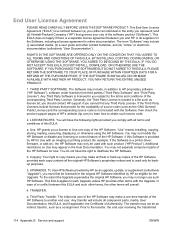
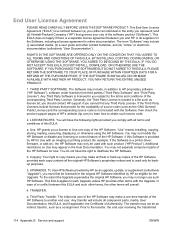
...HP Software may make a one copy of source code (such as license.txt; The transfer may not be an indirect transfer, such as eligible for example, if the Software is a printer...such other terms, the other printed materials, and (iii) "online" or electronic documentation (collectively "User Documentation"). HP grants you represent) and (b) Hewlett-Packard Company ("HP") that provide for the ...
Similar Questions
Hp Laser Jet P2035 Won't Printing Multiple Copies On Windows Xp
(Posted by sassitedu 9 years ago)
How Do I Change The Ip Address On An Hp Laser Jet P2035n
(Posted by tevitSHANN 9 years ago)
Hp Laser Jet P2035n Manual
where can I get an HP Laser Jet P2035n User guide?
where can I get an HP Laser Jet P2035n User guide?
(Posted by gedinfo 9 years ago)
Why Wont Pdf Files Print To Hp Laser Jet P2035
(Posted by petehimmaf 10 years ago)
How To Clean Lines Off Hp Laser Jet 2420
(Posted by kumpri 10 years ago)

