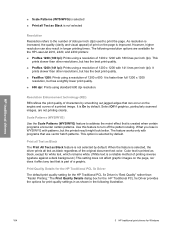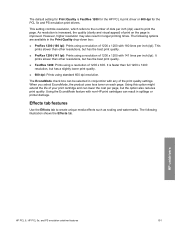HP 2420 Support Question
Find answers below for this question about HP 2420 - LaserJet B/W Laser Printer.Need a HP 2420 manual? We have 16 online manuals for this item!
Question posted by kumpri on October 27th, 2013
How To Clean Lines Off Hp Laser Jet 2420
The person who posted this question about this HP product did not include a detailed explanation. Please use the "Request More Information" button to the right if more details would help you to answer this question.
Current Answers
Related HP 2420 Manual Pages
Similar Questions
How Do U Put Paper In An Hp Laser Jet 2420 Printer
(Posted by DJ12ma 9 years ago)
Hp Lazer Jet 2420 Says Data Received But Will Not Print
(Posted by amyasbu 9 years ago)
How To Set Up My Hp Laser Jet 2420 Printer After Adding It As Hardware
(Posted by habedisa 10 years ago)
Hp Laser Jet P1007 Printer Was Not Taking Paper.
hp laser jet p1007 printer was not taking paper
hp laser jet p1007 printer was not taking paper
(Posted by gani421 11 years ago)
Manual For Hp Laser Jet P1006
looking to test a hp laser jet p1006 printer
looking to test a hp laser jet p1006 printer
(Posted by lcurrie 12 years ago)