HP P1505 Support Question
Find answers below for this question about HP P1505 - LaserJet B/W Laser Printer.Need a HP P1505 manual? We have 19 online manuals for this item!
Question posted by kgadlmg57 on May 2nd, 2014
Hp Lj P1505 Won't Print To Printer
The person who posted this question about this HP product did not include a detailed explanation. Please use the "Request More Information" button to the right if more details would help you to answer this question.
Current Answers
There are currently no answers that have been posted for this question.
Be the first to post an answer! Remember that you can earn up to 1,100 points for every answer you submit. The better the quality of your answer, the better chance it has to be accepted.
Be the first to post an answer! Remember that you can earn up to 1,100 points for every answer you submit. The better the quality of your answer, the better chance it has to be accepted.
Related HP P1505 Manual Pages
HP LaserJet P1000 and P1500 Series - Software Technical Reference - Page 5


... product parts ...4 HP LaserJet P1000 Series 4 HP LaserJet P1500 Series 5 Printing-system software ...7 In-box printing-system software 7 HP LaserJet P1000 and P1500 Series software CD, Windows partition 7 Supported operating systems 7 Software for Windows ...8 Windows printer drivers 8 Printer preferences (driver 8 Printer properties online Help 8 Print-setting priorities 8 Additional...
HP LaserJet P1000 and P1500 Series - Software Technical Reference - Page 31


Topics: ● Windows printing-system software ● HP Easy Printer Care ● HP Embedded Web Server (network-ready models only) ● HP Web Jetadmin ● HP Extended Capabilities ● Internal Fonts
ENWW
Introduction 17 2 Software description
Introduction
The HP LaserJet P1000 and P1500 Series printer comes with software and installers for Windows and Macintosh systems. Linux ...
HP LaserJet P1000 and P1500 Series - Software Technical Reference - Page 53


... to the Setup Settings dialog box (Step 17) if you select the HP LaserJet P1505n. NOTE: Steps 7-16 are only available if you select the HP LaserJet P1005, HP LaserJet P1006 or HP LaserJet P1505, or to the Printer Connections dialog box (Step 7).
Cancel takes you select the HP LaserJet P1505n. ENWW
Windows installation instructions 39 if you to the Exit Setup...
HP LaserJet P1000 and P1500 Series - Software Technical Reference - Page 77


...the product, perform the following steps at the computers of the HP LaserJet P1000 or P1500 Series printer to which you want to connect. Click OK. 4. Click ...HP LaserJet P1000 or P1500 Series printer, and then click Sharing. 3.
In the printer list, right-click the icon for the product in the Share Name field. Type in the path and share name of all other network users who want to print...
HP LaserJet P1000 and P1500 Series - Software Technical Reference - Page 78


... network port that has the HP LaserJet P1505n printing-system software installed can use this product as your default printer for Windows-based programs, and then click Next. 7. To install the HP LaserJet P1505n printing-system software on the HP LaserJet P1505n models. OR Click Browse and navigate to find the HP LaserJet P1000 or P1500 Series printer to which you want...
HP LaserJet P1000 and P1500 Series - Software Technical Reference - Page 88


... passed to 8 MB of printer.
Introduction to convert the graphics device interface (GDI) or device driver interface (DDI) calls from software programs into JBIG (standard-compression) compressed pages. As a host-based printing system, the HP LaserJet P1000 and P1500 Series print drivers use the Windows operating system to host-based printing
The HP LaserJet P1000 and P1500 Series...
HP LaserJet P1000 and P1500 Series - Software Technical Reference - Page 90


... about those tabs, see the documentation that the software program controls.
Printing Preferences tab set . Print Task Quick Sets are found on the operating system. The Print Task Quick Sets appear in the Properties tab set
The HP LaserJet P1000 and P1500 Series printer host-based Printing Preferences tabs contain options for formatting documents for Windows
ENWW
HP LaserJet P1000 and P1500 Series - Software Technical Reference - Page 93


... following settings are in the Printer Features group box: ● Print all Text as Black ● REt
Print all Text as Black
Print all Text as a fail-safe method of printing reverse typeface against a dark background. The requested number of the original document text color. For the HP LaserJet P1000 and P1500 Series printers, valid entries are in...
HP LaserJet P1000 and P1500 Series - Software Technical Reference - Page 94
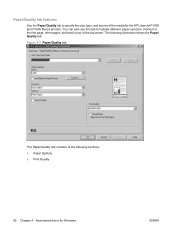
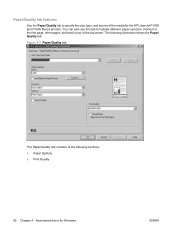
... tab
The Paper/Quality tab consists of the media for Windows
ENWW The following sections: ● Paper Options ● Print Quality
80 Chapter 4 Host-based driver for the HP LaserJet P1000 and P1500 Series printers. You can also use this tab to specify the size, type, and source of the following illustration shows the...
HP LaserJet P1000 and P1500 Series - Software Technical Reference - Page 97


If you select a source tray other than Auto Select, make sure that the HP LaserJet P1000 and P1500 Series printers support. The following standard paper types appear in -One Printing Paper
Full - 1:1
HP LaserJet Paper
Full - 1:1
HP Premium Choice LaserJet Paper
Full - 1:1
Preprinted
Full - 1:1
Letterhead
Full - 1:1
Transparency
Half - 1:2
Prepunched
Full - 1:1
Labels
Half - ...
HP LaserJet P1000 and P1500 Series - Software Technical Reference - Page 108


... per Sheet setting is on the Finishing tab, select the type of booklet printing that you want. Book and booklet printing
The HP LaserJet P1000 and P1500 Series printer supports book and booklet printing. Click File, click Print, and then click Properties.
2. Print a book
You can print a book in which the first page, other pages, and back cover have...
HP LaserJet P1000 and P1500 Series - Software Technical Reference - Page 114
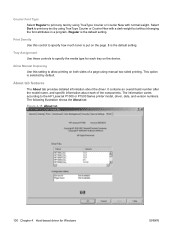
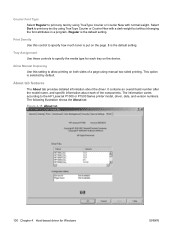
... page. 3 is the default setting. Courier Font Type Select Regular to print any text by using TrueType Courier or Courier New with normal weight. Regular is selected by default. Allow Manual Duplexing Use this control to the HP LaserJet P1000 or P1500 Series printer model, driver, date, and version numbers. It contains an overall...
HP LaserJet P1000 and P1500 Series - Software Technical Reference - Page 117


5 Macintosh software and utilities
Introduction
The HP LaserJet P1000 and P1500 Series printer comes with printing software and installers for Apple Computer, Inc., Macintosh operating systems. Topics: ● Macintosh printing-system software ● Macintosh install and uninstall instructions ● HP Embedded Web Server (EWS, network-ready models only)
ENWW
Introduction 103
HP LaserJet P1000 and P1500 Series - Software Technical Reference - Page 119


... describe drivers that are installed: ● Macintosh drivers ● HP USB EWS Gateway ● HP Device Configuration Utility ● HP Uninstaller for the HP Device Configuration Utility and HP USB EWS Gateway
In-box printing-system software CDs
The software CD for the HP LaserJet P1000 and P1500 Series printers contain the files for automatic e-mail notification about the...
HP LaserJet P1000 and P1500 Series - Software Technical Reference - Page 120
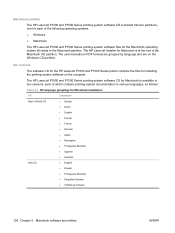
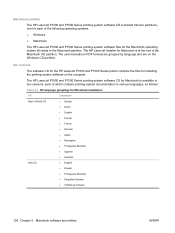
... by language and are on the computer. CD versions
The software CD for the HP LaserJet P1000 and P1500 Series printer contains the files for installing the printing-system software on the Windows CD partition.
The HP LaserJet P1000 and P1500 Series printing-system software CD for Macintosh is at the root of the Macintosh CD partition...
HP LaserJet P1000 and P1500 Series - Software Technical Reference - Page 121


Macintosh install and uninstall instructions
The HP LaserJet P1000 and P1500 Series printers come with software and installers for Windows and Macintosh systems. This document provides procedures for installing and removing the HP LaserJet P1000 and P1500 Series printing-system software for Macintosh operating systems.
Topics: ● Macintosh component descriptions ● Install the Macintosh ...
HP LaserJet P1000 and P1500 Series - Software Technical Reference - Page 123


... page.
Mac OS v10.3.9 referred to step 5.
5. Print a page from the drop-down list. Print a Configuration Report page.
3. In the Printer Model box, click either HP LaserJet P1000 printer or HP LaserJet P1500 printer, and then click Make Default.
9. Installation instructions for help or more information:
www.hp.com/support/ljP1000 or www.hp.com/support/ljP1500
Detailed Mac OS X installation...
HP LaserJet Printer Family - Print Media Specification Guide - Page 7


A variety of print media, including paper, envelopes, labels, and overhead transparencies, can be used in this manual do not apply to paper that are unfamiliar to laser printer users. You might be designed for that came with laser printers.
Chapter 1 Overview 1 It also contains information to help troubleshoot HP LaserJet printer problems that might encounter some terms that is...
HP LaserJet Printer Family - Print Media Specification Guide - Page 8


While passing through the fuser, where heat and pressure are contained in a laser printer, the print media must be picked from whom you purchased your HP LaserJet printer. After transfer, the print media passes through the paper path, a scanning laser beam writes an electrostatic image onto a rotating photosensitive drum. Alternative sources of information
The media manufacturer and vendor...
HP LaserJet P1000 and P1500 Series - User Guide - Page 115
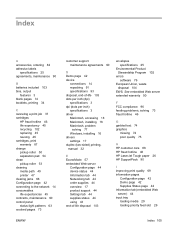
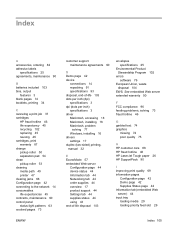
...poor quality 75
H HP customer care 88 HP fraud hotline 46 HP LaserJet Tough paper 26 HP SupportPack 90
I improving print quality 69 information ...printing 34
C canceling a print job 37 cartridges
HP fraud hotline 46 life expectancy 45 recycling 102 replacing 45 reusing 46 cartridges, print warranty 87 change pickup roller 50 separation pad 54 clean pickup roller 53 cleaning media path 49 printer...
Similar Questions
Hp Lj P2055 Won't Print Unless Power Cycled
(Posted by AHdeltat 9 years ago)
Hp Lj 2035n Does Not Print Using Easy Print On Terminal Server
(Posted by grlui 9 years ago)
Hp Laserjet P1505 Won't Print Configuration Page
(Posted by mpluFo 10 years ago)
Hp Laserjet P1505 Won't Print Envelopes
(Posted by papeliang 10 years ago)

