HP P1505 Support Question
Find answers below for this question about HP P1505 - LaserJet B/W Laser Printer.Need a HP P1505 manual? We have 19 online manuals for this item!
Question posted by papeliang on September 10th, 2013
Hp Laserjet P1505 Won't Print Envelopes
The person who posted this question about this HP product did not include a detailed explanation. Please use the "Request More Information" button to the right if more details would help you to answer this question.
Current Answers
There are currently no answers that have been posted for this question.
Be the first to post an answer! Remember that you can earn up to 1,100 points for every answer you submit. The better the quality of your answer, the better chance it has to be accepted.
Be the first to post an answer! Remember that you can earn up to 1,100 points for every answer you submit. The better the quality of your answer, the better chance it has to be accepted.
Related HP P1505 Manual Pages
HP LaserJet P1000 and P1500 Series - Fill Paper Trays - Page 1


...feeding the media.
○ The priority feed slot (HP LaserJet P1006/P1009/P1500 Series only) holds up to ten sheets of media or one envelope, one transparency, or one sheet of labels or ... input tray of the HP LaserJet P1500 Series holds 250 pages of 75 g/m2 (20 lb) paper, or fewer pages of the HP LaserJet P1000 Series holds up to be printed on facing up. HP LaserJet P1000 and P1500 Series ...
HP LaserJet P1000 and P1500 Series - Software Technical Reference - Page 5


... product parts ...4 HP LaserJet P1000 Series 4 HP LaserJet P1500 Series 5 Printing-system software ...7 In-box printing-system software 7 HP LaserJet P1000 and P1500 Series software CD, Windows partition 7 Supported operating systems 7 Software for Windows ...8 Windows printer drivers 8 Printer preferences (driver 8 Printer properties online Help 8 Print-setting priorities 8 Additional...
HP LaserJet P1000 and P1500 Series - Software Technical Reference - Page 53


... takes you to the Setup Settings dialog box (Step 17) if you select Connect Directly to this Printer, or to the Identify Printers dialog box (Step 8) if you select the HP LaserJet P1005, HP LaserJet P1006 or HP LaserJet P1505, or to the Printer Connections dialog box (Step 7). NOTE: Steps 7-16 are only available if you to the Exit Setup...
HP LaserJet P1000 and P1500 Series - Software Technical Reference - Page 97


... -One Printing Paper
Full - 1:1
HP LaserJet Paper
Full - 1:1
HP Premium Choice LaserJet Paper
Full - 1:1
Preprinted
Full - 1:1
Letterhead
Full - 1:1
Transparency
Half - 1:2
Prepunched
Full - 1:1
Labels
Half - 1:2
Bond
Half - 1:2
Recycled
Full - 1:1
Color
Full - 1:1
Light < 75 g/m2 Heavy (90 to 105 g/m2)
Full - 1:1 Half - 1:2
Cardstock (105 to 176 g/m2)
Half - 1:2
Envelope...
HP LaserJet Printer Family - Print Media Specification Guide - Page 5


...post-image curl 25 Envelope problems 26 Frequent envelope jams 26 Gray areas on both sides of the paper 17 Preparing laser-printed mailings 17
Shipping and storing print media 19 Environmental considerations 19
3 Troubleshooting
Troubleshooting checklist 21 Basic troubleshooting 22 Types of paper smoothness 33
iii Contents
1 Overview
How HP LaserJet printers work 2 Alternative sources...
HP LaserJet Printer Family - Print Media Specification Guide - Page 7


... caused by poor-quality print media.
When HP LaserJet printers are available to laser printer users.
A variety of excellent print quality. It also contains information to help you . For more information about print-media specifications. 1 Overview
Note Note
HP LaserJet printers quickly and quietly produce documents of print media, including paper, envelopes, labels, and overhead...
HP LaserJet Printer Family - Print Media Specification Guide - Page 10


... of photocopier papers. Although your HP LaserJet printer will be needed. Using print media
Note
This section contains information about the following activities:
q Preparing print media for use q Using paper q Using envelopes q Using labels q Using overhead transparencies q Printing on both sides of the paper q Preparing laser-printed mailings
Preparing print media for use
After purchasing...
HP LaserJet Printer Family - Print Media Specification Guide - Page 12


..., can cause swelling of rollers, damage to the paper path, or buildup on page 9). Some chemically coated papers, such as laser compatible or laser guaranteed. Print quality from the HP color LaserJet printers is available in your printed colors. however, the pH should last as long as standard paper (see "Guidelines for using , it cannot adjust the...
HP LaserJet Printer Family - Print Media Specification Guide - Page 17


... for using envelopes" on page 13. Most HP LaserJet printers can meet all other variables over which enters the printer first, is recommended to the printer. q Envelopes should lie flat and should meet the general specifications listed in folds or other process-control problems can damage the printer. q Avoid using media 11
Envelopes can print on envelopes will not...
HP LaserJet Printer Family - Print Media Specification Guide - Page 18


... through your printer.
12 Using print media
ENWW Purchase envelopes that you require. Many varieties of this effect by increasing the toner density setting on your HP LaserJet printer without problems. However, some envelopes to feed well and others to be more flimsy than one flap that have performed acceptably during manufacturing can occur when the envelopes are...
HP LaserJet Printer Family - Print Media Specification Guide - Page 23


... HP color LaserJet 8500 printer, 90 g/m2 to 105 g/m2 [24 lb to prepare mailings. Using the paper cassette trays can damage your printer model or duplex accessory for more postal customers to 28 lb] media is recommended.)
Duplexing on adhesive labels, envelopes, or overhead transparencies can cause jams, misfeeds, and print-quality problems.
Preparing laser-printed mailings
Laser printing...
HP LaserJet Printer Family - Print Media Specification Guide - Page 25


... difference and the greater the amount of media to wrap all cartons on media. Shipping and storing print media
The performance of HP LaserJet printers depends on the floor. Shipping media
When you are designed to avoid damaging the envelope edges. q Do not store individual reams in a manner that is left
unwrapped or in the...
HP LaserJet Printer Family - Print Media Specification Guide - Page 28


... by using is specifically designed to work with your HP LaserJet printer:
q Print media, media coatings, dyes, or inks that contain materials that melt, vaporize, offset, discolor, or release undesirable emissions when exposed to 205° C (401 ° F) for 0.1 second (0.2 second for HP color LaserJet printers).
q Envelopes that are not sharply creased.
22 Basic troubleshooting
ENWW...
HP LaserJet Printer Family - Print Media Specification Guide - Page 32


... and misadjusting its guides are listed in "Envelope construction" on envelopes, or wrinkling can damage the printer.
Envelopes are too stiff or heavy. q Use a lighter-weight envelope.
Envelopes are not creased sufficiently to a point at the leading-edge corners. (See the figure in your HP LaserJet printer user guide. The folded layers of paper should come to have sharp...
HP LaserJet Printer Family - Print Media Specification Guide - Page 47


..., labels, and envelopes;
Avoid using paper that it can be corrected by using a mechanical rather than a chemical process. grain The orientation of paper smoothness" on your HP LaserJet printer. This condition is typically measured by changing paper or increasing the toner density setting on page 33.
Textured paper causes inconsistent or blotchy print and can...
HP LaserJet Printer Family - Print Media Specification Guide - Page 48


... unused paper stock, bindery trimmings, envelope cuttings, business forms, or unsold books or magazines.
A minimum stiffness is , it will absorb or lose, depending on the humidity in the printing environment. moisture content How much moisture print media will absorb or lose moisture depending on the humidity in an HP LaserJet printer, because adequate packaging maintains the...
HP LaserJet Printer Family - Print Media Specification Guide - Page 53


... paper reams 5 operations, HP LaserJet printers 2 ordering HP print media 35 orientation
landscape 25 loading paper 5 output quality, troubleshooting 27 overhead transparencies HP 37 specifications 16 oxidation-set inks 8
P
packaging defined 42 ream labels 5 specifications 10 storing paper in 19
pallets, shipping 19 paper grades 29, 30 paper jams
duplexing 17 envelopes 26 frequent 23 preprinted...
HP LaserJet P1000 and P1500 Series - User Guide - Page 6


... that can damage the device 24 Media to avoid ...24 Special media for printing ...25 Envelopes ...25 Labels ...25 Transparencies ...25 Letterhead or preprinted forms 26 Heavy paper ...26
5 Print tasks Print-quality settings ...28 Load media ...29 Priority feed slot (HP LaserJet P1006/P1009/P1500 Series only 29 Main input tray ...29 Tray adjustment for...
HP LaserJet P1000 and P1500 Series - User Guide - Page 13
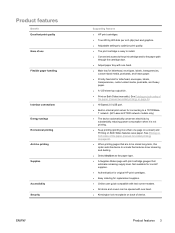
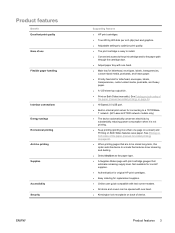
... 600 by 600 dots per inch (dpi) text and graphics. ● Adjustable settings to optimize print quality. ● The print cartridge is easy to install. ● Convenient access to the print cartridge and to a 10/100BaseT network. (HP LaserJet P1500 network models only) ● The device automatically conserves electricity by substantially reducing power consumption when...
HP LaserJet P1000 and P1500 Series - User Guide - Page 92


... use
Order number
Printing supplies
HP Multipurpose paper
HP LaserJet paper
HP LaserJet transparency film
Print cartridges for the HP LaserJet P1000 Series
Smart print cartridges
Print cartridges for the HP LaserJet P1500 Series
Smart print cartridges
Supplementary documentation
HP LaserJet family print media guide
Replacement parts
Media pickup roller
Printer separation pad assembly...
Similar Questions
Hp Laserjet P1505 Will Only Print With Manual Feed
(Posted by tdaiBone2 10 years ago)
Hp Laserjet P1505 Won't Print Config Page
(Posted by cvalemtmel 10 years ago)
Hp Laserjet P1505 Service Manual Required
PRINTER IS TAKING HALF INTIALIZATION
PRINTER IS TAKING HALF INTIALIZATION
(Posted by Manjunath 11 years ago)
Hp Laserjet P2055 Is Not Printing Pdf Files Properly Comes Smudged,rest Ok
HP laserjet P2055 is not printing PDF files properly comes smudged,rest ok, also in another computer...
HP laserjet P2055 is not printing PDF files properly comes smudged,rest ok, also in another computer...
(Posted by anandraj 12 years ago)

