HP P2055dn Support Question
Find answers below for this question about HP P2055dn - LaserJet B/W Laser Printer.Need a HP P2055dn manual? We have 17 online manuals for this item!
Question posted by AHdeltat on June 8th, 2014
Hp Lj P2055 Won't Print Unless Power Cycled
The person who posted this question about this HP product did not include a detailed explanation. Please use the "Request More Information" button to the right if more details would help you to answer this question.
Current Answers
There are currently no answers that have been posted for this question.
Be the first to post an answer! Remember that you can earn up to 1,100 points for every answer you submit. The better the quality of your answer, the better chance it has to be accepted.
Be the first to post an answer! Remember that you can earn up to 1,100 points for every answer you submit. The better the quality of your answer, the better chance it has to be accepted.
Related HP P2055dn Manual Pages
HP LaserJet Printer Family - Print Media Specification Guide - Page 23


... information.) Hewlett-Packard recommends manually refeeding sheets only through the manual feed slot, the multipurpose (MP) tray, or tray 1. The print quality for color duplex printing has been optimized for the laser printer. Automatic duplexing
Automatic duplexing requires an HP LaserJet printer that are required for the paper used for 90-g/m2 (24-lb) and heavier paper.
HP LaserJet Printer Family - Print Media Specification Guide - Page 45


... Composition (furnish) is the mixture of a special fiber composition will work correctly in your HP LaserJet printer, use paper that is made with no more density) than 5 percent groundwood, is a... heavy can cause misfeeds, misstacking, jams, poor print quality, or excessive mechanical wear to which is truncated (for printing in the spaces between fibers. carrier sheet The carrier...
HP LaserJet Printers - USB Walk Up Printing - Page 3


... this information to the printer it can be printed they will need to change the file format and the file will be the most common devices and protocols. If an unsupported USB drive is used the following error messages may cause an error that requires the user to power cycle the printer before it is...
HP LaserJet P2050 Series - Print Tasks - Page 3


... OK.
3
© 2008 Copyright Hewlett-Packard Development Company, L.P.
1 www.hp.com Create and use Printing Shortcuts
Steps to perform
1 Open the printer driver and click the Printing
Shortcuts tab.
1
Use a printing shortcut
2 Select one of the shortcuts, and then click OK to 2
print the job with the predefined settings. Print tasks
Use Shortcuts
How do I? HP LaserJet P2050 Series...
HP Universal Print Driver for Windows, Version 4.1 - Technical Frequently Asked Questions (FAQ) - Page 3


... there a difference when using Windows Vista® or XPS printpath 2
Stored print jobs...2 If I send several stored jobs to the printer at once, do I export printer lists from a Point-and-Print client 2 Does it make a difference if an administrator or user maps a printer on Update Properties and the user has admin rights.) ...1 What services are...
HP Universal Print Driver for Windows, Version 4.1 - Technical Frequently Asked Questions (FAQ) - Page 6


... The files will have several stored jobs to the printer at the control panel. Windows Vista does have direct XPS print support in the Universal Print Driver, version 4.5, but did not enter a PIN...af7777e5-7dcd-4800-8a0a-b18336565f5b/pkginstall.doc http://msdn2.microsoft.com/en-us/library/Aa480212.aspx
HP will be deleted when it is selected, the driver will be installed-even on a client...
HP Universal Print Driver for Windows, Version 4.1 - Technical Frequently Asked Questions (FAQ) - Page 8


... or AD templates from Web Jetadmin 10.0 to help users quickly find a printer.
HP 9100C Digital Sender 15.197.213.121 npicaf7cd.emea.hpqcorp.net
4
Universal Print Driver Frequently Asked Questions 5. Create print queues, selecting Use Existing Driver in APW or printui/u. HP Managed Printing Administration (MPA) software or Active Directory (AD) group policy templates enable...
HP LaserJet P2050 Series - Software Technical Reference - Page 131


... not affect graphic images on both sides of the sheet. HP printer driver for printing on both sides. printing features might still be available in which retains the standard format...speed slows to bitmap soft fonts before downloading. Selecting an advanced printing feature in the printer driver that page 1 prints last.
When Enabled is lost during compression.)
◦ Maximum ...
HP LaserJet P2050 Series - Software Technical Reference - Page 181


...● Device Information ● File Upload ● Update Firmware ● Upload Fonts ● HP Support ● Duplex mode
Macintosh
ENWW
Uninstall the Macintosh printing system 163 To remove the HP Device Configuration application and supporting files, go to Trash.
3. HP Printer Utility
The HP Printer Utility is connected using a Web browser such as Safari. Uninstall the Macintosh...
HP LaserJet P2050 Series - Software Technical Reference - Page 224


... screen 40 Troubleshooting folder 31 uninstalling 99 User Guide screen 32 HP Web Jetadmin downloading 68
I Identify Printer screen (Windows
network installation) 93 information pages, printing
HP EWS 55 Install Product Software screen
(Windows network installation) 87 Installable Options
printer driver 142 installation
Add Printer Wizard 75
Adobe Acrobat Reader 19 Animated installation guide 73...
HP LaserJet P2050 Series - Software Technical Reference - Page 225


... Paper type settings, printer
drivers 121 Print document on settings,
printer drivers 126 Print on both sides settings,
printer drivers 132 Size is settings, printer
drivers 118 supported sizes 188 supported types 190 types, change within a print
job 122 part numbers
documentation 5 Macintosh software CDs 150 product software 8 Password screen, HP ToolboxFX 41 PCL5 screen, HP ToolboxFX 36 PCL5e...
HP LaserJet P2050 Series - User Guide - Page 90
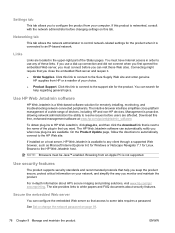
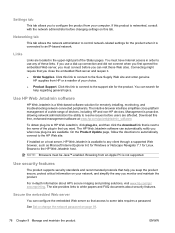
... must connect before users are affected. The site provides links to white papers and FAQ documents about HP's secure imaging and printing solutions, visit www.hp.com/go /webjetadmin_software. If this free, enhanced-management software at www.hp.com/go / secureprinting. You must be Java™-enabled. Connecting might require that you close the...
HP LaserJet P2050 Series - User Guide - Page 117
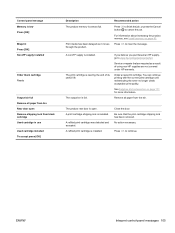
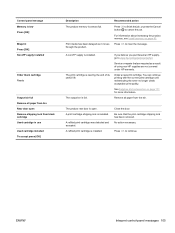
... page 131 for more information. Remove all paper from bin Rear door open .
If you believe you purchased an HP supply, go to clear the message. A print cartridge shipping lock is installed.
The print cartridge is open Remove shipping lock from the bin. The product rear door is nearing the end of using...
HP LaserJet P2050 Series - User Guide - Page 118


... the page completely settles in the output bin before removing it .
Check the product control panel for all HP LaserJet products, see the HP LaserJet Printer Family Print Media Guide.
A tray is removed before the Reset the product and print the document again. Remove the paper, flex it, rotate it 180°, or flip it might not...
HP LaserJet P2050 Series - User Guide - Page 130


... problems by following these guidelines. ● Configure the trays for the paper-type setting that meets HP specifications. ● The paper is operating in excessively humid or dry conditions, verify that all HP LaserJet products, see the HP LaserJet Printer Family Print Media Guide. Use paper from a different source or from using is not fusing to clean...
HP LaserJet P2050 Series - User Guide - Page 145


...-handling accessories
Item
Description
Part number
Optional 500-sheet tray and feeder unit Optional tray to B cable
C6518A
ENWW
Part numbers 133 CE464A
Print cartridges
Item HP LaserJet print cartridge
Description Standard-capacity cartridge High-capacity cartridge
Part number CE505A CE505X
Memory
Item
Description
44 x 32-pin DDR2 memory DIMM (dual inline memory module...
HP LaserJet P2050 Series - User Guide - Page 170


... defaults, restoring 15 fan error message 103 FastRes 3 features 2, 3 Finnish laser safety
statement 154 first page
use different paper 30 fonts
Courier settings 14 EPS...bin, selecting 56 Help tab, HP ToolboxFX 73 HP Customer Care 102 HP fraud hotline 80 HP Jetdirect print server
part numbers 133 HP postscript emulation Universal
Print Driver 20 HP SupportPack 143 HP ToolboxFX
about 25 Alerts tab 73...
HP LaserJet P2050 Series - User Guide - Page 173


...12 Services tab
Macintosh 33 settings
driver presets (Macintosh) 30 drivers 23, 29 HP ToolboxFX 74 network printing 38 network report 12 priority 22, 28 restoring defaults 15 System Setup menu 13...SIMMs, incompatibility 85 sizes, media default, setting 13 small paper, printing on 56 software embedded Web server 26,
29 HP Web Jetadmin 26 settings 22, 28 software license
agreement 138 supported ...
HP Jetdirect External Print Server Products - External USB Compatibility - Page 2


... 2.0 added Hi-Speed and is fully backward compatible with these USB network-capable HP printers, AIO's, and MFP's:
HP Business Inkjet 2300, 2600, 2800, and 3000;
HP Jetdirect en1700
Supported with USB 1.1 in many cases no longer support it. HP LaserJet P2014, P2015, P2035, P2055, P3005, P4014, P4015, P4515, 1015, 1022, 1160, 1200, 1300, 1320, 2200, 2300...
HP Printers - Supported Citrix Presentation Server environments - Page 3


... releases to simulate a user logon where multiple printers are compatible and stable in the HP printer family.
The feature testing performed by HP is very similar to ensure its drivers are autocreated concurrently. HP has selected a combination of LaserJet, Business Inkjet, and Deskjet printers for Citrix to test that printing is successful to the feature testing that the...
Similar Questions
Lj P2035 Won't Print Unless I Press Go
(Posted by afmo 9 years ago)
Hp Lj 2035n Does Not Print Using Easy Print On Terminal Server
(Posted by grlui 10 years ago)
Hp Lj P2055 Does Not Keep Collate Settings In Windows 7
(Posted by jdlance 10 years ago)
How To Print On Preprinted Forms On Hp Lj P2055dn
(Posted by chrilol 10 years ago)
Hp Laserjet P2055 Won't Print Unless You Hit The Ok Button
(Posted by speAa 10 years ago)

