HP P1005 Support Question
Find answers below for this question about HP P1005 - LaserJet B/W Laser Printer.Need a HP P1005 manual? We have 18 online manuals for this item!
Question posted by dzMeci on May 31st, 2014
Hp Laserjet 5200 Won't Print Until Remove The Toner
The person who posted this question about this HP product did not include a detailed explanation. Please use the "Request More Information" button to the right if more details would help you to answer this question.
Current Answers
There are currently no answers that have been posted for this question.
Be the first to post an answer! Remember that you can earn up to 1,100 points for every answer you submit. The better the quality of your answer, the better chance it has to be accepted.
Be the first to post an answer! Remember that you can earn up to 1,100 points for every answer you submit. The better the quality of your answer, the better chance it has to be accepted.
Related HP P1005 Manual Pages
HP LaserJet P1000 and P1500 Series - Clear Paper Jams - Page 1


... the printcartridge door.
© 2007 Copyright Hewlett-Packard Development Company, L.P.
1 www.hp.com Clear a jam in the print-cartridge area
CAUTION: Media jams might result in cold water.
If you get any toner on your clothes, wash them in loose toner on the page. HP LaserJet P1000 and P1500 Series - Maintenance
Clear paper jams
How do I?
HP LaserJet P1000 and P1500 Series - Fill Paper Trays - Page 2


... P1500 Series - Adjust trays for short media (HP LaserJet P1002/P1003/P1004/P1005 only)
If you are printing on the left side of the media input area.
2 ...Hewlett-Packard Development Company, L.P.
4 When finished printing with short media, remove the Short Media Extender tool and place it back in ), use the Short Media Extender to perform
1 Remove the Short Media Extender tool from the storage ...
HP LaserJet P1000 and P1500 Series - Print on Both Sides (Duplex) - Page 2
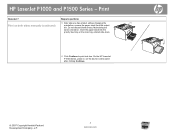
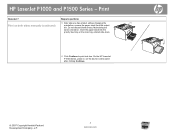
... the same orientation, insert the paper stack into the priority feed tray or the main tray, printed side down.
6 Click Continue to perform
5 After side one has printed, without changing the orientation, remove the paper stack from the output bin. On the HP LaserJet P1500 Series, press Go on both sides manually (continued)
Steps to...
HP LaserJet P1000 and P1500 Series - Replace Print Cartridges - Page 1
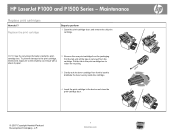
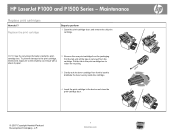
... a sheet of paper.
2 Remove the new print cartridge from the packaging. Pull the tab until all the tape is removed from front to back to distribute the toner evenly inside the printcartridge box. Put the tab in the print-cartridge box to return for recycling.
3 Gently rock the toner cartridge from the cartridge.
HP LaserJet P1000 and P1500...
HP LaserJet P1000 and P1500 Series - Software Technical Reference - Page 5


... product parts ...4 HP LaserJet P1000 Series 4 HP LaserJet P1500 Series 5 Printing-system software ...7 In-box printing-system software 7 HP LaserJet P1000 and P1500 Series software CD, Windows partition 7 Supported operating systems 7 Software for Windows ...8 Windows printer drivers 8 Printer preferences (driver 8 Printer properties online Help 8 Print-setting priorities 8 Additional...
HP LaserJet P1000 and P1500 Series - Software Technical Reference - Page 6


... the software on networked computers (HP LaserJet P1505n only) ...64 Installing the printer driver only 65 Printer-driver installation for Windows 2000 or Windows XP 65 Plug-n-Play ...66 Add Printer Wizard ...66 Uninstall ...67 Uninstall instructions for Windows 67 Uninstalling using the HP program group (recommended 67 Uninstalling using Windows Add/Remove programs feature 67
4 Host...
HP LaserJet P1000 and P1500 Series - Software Technical Reference - Page 12


...Figure 3-36 Windows Change or Remove Programs screen 68 Figure 3-37 Welcome to the HP LaserJet P1000/P1500 Series Installer dialog 111 Figure 5-4 Software License Agreement dialog 111 Figure 5-5 Select a Destination dialog ...112 Figure 5-6 Easy Install dialog ...113 Figure 5-7 Installation success message ...114 Figure 5-8 Printer list screen ...115 Figure 5-9 Print & Fax screen ...115 Figure...
HP LaserJet P1000 and P1500 Series - Software Technical Reference - Page 44
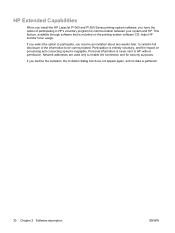
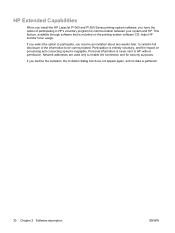
...impact on the printing-system software CD, helps HP monitor toner usage.
Network addresses are used only to HP without permission. It contains full disclosure of participating in HP's voluntary program... your system and HP.
If you receive an invitation about two weeks later. HP Extended Capabilities
When you install the HP LaserJet P1000 and P1500 Series printing-system software, you...
HP LaserJet P1000 and P1500 Series - Software Technical Reference - Page 81


... are open on the computer.
2. Select the model of printer you would like to uninstall the HP LaserJet P1000 or P1500 Series printingsystem software: ● Uninstalling using the HP program group (recommended) ● Uninstalling using the Windows Add/Remove Program feature
Uninstalling using Windows Add/Remove programs feature
Follow these steps to reboot your computer and...
HP LaserJet P1000 and P1500 Series - Software Technical Reference - Page 82
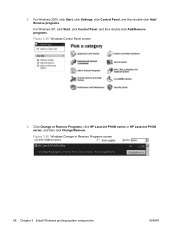
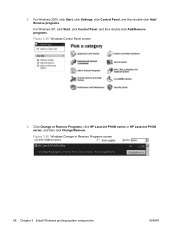
Click Change or Remove Programs, click HP LaserJet P1000 series or HP LaserJet P1500 series, and then click Change/Remove. 2. Figure 3-36 Windows Change or Remove Programs screen
68 Chapter 3 Install Windows printing-system components
ENWW For Windows 2000, click Start, click Settings, click Control Panel, and then double-click Add/ Remove programs
For Windows XP, click Start, click Control...
HP LaserJet P1000 and P1500 Series - Software Technical Reference - Page 99


...-down box is FastRes 600 for the HP LaserJet P1000 Series and 600 dpi for the HP LaserJet P1500 Series.
ENWW
Driver tabs 85 As resolution is improved. When using EconoMode, the device uses less toner on the page is increased, the quality (clarity and visual appeal) of the print quality settings. Using the EconoMode feature...
HP LaserJet P1000 and P1500 Series - Software Technical Reference - Page 114
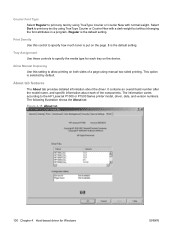
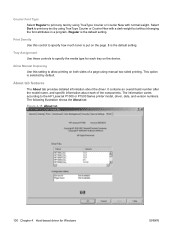
...HP LaserJet P1000 or P1500 Series printer model, driver, date, and version numbers. Figure 4-15 About tab
100 Chapter 4 Host-based driver for each of a page using manual two-sided printing. Print Density Use this setting to allow printing... Use this control to specify how much toner is put on both sides of the components. Select Dark to print any text by using TrueType Courier or ...
HP LaserJet P1000 and P1500 Series - Software Technical Reference - Page 121


... to device features, such as Safari.
Macintosh install and uninstall instructions
The HP LaserJet P1000 and P1500 Series printers come with software and installers for Windows and Macintosh systems. This document provides procedures for installing and removing the HP LaserJet P1000 and P1500 Series printing-system software for Macintosh operating systems.
Topics: ● Macintosh component...
HP LaserJet Printer Family - Print Media Specification Guide - Page 5


... 28 Toner specks (background scatter 28
Appendix A Specifications
U.S. Contents
1 Overview
How HP LaserJet printers work 2 Alternative sources of information 2
2 Guidelines for using media
Using print media 4 Preparing print media for use 4 Using paper 4 Using envelopes 11 Using labels 14 Using overhead transparencies 16 Printing on both sides of the paper 17 Preparing laser-printed...
HP LaserJet Printer Family - Print Media Specification Guide - Page 8


...Offices. (See the sales and service listings that are contained in your printer. To print a page in a laser printer, the print media must be picked from whom you with information about your HP LaserJet printer. As this image passes the developing station, a dry, powdery toner is why print media properties such as cleanliness, electrical resistivity, caliper, finish, moisture content...
HP LaserJet Printer Family - Print Media Specification Guide - Page 12


...HP LaserJet printer if the paper meets the same specifications as standard paper; Toner is because HP color LaserJet printers create colors by petroleum-based solvents or plasticizers, such as those found in vinyl folders. Discuss archival requirements with your printed..., and cardstock q Laser paper q Preprinted forms and letterhead q Recycled paper q Special print media
Archival paper
Paper...
HP LaserJet Printer Family - Print Media Specification Guide - Page 14


...printed successfully on HP LaserJet printers and has found that prevent printed forms from another. Cutout: The area where material has been removed by offset lithography or engraving.
Seal the forms in contamination from toner if printing...dusting.
8 Using print media
ENWW q Avoid using heavily embossed or raised-letterhead papers. Ask for your laser printer must be properly ...
HP LaserJet P1000 and P1500 Series - User Guide - Page 55
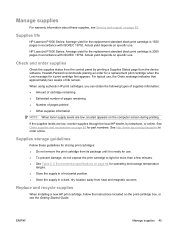
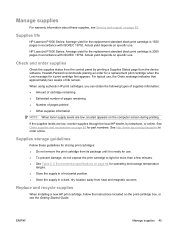
... remove the print cartridge from heat and magnetic sources.
For typical use . See http://www.hp.com/go/ljsupplies to light for more than a few minutes. ● See Table C-5 Environmental specifications on the computer screen during printing. Supplies storage guidelines
Follow these supplies, see the Getting Started Guide.
ENWW
Manage supplies 45 Supplies life
HP LaserJet...
HP LaserJet P1000 and P1500 Series - User Guide - Page 75
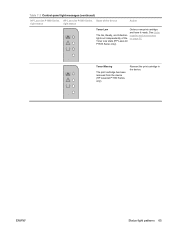
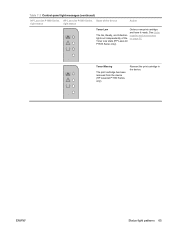
... light messages (continued)
HP LaserJet P1000 Series HP LaserJet P1500 Series State of the device
light status
light status
Action
Toner Low
The Go, Ready, and Attention lights act independently of the Toner Low state (HP LaserJet P1500 Series only). Toner Missing
The print cartridge has been removed from the device (HP LaserJet P1500 Series only).
Order a new print cartridge and have it...
HP LaserJet P1000 and P1500 Series - User Guide - Page 92


...box of toner remaining in the U.S., call 1-800-471-4701. Picks media from the tray and RL1-1442-000CN (P1000
advances it through the printer path. Use accessories and supplies specifically designed for use
Order number
Printing supplies
HP Multipurpose paper
HP LaserJet paper
HP LaserJet transparency film
Print cartridges for the HP LaserJet P1000 Series
Smart print cartridges
Print...
Similar Questions
Hp Laserjet P1005 Won't Print Win 7
(Posted by tstatfra 10 years ago)
Hp Laserjet P1005 How To Print Both Sides Mac
(Posted by haddaech 10 years ago)
Can Japanese Character Be Printed Via Hp Laserjet 5200 Printer.
Can we print Japanese character via HP LaserJet 5200n printer.
Can we print Japanese character via HP LaserJet 5200n printer.
(Posted by namratacdr 11 years ago)
Hp Laserjet P2055 Is Not Printing Pdf Files Properly Comes Smudged,rest Ok
HP laserjet P2055 is not printing PDF files properly comes smudged,rest ok, also in another computer...
HP laserjet P2055 is not printing PDF files properly comes smudged,rest ok, also in another computer...
(Posted by anandraj 12 years ago)

