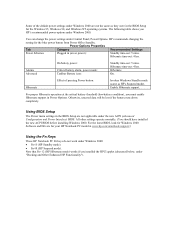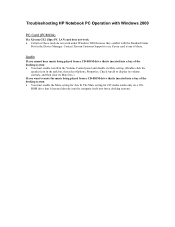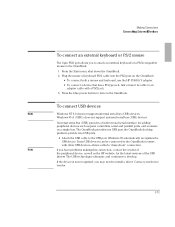HP OmniBook 7100 Support Question
Find answers below for this question about HP OmniBook 7100 - Notebook PC.Need a HP OmniBook 7100 manual? We have 21 online manuals for this item!
Question posted by unforgetableashish on December 31st, 2012
Hp Elite 7100mt Ethernet Driver For Windows7 Ultimate...
Current Answers
Answer #1: Posted by tintinb on January 17th, 2013 12:54 AM
- Microsoft Windows 2000
- Microsoft Windows 95
- Microsoft Windows 98
- Microsoft Windows NT 4.0
If you have more questions, please don't hesitate to ask here at HelpOwl. Experts here are always willing to answer your questions to the best of our knowledge and expertise.
Regards,
Tintin
Related HP OmniBook 7100 Manual Pages
Similar Questions
Please I want to Know how will I activate my Wireless Mobile broadband for my Hp 2540p Elitebook. it...
HP Elite 8540w not picking up projector signal
hp monter sp2309wc web driver download
what ethernet cable, specifically, do I need for my new HP Mini 110-3700 (as a back up when I travel...