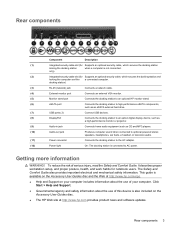HP EliteBook 2540p - Notebook PC Support and Manuals
Get Help and Manuals for this Hewlett-Packard item

View All Support Options Below
Free HP EliteBook 2540p manuals!
Problems with HP EliteBook 2540p?
Ask a Question
Free HP EliteBook 2540p manuals!
Problems with HP EliteBook 2540p?
Ask a Question
Most Recent HP EliteBook 2540p Questions
Wireless Mobile Broadband For Hp Elite Notebook 2540p
Please I want to Know how will I activate my Wireless Mobile broadband for my Hp 2540p Elitebook. it...
Please I want to Know how will I activate my Wireless Mobile broadband for my Hp 2540p Elitebook. it...
(Posted by reubenikey 6 years ago)
Sim Card Installation
sir how do i download and install simcard drivers
sir how do i download and install simcard drivers
(Posted by kimnjogu7 8 years ago)
Hp Elitebook 2540p Fan Not Working
Hi every one I have a hp elite 2540p energy star, the laptop gets overheating after a few hours and...
Hi every one I have a hp elite 2540p energy star, the laptop gets overheating after a few hours and...
(Posted by qaisomer77 9 years ago)
Hp Elitebook 2540p How To Switch On The Wifi Button
(Posted by Norbemody6 9 years ago)
2540p Wireless Off When Docked
(Posted by ShamAbbe 9 years ago)
HP EliteBook 2540p Videos
Popular HP EliteBook 2540p Manual Pages
HP EliteBook 2540p Reviews
We have not received any reviews for HP yet.