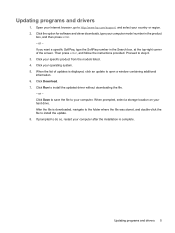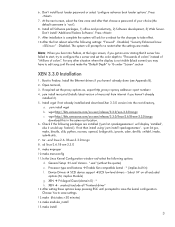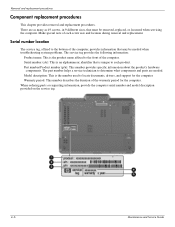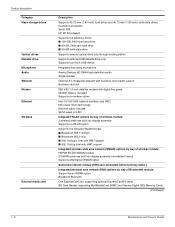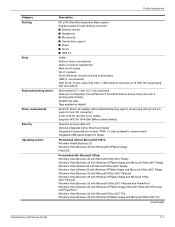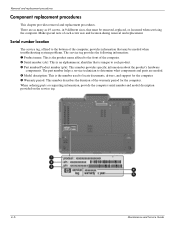HP 2730p - EliteBook - Core 2 Duo 1.86 GHz Support and Manuals
Get Help and Manuals for this Hewlett-Packard item

Most Recent HP 2730p Questions
Locate My Bluetooth On Button
Good day.I am chris. I recently purchase a fairly used HP elitebook 2730p.Please how can I put on th...
Good day.I am chris. I recently purchase a fairly used HP elitebook 2730p.Please how can I put on th...
(Posted by christoeyaife 1 year ago)
Je N'arrive Pas à Accéder Au Bios Protégé Par Un Mot De Pass
Je veux réinstaller mon HP élitebook 2730p mais dès que je lance procédure on me...
Je veux réinstaller mon HP élitebook 2730p mais dès que je lance procédure on me...
(Posted by cecemarchaba 1 year ago)
How To Reset Bios Password On Hp 2730p In Windows 7
(Posted by arcatphill 9 years ago)
How To Replace A Hp 2730p Display
(Posted by 79travemuru 9 years ago)
The Application Hp Scan Canceled Shutdown On My Computer
I can't scanner, print or anything else because something happen as I was connecting my printer with...
I can't scanner, print or anything else because something happen as I was connecting my printer with...
(Posted by francarvalho77 9 years ago)
HP 2730p Videos
Popular HP 2730p Manual Pages
HP 2730p Reviews
 HP has a rating of 3.00 based upon 1 review.
Get much more information including the actual reviews and ratings that combined to make up the overall score listed above. Our reviewers
have graded the HP 2730p based upon the following criteria:
HP has a rating of 3.00 based upon 1 review.
Get much more information including the actual reviews and ratings that combined to make up the overall score listed above. Our reviewers
have graded the HP 2730p based upon the following criteria:
- Durability [1 rating]
- Cost Effective [1 rating]
- Quality [1 rating]
- Operate as Advertised [1 rating]
- Customer Service [1 rating]