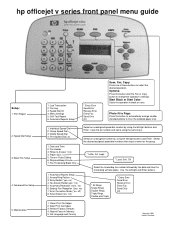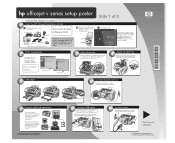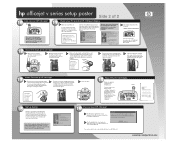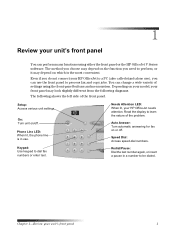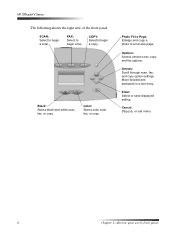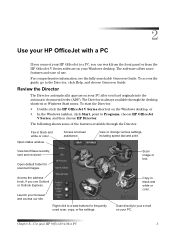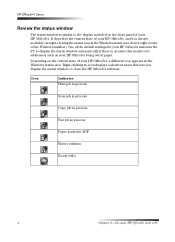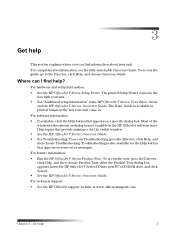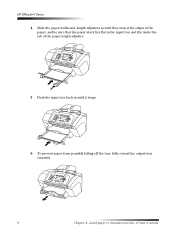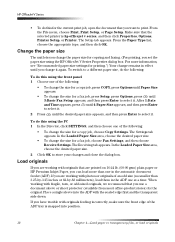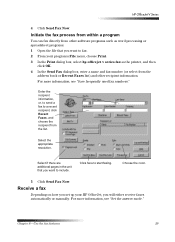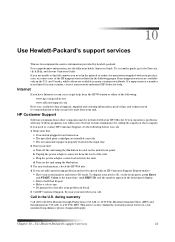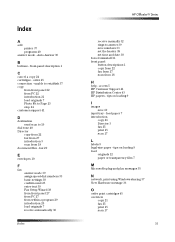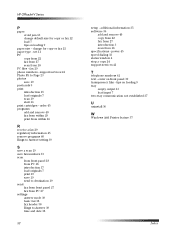HP Officejet v40 Support Question
Find answers below for this question about HP Officejet v40 - All-in-One Printer.Need a HP Officejet v40 manual? We have 3 online manuals for this item!
Question posted by henryreath on January 3rd, 2013
Printer Driver For Officejet 5700 For Mac Os X V10.7
Current Answers
Answer #1: Posted by tintinb on January 4th, 2013 12:32 PM
- http://h20000.www2.hp.com/bizsupport/TechSupport/ProductList.jsp?locale=en_us&taskId=135&prodSeriesId=3301122&prodTypeId=18972
- https://support.hp.com/us-en/product/details/hp-officejet-v40-all-in-one-printer-series/28234?sp4ts.oid=28083&lang=en&cc=us
- http://support.hp.com/us-en?openCLC=true
If you have more questions, please don't hesitate to ask here at HelpOwl. Experts here are always willing to answer your questions to the best of our knowledge and expertise.
Regards,
Tintin
Related HP Officejet v40 Manual Pages
Similar Questions
i have a paper jam and need to know what to do how to release from machine.its photo quality paper o...
Hi there, I have an HP Officejet V40 printer, and when I send a fax, I do not get a confirmation pri...