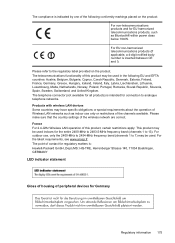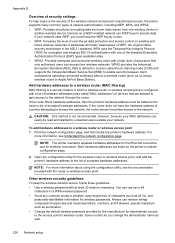HP Officejet Pro 8600 Support Question
Find answers below for this question about HP Officejet Pro 8600.Need a HP Officejet Pro 8600 manual? We have 3 online manuals for this item!
Question posted by Anonymous-143062 on September 7th, 2014
Where Do I Find The Wireless Network Security Key.
Current Answers
Answer #1: Posted by BusterDoogen on September 7th, 2014 5:31 PM
I hope this is helpful to you!
Please respond to my effort to provide you with the best possible solution by using the "Acceptable Solution" and/or the "Helpful" buttons when the answer has proven to be helpful. Please feel free to submit further info for your question, if a solution was not provided. I appreciate the opportunity to serve you!
Related HP Officejet Pro 8600 Manual Pages
Similar Questions
I need ur help with security key for my internet connection please thanks....
Where do I get my wireless network (SSID) and wireless password (wep or WPA password)?
where do i find the network security key