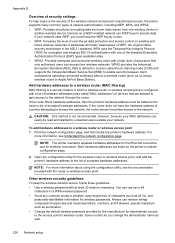HP Officejet Pro 8600 Support Question
Find answers below for this question about HP Officejet Pro 8600.Need a HP Officejet Pro 8600 manual? We have 3 online manuals for this item!
Question posted by lmcelprang on February 8th, 2014
Wireless Network(ssid) And Wireless Password (wep Key Or Wpa
Where do I get my wireless network (SSID) and wireless password (wep or WPA password)?
Current Answers
Answer #1: Posted by TheWiz on February 9th, 2014 8:30 AM
If you never changed the SSID and password from the default then they may be printed on your wireless router or modem (If it's a combination wireless router and modem). If not, you'll need to find the manual for your wireless router to find out how to access the configuration page where you can see the SSID and password.
Related HP Officejet Pro 8600 Manual Pages
Similar Questions
Where Do I Find The Wireless Network Security Key.
(Posted by Anonymous-143062 9 years ago)
What Is The Wireless Network Name Ssid For Hp Officejet Pro 8600 Plus
(Posted by sjcpat 10 years ago)
I Changed My Wireless From Wep To Wpa. Now My C4700 Hp Wireless Printer Won't
print. what do i do?
print. what do i do?
(Posted by lebja 10 years ago)
Connection Fails When I Type The Wep Password For The Wireless On Hp 8600
printer
printer
(Posted by LindyAkhoo 10 years ago)
How Do You Enter The Wpa Key Into The Hp Officejet 4620
(Posted by valleac 10 years ago)