HP Officejet Pro 8600 Support Question
Find answers below for this question about HP Officejet Pro 8600.Need a HP Officejet Pro 8600 manual? We have 3 online manuals for this item!
Question posted by LindyAkhoo on October 14th, 2013
Connection Fails When I Type The Wep Password For The Wireless On Hp 8600
printer
Current Answers
There are currently no answers that have been posted for this question.
Be the first to post an answer! Remember that you can earn up to 1,100 points for every answer you submit. The better the quality of your answer, the better chance it has to be accepted.
Be the first to post an answer! Remember that you can earn up to 1,100 points for every answer you submit. The better the quality of your answer, the better chance it has to be accepted.
Related HP Officejet Pro 8600 Manual Pages
Getting Started Guide - Page 8


... up Web Services" on your Printer Apps with HP ePrint.
Update the printer
HP is connected to improve the performance of its printers and bring you can manage your printer's display.
On the printer's control panel display, touch (HP ePrint).
2. To use Web Services again, you remove Web Services, all functions (HP ePrint, Printer Apps, and Printer Update) cease to automatically...
Getting Started Guide - Page 19


... from a wired (Ethernet) to a different connection any time you can change to a wireless connection, disconnect the Ethernet cable.
On the printer control panel, touch right arrow , touch Setup, and then touch Network.
2. English
Change the connection type
If you have installed the HP software, you want. Windows
1. Open HP Utility. (HP Utility is loaded in the Applications folder...
Getting Started Guide - Page 20


... on the option you select when you first set up the printer. Insert the software CD provided with your printer when you install the HP software, the user guide might have correctly loaded paper in the... option for your computer does not have securely connected the
power cord and power adapter and that no other lights on page 4.
When the printer is not jammed in the
• Make ...
Getting Started Guide - Page 24


...: Off option in line of sight with the wireless devices on the network.
• Keep all wireless devices on in this order: router first and then the printer.
Make sure the computer is connected to a wireless connection, disconnect the Ethernet cable.
Sometimes, turning off the router, printer, and your wireless router, you are changing from large
masonry structures...
User Guide - Page 13


......222 Set up the printer on your wireless network 223 Set up the printer using the HP printer software 223 Set up the printer using the Wireless Setup Wizard 223 Set up the printer using WiFi Protected Setup (WPS 223 Set up the printer using the embedded web server (EWS 224 Change the connection type 224 Test the wireless connection 225 Guidelines for...
User Guide - Page 19


...icons
Icon
Purpose Shows that a wireless network connection exists. This is on the display, see Set up the printer for infrastructure mode. HP Officejet Pro 8600 Plus and HP Officejet Pro 8600 Premium
12
3
4
8
5
7
6
Label 1 2 3
4 5 6 7 8
Name and Description Wireless icon: The icon is lit when the 802.11 wireless feature is for wireless communication. Home button: Returns...
User Guide - Page 45


... image sharpness. This creates smooth and natural shades of the printer.
Print photos from the Color pop-up menu, and then...in black and white, click Grayscale from a memory device You can connect a USB storage device (such as a keychain drive or portable hard drive...only available in the HP printing software in a grainy image.
8. You can damage files on the memory device. The photos are ...
User Guide - Page 103


...printhead does not solve the problem, contact HP support.
Try to www.hp.com/go/customercare. Check the HP software installation If the printer is turned off when printing, an ...the operating system for technical support. Alignment fails If the alignment process fails, make sure you align the printer, the alignment fails. Check the cable connections • Make sure both ends of the...
User Guide - Page 123
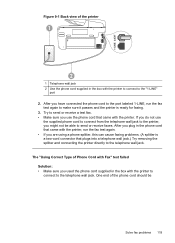
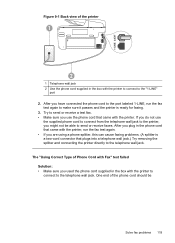
...; Make sure you use
the supplied phone cord to connect from the telephone wall jack to the printer, you used the phone cord supplied in the box with the printer to connect to send or receive faxes. One end of Phone Cord with Fax" test failed Solution: • Make sure you might not be
Solve...
User Guide - Page 134


... the Internet using a USB cable.
• Make sure the latest product updates have changed, you are using HP ePrint, check the following : • Make sure the printer is connected using an Ethernet or wireless connection. TIP: For additional help setting up Web Services using an Ethernet cable, make sure you will not be able to...
User Guide - Page 141


...have tried the suggestions provided in Basic wireless troubleshooting and are using a computer running Windows, HP provides a tool called HP Home Network Diagnostic Utility that an Ethernet cable has not been connected to the printer.
Step 3 -
Restart components of the wireless network Turn off the router, printer, and your printer supports Ethernet networking, make sure that can...
User Guide - Page 147


...a print application installed on the mobile device. From your wireless computer or mobile device, search for and install printer updates. Touch Check for updates, touch Settings, touch Product Updates, touch Auto Update, and then touch Automatically. If the printer is connected to the printer's Wireless Direct Printing name.
2. If you are using the HP software on a computer running on...
User Guide - Page 157


... Network Management Protocol) is used by HP software (for information about configuring these computers accessed the printer. The process for device management.
The printer supports SNMPv1 protocol on IP networks.
• WINS: If you have a Dynamic Host Configuration Protocol (DHCP) server on your wireless network connection, such as printers, web servers, fax machines, video...
User Guide - Page 174


...
LwAd 7.1 (BA)
HP Officejet Pro 8600 Plus and HP Officejet Pro 8600 Premium • Sound pressure (bystander position)
LpAm 56 (dBA) (mono Draft print) • Sound power
LwAd 7.0 (BA)
170 Technical information However, HP cannot guarantee that they correct functionality with the Adobe Flash plug-in (version 10 or higher).
• An Internet connection
Environmental specifications
Operating...
User Guide - Page 226


... the printer on your wireless network • Change the connection type • Test the wireless connection • Guidelines for ensuring wireless network security • Guidelines for wireless communication....services you encounter problems connecting the printer, see Configure the printer's firewall settings. Reset network settings
To reset the administrator password and network settings,...
User Guide - Page 227


..., visit the HP Wireless Printing Center (www.hp.com/go/wirelessprinting), and then click Network Diagnostic Utility in Change the connection type to complete the setup.
If you are using the printer with
your printer from the printer control panel. 1.
Set up and manage a wireless connection to enter the wireless network name (SSID), wireless password (WPA passphrase, WEP key), or...
User Guide - Page 229


... find the wireless network name (SSID) and wireless password (WPA passphrase, WEP key), see HP Utility (Mac OS X). 2.
Follow the display instructions to wireless. 3. For more information, visit www.hp.com/go/wirelessprinting. If the printer is connected to a wireless connection Follow the instructions for information about the printer's wireless connection. Double-click HP Setup Assistant...
User Guide - Page 231


... Uninstall. 3. Restart your computer's CD drive, and
follow the onscreen instructions. 7.
Connect the printer when the HP software prompts you
have to wait several minutes for interference in Windows XP. After connecting and turning on the network within range of sight with the wireless devices on the network. • Keep all of the Plug and Play...
User Guide - Page 233


... planning purposes only. Open HP Utility
To open HP Utility Double-click the HP Utility icon. NOTE: For a list of the hard disk. When you receive a low on the selected printer.
HP Utility (Mac OS X)
HP Utility contains tools to view status information, change some features are not available. This icon is connected to the Internet. Open...
User Guide - Page 249


... 116 fax dial tone test failed 121 fax hardware test failed 117 fax line test failed 122 fax phone cord connection test failed 118 fax phone cord type test failed 119 fax tests 117
fax wall jack test, failed 118 firewalls 99 jams, paper 157 media not picked up from
tray 107 memory devices 135 missing or incorrect
information...
Similar Questions
Mac Cannot Communicate With Wireless Hp 8600 Plus
(Posted by martpl 10 years ago)
How To Set Username And Password On Hp 8600 Premium
(Posted by u37ucib 10 years ago)
What Is The Default Login And Password For Hp 8600
(Posted by ctrmaro 10 years ago)
How Do I Connect My Ipad To My Wireless Hp 4622 Printer
(Posted by Easiovi 10 years ago)

